Workday HCM, Supervisory Orgs and Staffing Models
Workday HCM, Supervisory Orgs and Staffing Models Workday HCM
- Business is constantly changing
- Companies are growing, merging, consolidating and entering new markets
- Workday HCM provides the core system of record enterprises need to manage the full hire-to-retire process for both employees and contingent workers in an increasingly global environment
- Can align and realign your organization, workers and the supporting HCM processes in real time to support the company’s strategic objectives.
Workday HCM includes:
Staffing:
Define staffing type for an individual organization, division or for the entire company
Support applicant tracking and on boarding of new employees and contingent workers
Control the development of an operator from conditional or an employee to dismissed operator or retiree

Development:
Support for a multitude of organizational types—supervisory, costing, company/legal entities, regional, team, matrix and custom organizations
Organize and reorganize your workforce in real time and access up-to-date organizational charts for any organization in the business at any time
Supervisory Orgs:
Primary Organization structure in HCM,
Supervisory Organization controls workers and activates business process approvals
Few Key characteristics which are particularly for Supervisory Org:
Mainly Positions are created within the supervisory Organization
Workers must be hired into the open positions in a supervisory Organization.

Prerequisites
Business Site: At least one Business Site should be started into the file before forming a Supervisory Organization.
Business Site represents:
A physical location
Address is required
Time Profile- defines standard number of hours worked in that location each week and this is used to determine FTE. Time Profile must be created prior to creating the Business Site
Important Structural aspects
| Information | Why it is important |
|
What Org Roles you require and what security groups should those roles be associated with (part of configurable security setup) |
Drives who has access to data, who can initiate business processes and who can participate in business processes |
|
Superior and subordinate organizations |
Determines the supervisory organization hierarchy |
|
Primary Business Site |
Required data when creating a supervisory org. inherited from the superior supervisory org if not entered for subordinate |
|
Who is the manager and other support personnel |
Drives business process |
|
Staffing model that will be used |
Every Supervisory org must have a staffing model selected after it has been created |

Reorganization
For creating an organization or making changes to org structure, a reorganization event needs to be created
Might include only one change or group multiple reorganization activities for multiple orgs
Reorganization event determines when the change will take effect
It is the effective date of the relationships between organizations
Reorganization is NOT…
The creation date/effective date of a new organization
Effective date for any changes to the organization descriptions or definitions.
Creating a Supervisory Org
| Process | Searchable Tasks |
|
Verify the Time Profiles are available |
Maintain time profiles |
|
Create the Business Site that is require for the Supervisory Org |
Create Business Site |
|
Create Supervisory Org |
Create Reorganization Create Supervisory Organization Assign Business Site |
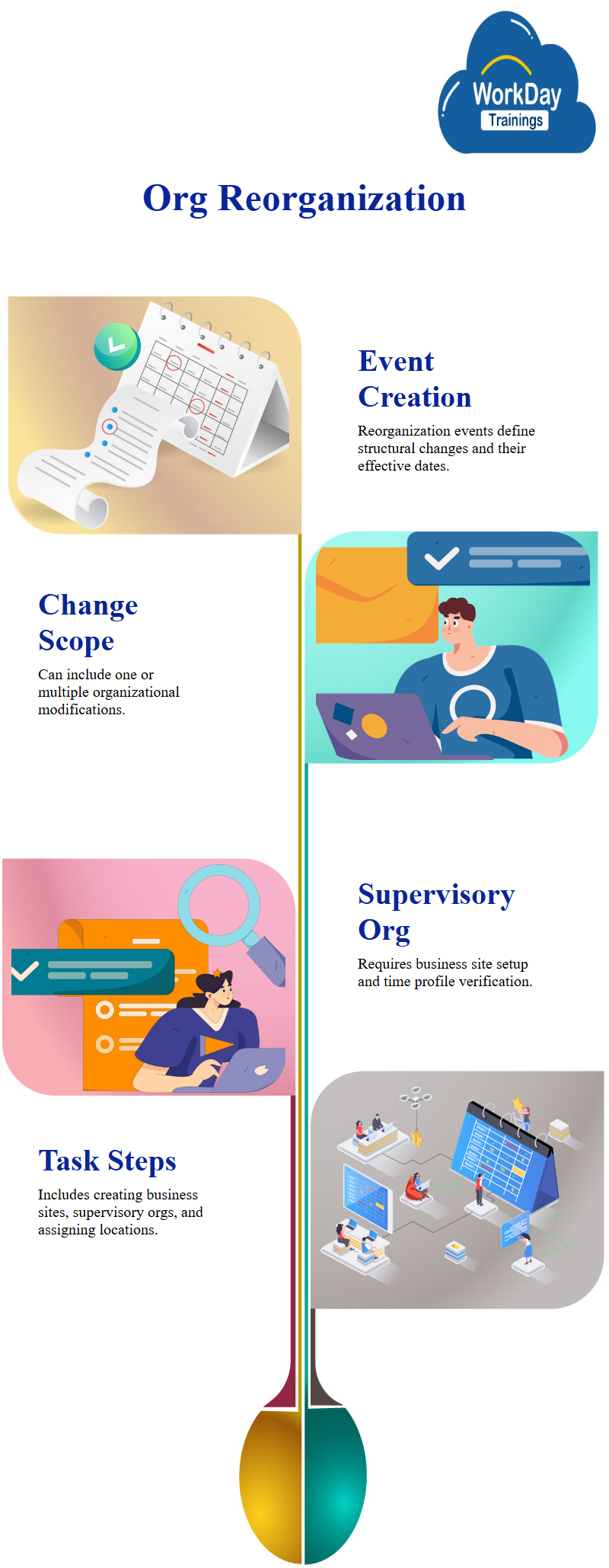
Managing Supervisory organization:
Workday allows easy changes to the supervisory organization
The below Changes include:
Adding a subordinate organization
Dividing an organization
When Headcount Management is enabled, you can move the headcount group to the new org or keep them in the previous organization
When Position Management or Job Management is enabled, individual positions and workers can be selected to be moved into the new organization
Changing a superior organization
Moved the entire structure, including all positions or headcount groups and workers plus all subordinate orgs

Inactivating an organization
organization using Headcount Management, need to move all headcount groups out of the organization prior to inactivating
organization using Position or Job Management, need to change all the individual positions and workers
Once a Supervisory organization is in-activated it can’t be re-activated
Move Workers
Allows workers to be shifted in or out of the Supervisory organization.
It is Not a business process
Not only a staffing part, also as a part of re-organization.
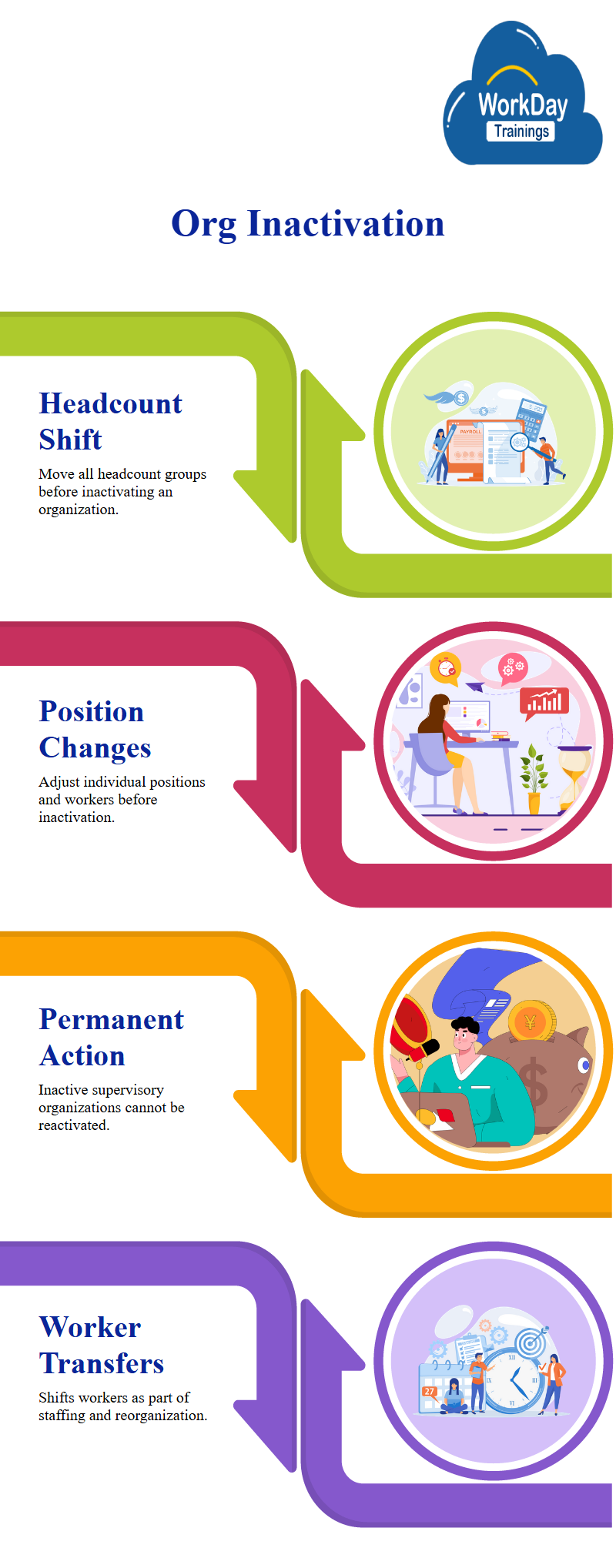
Creating a Subordinate Org
| Process | Searchable Tasks |
|
Search for earlier created Supervisory org |
Give Sup Org name in search box |
|
Create Subordinate Org |
Go to Related Actions for Sup Org and Choose create subordinate org |
|
View Inherited Org Roles and Business Sites |
Go to the Subordinate org Check org roles and business sites |
Jobs/Positions:
- All staffing transactions in Workday, including hires, promotions and transfers takes place between Supervisory Orgs
- Jobs/Positions are defined, opened, staffed and managed
- Individual Position is always assigned to a specific org
- A position is considered filled and unavailable to fill if there is a worker filling the position.
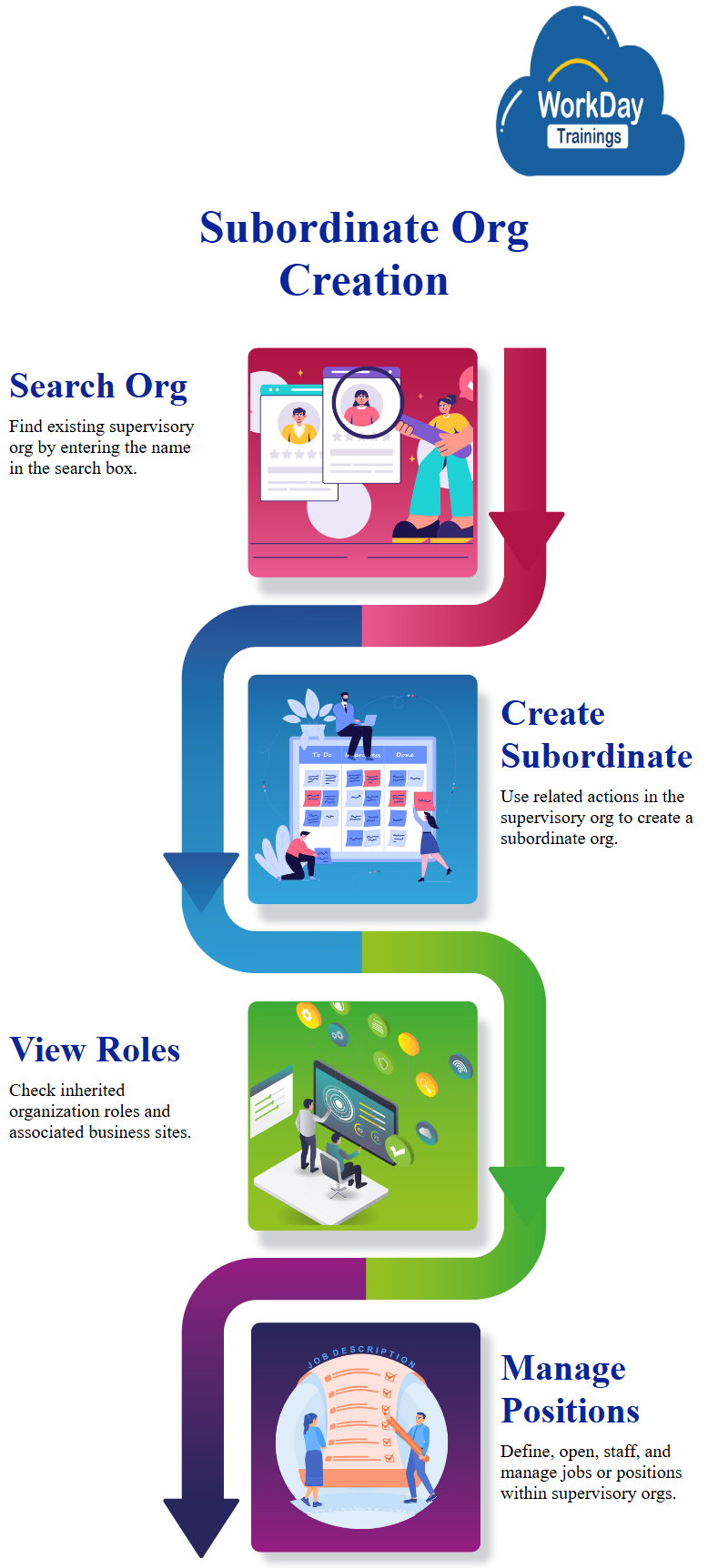
Job Profiles
- Job or Position in Workday is based on a job profile
- Job profiles enable to describe general characteristics of a job
- To identify special skills, training another qualifications
- Not specific to Supervisory Orgs
- Job Profiles can also be used as criteria in compensation selection rules to generate compensation packages
- Job profile definition consists of:
- Job Title-name of profile
- Job Code
- Management Level
- Exempt or Non-Exempt
- Job Classification
- Job Family-categorization
- Company Insider Type
- Work Shift Type
- Pay Rate Type
- Qualifications-Knowledge, Skills, Experience, Certifications
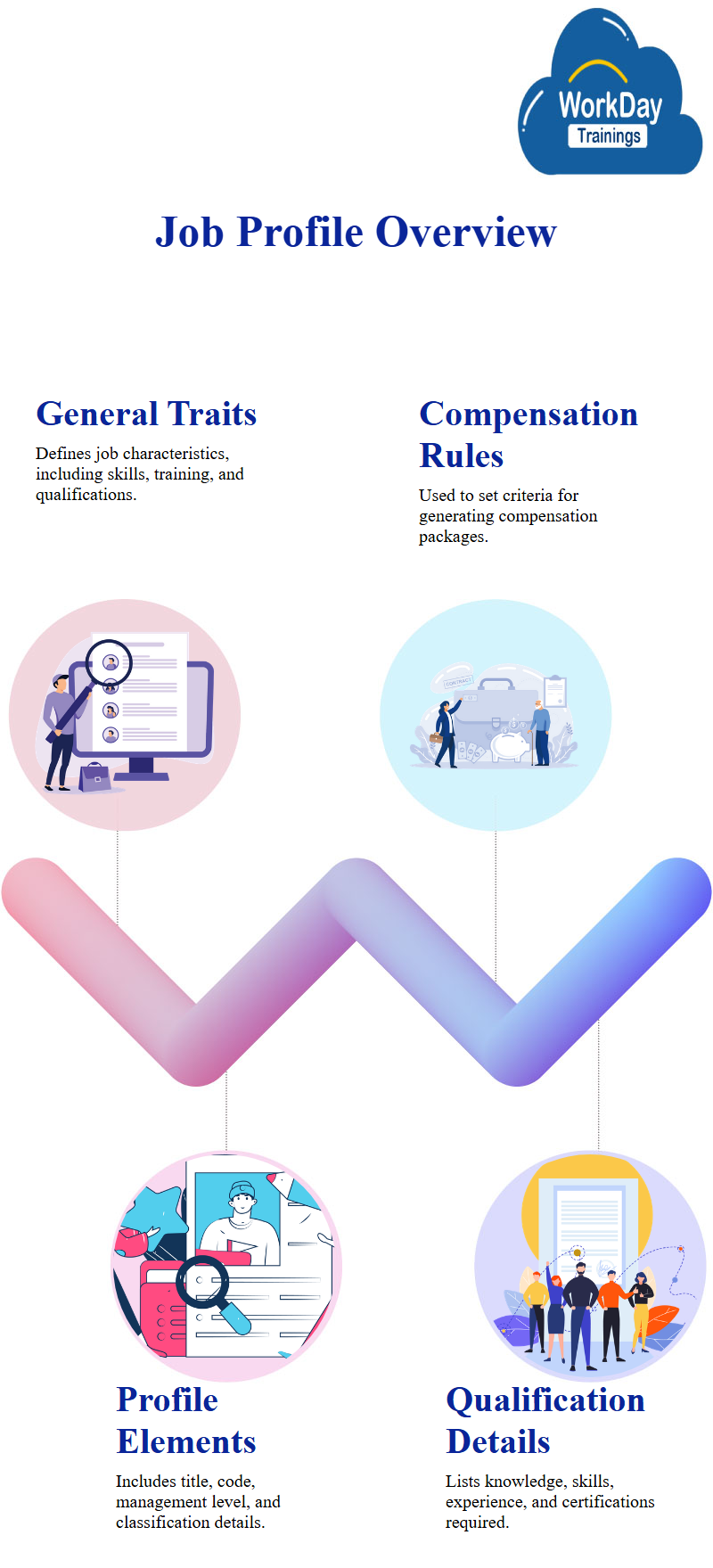
Positions
- Positions are always associated with a supervisory org
- Can be moved between orgs through staffing movements but must always be associated with a Supervisory Org
- When filling a job/position, one must select a job profile
- Cannot have a position filled in the system which does not reference a job profile
- Edit a Position- allows the position definition to be changed
- Close a Position- permanently closes the position to future hires
- Job Profiles can be created and used for multiple positions (preferred when it makes sense)
- Job profiles can be created to represent each job or position. This is not preferred due to the maintenance for the customer
Management Level Hierarchy
- customer defined hierarchy that designates levels such as manager, vice president and so forth
- Management levels are assigned to a Job Profile and can be used for reporting
- or in the creation of some rules and business workflow
Staffing Models:
Each Supervisory Org will have a designated staffing model. The staffing model:
- Determines the level at which you set staffing limits and controls
- Where hiring restrictions are placed
- How workers, jobs, and positions can be moved between supervisory orgs
- The level of reporting available
- Must be defined for each Supervisory Org

There are 3 unique staffing model options:
- Position Management
- Headcount Management
- Job Management
Position Management
- Staffing is done by creating and defining positions
- For each position, hiring can be restricted to particular job profiles, worker types or business sites
- Position management can be used to define required qualifications, experience and education levels for a worker
- Provides great control over recruitment.
- Particularly useful for Organizations that need to impose tight controls on who can be hired and require precise definition of each they want to fill
Features
- Approved position is required before we can hire, promote, transfer, and demote workers.
- You must specify the number of positions to be filled.
- Each position which is created can have its self definition and hiring rules.
- Positions remains open until they close manually
- Can be moved in between Organizations
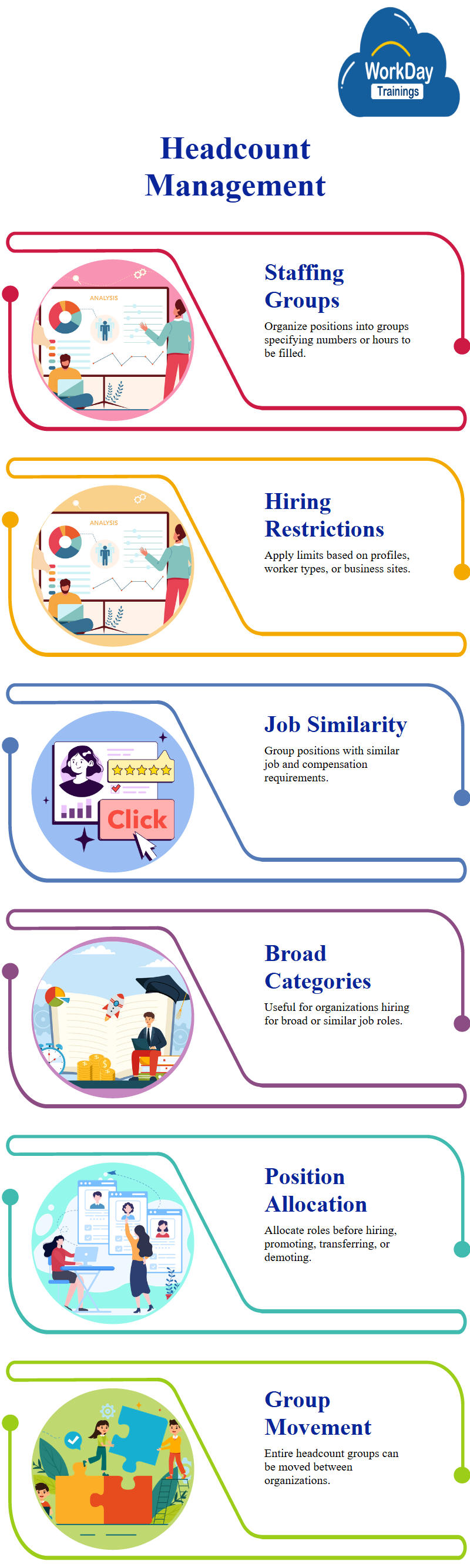
Headcount Management
- Staffing is done by creating headcount groups specifying the number of positions/hours needed to be filled
- Hiring restrictions can be placed to particular job profile, worker type or business site
- Particularly useful for organizations that hire large number of into the same or similar jobs with same or similar requirements
- Also beneficial for organizations which define broad categories of jobs.
Key Features
- Must allocate positions to the headcount group before you can hire, promote, transfer, or demote workers into the group
- You must specify the number of positions or hours to fill in the headcount group; hiring can continue until all positions or hours are filled
- You have the ability to group positions together that have similar job and compensation requirements
- Entire headcount group can be moved in between Orgs.
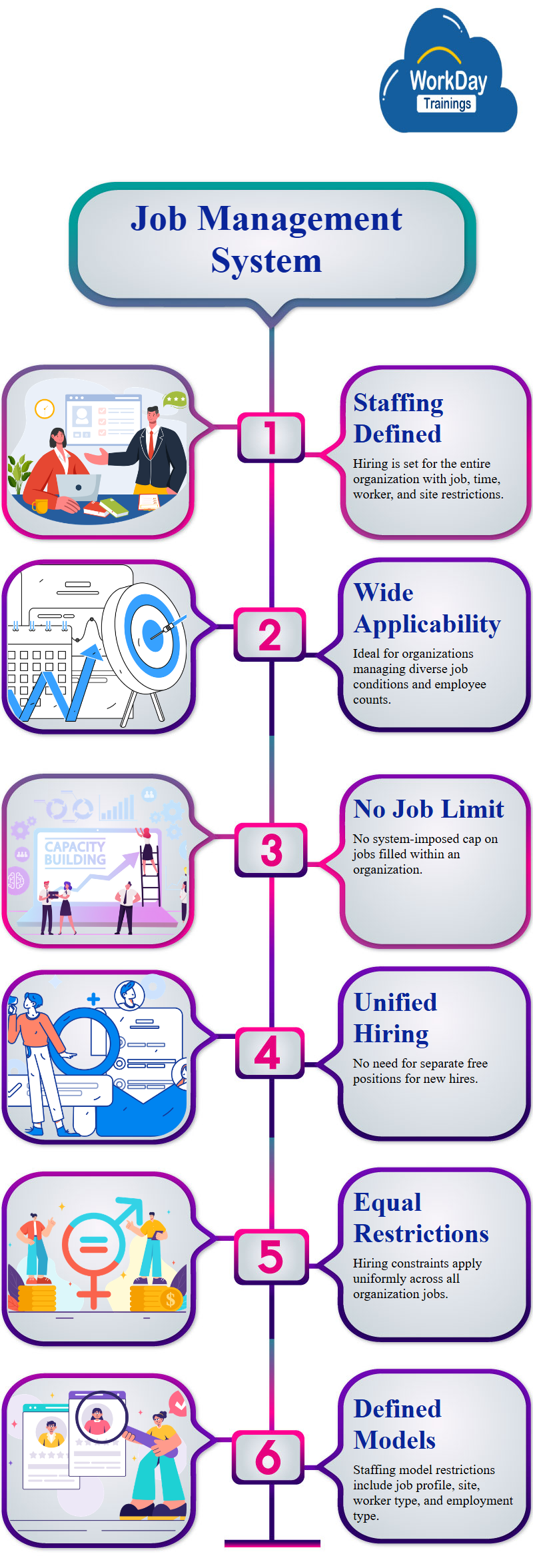
Job Management
- Staffing is done by defining a set of hiring for the entire organization
- You can restrict to job profiles, time type, worker type or business site
- It is useful for organizations preferably for wide job conditions
For organizations that rely on work jobs and support to maintain the count of employees in a Supervisory Organization
Key Features
- No system imposed limit on number of jobs that can be filled in an organization
- do not required to manage a different, free position for position we want to fill
- Hiring restrictions are equally applied for all the jobs in an organization.
Hiring Restrictions
- Establishing restrictions for any staffing model may be done by using the following:
- Job Profiles
- Business Sites
- Worker Type
- Full Time or Part Time

