Workday Report Writer Tutorial
Workday Report Writer Tutorial – How to Optimize Data Source
Good day to all of you!
It’s beautiful to have you back with yet another Cloud-based Technology Workday Report Writer. We appreciate it.
The purpose of this post is to present information that is both in-depth and thorough regarding the topic at hand. To set the stage for the rest of this blog post, I believe it is necessary to share some background information about Workday Report Writer.
You can construct reports that can be executed directly from your home page or the application of your choice with the help of the Workday Report Writer, a tool for making reports that give you that capability.
If you want more information that is more in-depth on the training, you should look at the blog right now.

What is Workday Report Writer?
For Workday Report Writer is to give you the ability to generate reports, you will first need to make the appropriate options from the menus provided. You must complete the above decisions to select a Primary Business Object to report on and the Report Data Source (or view into that PBO) you require. Report Writer is an application that is directly included in the program.
It provides access to real-time data that can be customized to match your specific requirements. If you are interested in learning more about this feature, click here. Simply clicking on this link will take you to additional information regarding this functionality.
If reports are utilized, then how WD organizes its data may be comprehended more simply with their assistance. This is because announcements contain information that helps manage the data.

What are the Features of Workday Report Writer?
Workday Report Writer is a cloud-based reporting tool that enables users to create and share custom reports. Reports can be generated from data in Workday, as well as from data sources outside of Workday. Information can be shared with other users, and users can collaborate on report development.
Some features of Workday Report Writer include the ability to: –
- Create custom reports
- Schedule reports running automatically
- Share reports with other users
Export reports to various formats (PDF, Excel, etc.)

What are the different types of Workday Report Writer?
There are four types of Workday Report Writer:
- Standard Report Writer:
The Standard Report Writer is the most basic type of Workday Report Writer. It allows you to create simple reports that pull data from a single source. - Advanced Report Writer:
The Advanced Report Writer is a more powerful version of the Standard Report Writer. It allows you to create reports that pull data from multiple sources and includes features such as the ability to create custom formulas and filters.
3. Report Writer Pro:
The Report Writer Pro is the most potent type of Workday Report Writer. It includes all of the features of the Advanced Report Writer, plus additional features such as the ability to export reports to Excel and PDF.
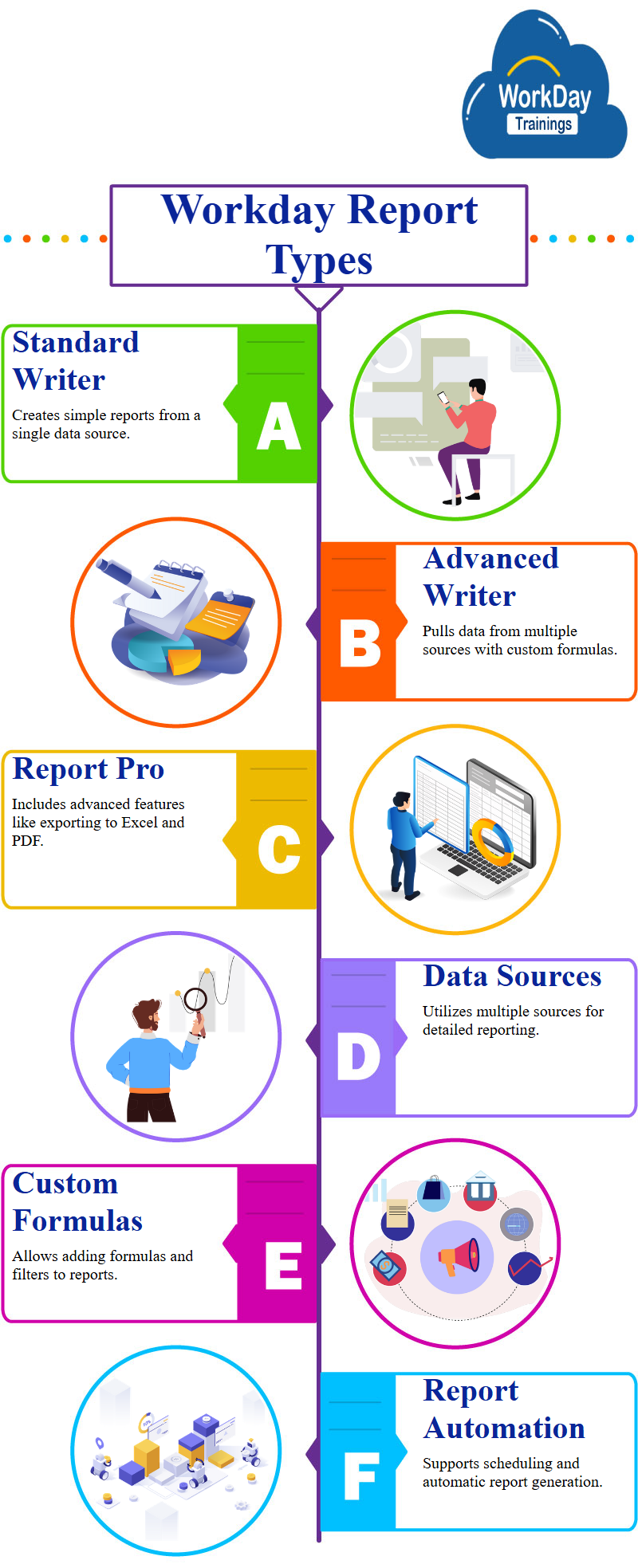
What are the advantages of a Workday Report Writer?
There are many advantages to using Workday Report Writer, including saving time and money on report creation, customizing reports to meet specific needs, and sharing messages with others.
Some advantages of Workday Report Writer include:
- The ability to quickly and easily create custom reports
- The ability to save custom reports for future use
- The ability to share custom reports with others
- The ability to schedule custom reports to run automatically.

How is Workday Report Writer used?
A Workday Report Writer helps document and summarize the work accomplished during the day. This can be helpful for managers to see what their employees are working on and how productive they are. Additionally, it can help employees keep track of their work and progress.
For example, they can help you keep track of your work schedule and deadlines and provide you with a place to jot down notes and ideas. Report writers can also help you create more detailed and professional-looking reports.
A workday report writer technology helps document and track the progress of workdays. It can help identify areas where employees are struggling and track how workdays are improving. Additionally, workday report writers can help create more efficient workflows by identifying and documenting areas where process improvements can be made.
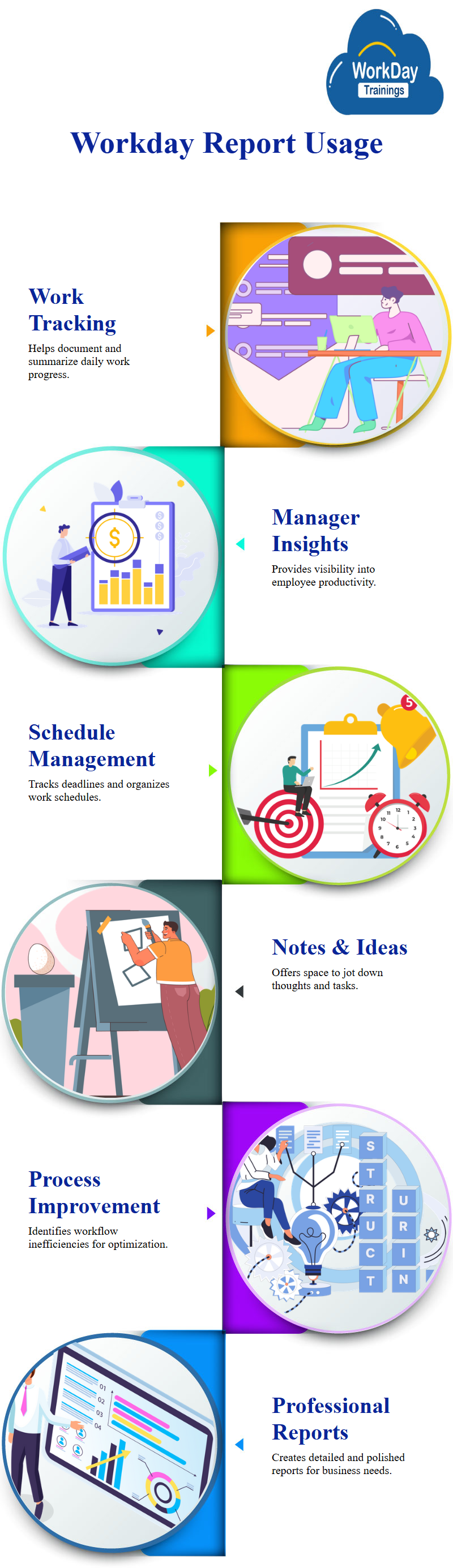
What is the Prerequisite Required to learn Workday Report Writer?
There is no specific requirement to learn Workday Report Writer. The amount of training necessary to learn Workday Report Writer will vary depending on the individual’s prior experience and comfort level with reporting tools. However, some tips to help get started include
- Review the Workday Report Writer User Guide:
This guide provides an overview of the features and functionality available in Workday Report Writer and can be a helpful resource when getting started.
- Attend a Workday Report Writer Training Session:
Training sessions are offered periodically and provide an opportunity to learn about the tool in a hands-on environment.
- Use the Workday Report Writer Online Help:
The online help includes detailed information about each report type and how to use the various features within the tool.

What are the job opportunities for Workday Report Writer?
There are many job opportunities for workday report writer technology.
Some of the most common job titles include:
- Business Analyst
- Data Analyst
- Data Scientist
- Business Intelligence Analyst
- Big Data Analyst.
What is the Future Scope of Workday Report Writer?
The future of workday report writer technology is promising. With the advent of new technologies, workday report writers will be able to create even more sophisticated reports that can help organizations make better decisions.
Additionally, workday report writers are likely to become more widespread as organizations increasingly look to data to drive their decision-making.
With the increasing popularity of workday report writer technology, more and more businesses are expected to adopt this technology. This will help companies to save time and resources while generating reports.
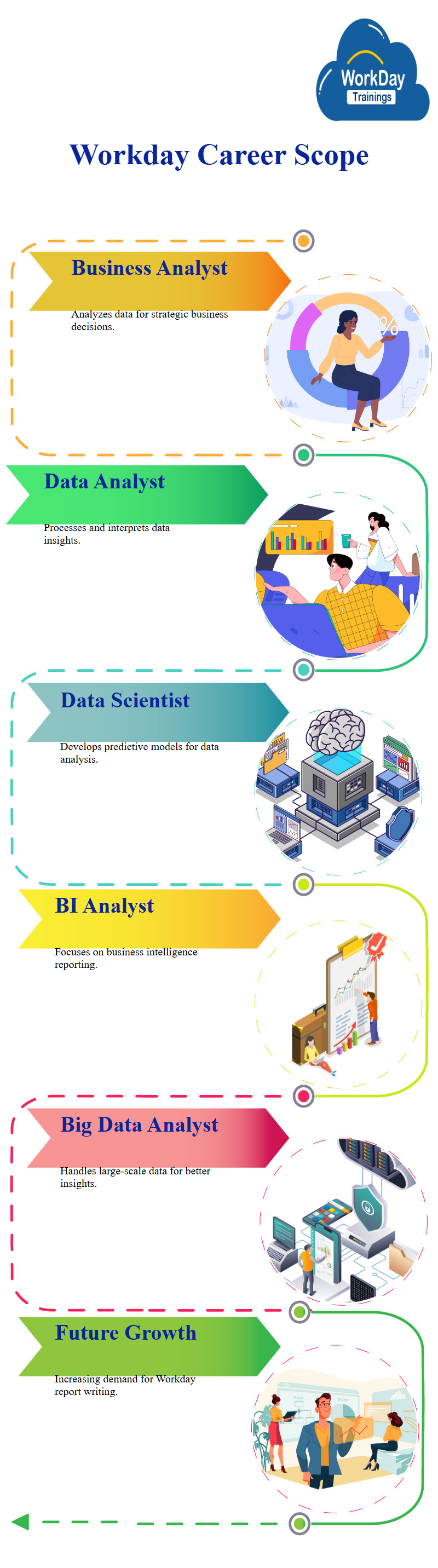
Where can I get information about the Workday Advanced Reporting Course Training?
Learning will increasingly take place outside of traditional classrooms shortly. There are two entirely different kinds of activities that involve movement.
You will have the advantage of having a real-life instructor guiding you through each concept while you are enrolled in this class. Throughout this program, you will also have access to a learning technology that uses examples drawn from the actual world.
Self-Paced Training often consists of prerecorded films that students can watch at leisure. This format is ideal for students who like to work at their own pace. Within the context of this scenario, you have access to PDF files as well as a helpful tool. Consider that you have some questions regarding the instrument.

Which is the Best Platform to learn Workday Report Writer?
You may find a wide variety of online training providers on the web. As a result of previous unexpected pandemics and the resulting lack of time for classroom learning, online education has emerged as a viable option.
Finding an experienced teacher who can help you master a particular piece of technology is essential. Not every online school has courses of adequate quality, though. I would suggest Workday Trainings as they have trainers who will provide the Workday Report Writers PDF and instructions for Workday Report Writer Course.
Because of this, I recommend enrolling in Workday Trainings. Live classes taught by experts in the field are available here. In addition to learning about the technology, in theory, you will have some practical experience with it. You’ll be able to utilize the tenant area to get comfortable with the tools you’ll be learning to use throughout the Workday Report Writer course.
The ideal way to learn Workday Report Writer and get outstanding deals and certification requirements is to check in with the organization offering them in the first place. They will also supply you with a Workday Report Writer guide, and if you attend Workday Report Writer demo classes, you will have a good sense of what to expect.

In general, I would like to provide an overview of Workday Report Writer, which is as follows:
It is possible to develop one-of-a-kind reports and carry out advanced analysis of the data gathered with the assistance of the Workday Report Writer Module. Both of these activities can be carried out.
Because of the new structure, businesses now have access to information that was not before available regarding their companies’ operations. This allows the businesses to get insights that were not previously available to them.
You may find Workday Trainings here, the best available platform for learning detailed Workday Report Writer available to you. You will be able to use this information to succeed in the Workday Report Writer certification exam and obtain your credential.

Srivalli
Even though I know a Lot of Technologies, I’d Still prefer to Explore every new and Advancing Automation.