Workday Studio Course
Workday Studio – The Ultimate Guide to Getting the Most Out of Your Workday
Introduction:
Hello! I’m glad you’re here on my blog. I hope everything is going well for everyone. So, the focus of this blog is Workday Studio Training.
I’m going to share my plotline of how I was able to learn Workday Studio online training in this blog. Always have a basic fundamental understanding of the subject matter you are planning to study.
Let me briefly describe Workday Studio Examples here for the benefit of readers who might be considering a career in the field.
So here let us start with knowing basics of what workday studio is,
What is Workday Studio?
The Workday Studio is a cloud-based integrated development environment that serves as a workday customers solution to build custom integrations. Workday studio is more than just an integration tool. It is a complete application development environment that allows you to build deploy debug and support your own custom applications.

It is the only integration tool that gives you complete visibility into your integration and the insight to debug and troubleshoot it.
Workday Studio is a key tool for Workday customers and partners to build deploy debug and maintain complex integrations, while leveraging the same tools used by Workday Inc to build the integrations.
It is a very flexible tool that allows users to build integrations in a variety of different ways including using the out of the box integration templates, While the templates are a great starting point for most users the ability to customize and add integrations as needed is a key advantage of Workday Studio.
Users can also leverage a variety of technologies to build their integrations including Java and JavaScript with a wide range of official Workday provided integrations available as sample projects that can be used as a starting point for other integrations.
Ok, I know that’s a lot to take, let us go a bit slow and look into Workday Studio’s uses and advantages, shall we?

What are the Advantages of Workday Studio:
Workday Studio is a powerful, cloud-based IDE that enables developers to quickly build integrations and applications on the Workday platform. It provides a set of tools and capabilities that make it easy to develop, test, and deploy integrations and applications.
Some of the advantages of using Workday Tutorial for Beginners include:
1. It is easy to get started with Workday Studio – Simply sign up for a free trial and you can start using the IDE immediately.
2. Workday Studio Installation provides a wide range of capabilities that make it ideal for developing integrations and applications on the Workday platform, including a rich set of tools for designing and testing integrations, a flexible deployment model, and support for a wide range of Workday APIs.
3. Workday Studio is cloud-based, so you can access it from anywhere, and it is always up-to-date with the latest Workday platform features and capabilities.
4. Workday Studio is backed by the Workday Studio Integration team, so you can be confident that you are using a supported tool when developing integrations and applications on the Workday platform.
5. Workday Studio helps in learning the HCM concepts in a better way and basics of Java.
Just learning Workday Studio that’s a lot of advantages you could get, now let us see how could it be useful.
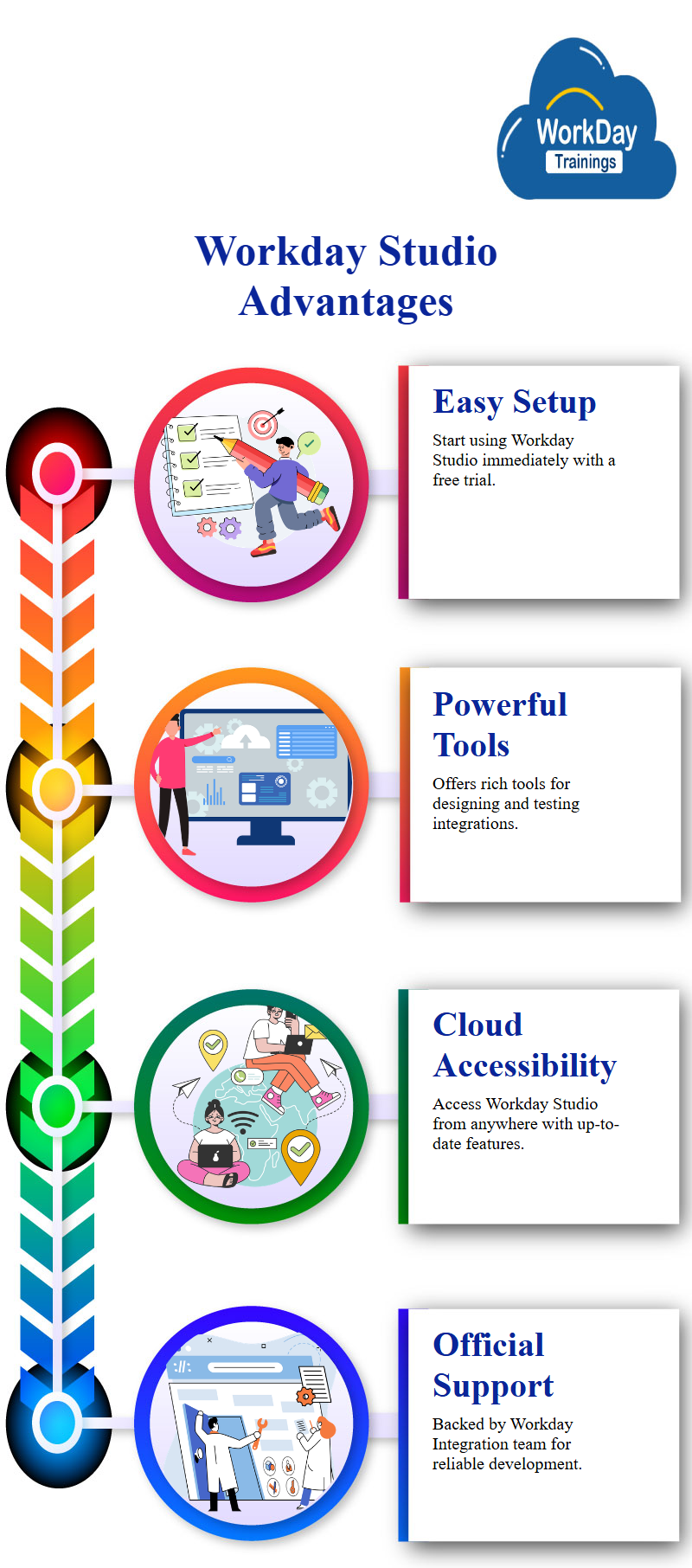
What are the uses of Workday Studio:
Workday Studio is a software application that provides a graphical interface for building applications on the Workday platform. It is used by developers to create and test integrations, build custom applications, and perform other advanced tasks.
Workday Studio offers many Features that make it a powerful tool for Developers. Some of the most notable Features include:
1. Graphical User Interface:
Workday Studio provides a graphical user interface (GUI) that makes it easy to create and edit integrations and custom applications. The interface is based on the Eclipse platform, which is a popular development environment.
2. Built-in testing:
Workday Studio includes a built-in testing tool that allows developers to test their integrations and custom applications before deploying them to the Workday platform.
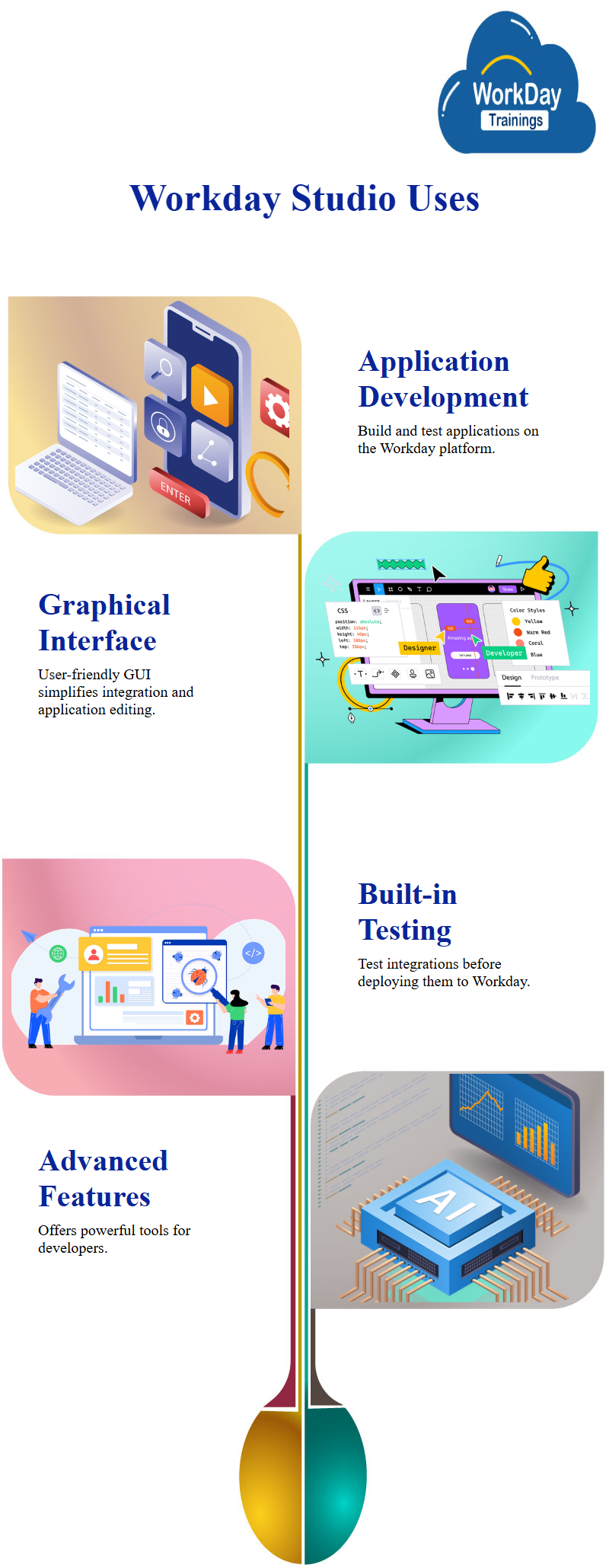
3. Debugging:
Workday Studio includes a Debugging tool that makes it easy to find and fix errors in integrations and custom applications.
4. Version Control:
Workday Studio includes support for version control, which allows developers to track changes to their code and collaborate with other developers.
5. Documentation:
Workday Studio includes extensive documentation that covers all aspects of the Software.
We can’t just get into any training without knowing it’s needs, why it is needed to be used and all right? So, do not be concerned, here I am going to give a brief regarding it’s need.
Let us first see how technically it is needed and then how it is needed industrially.
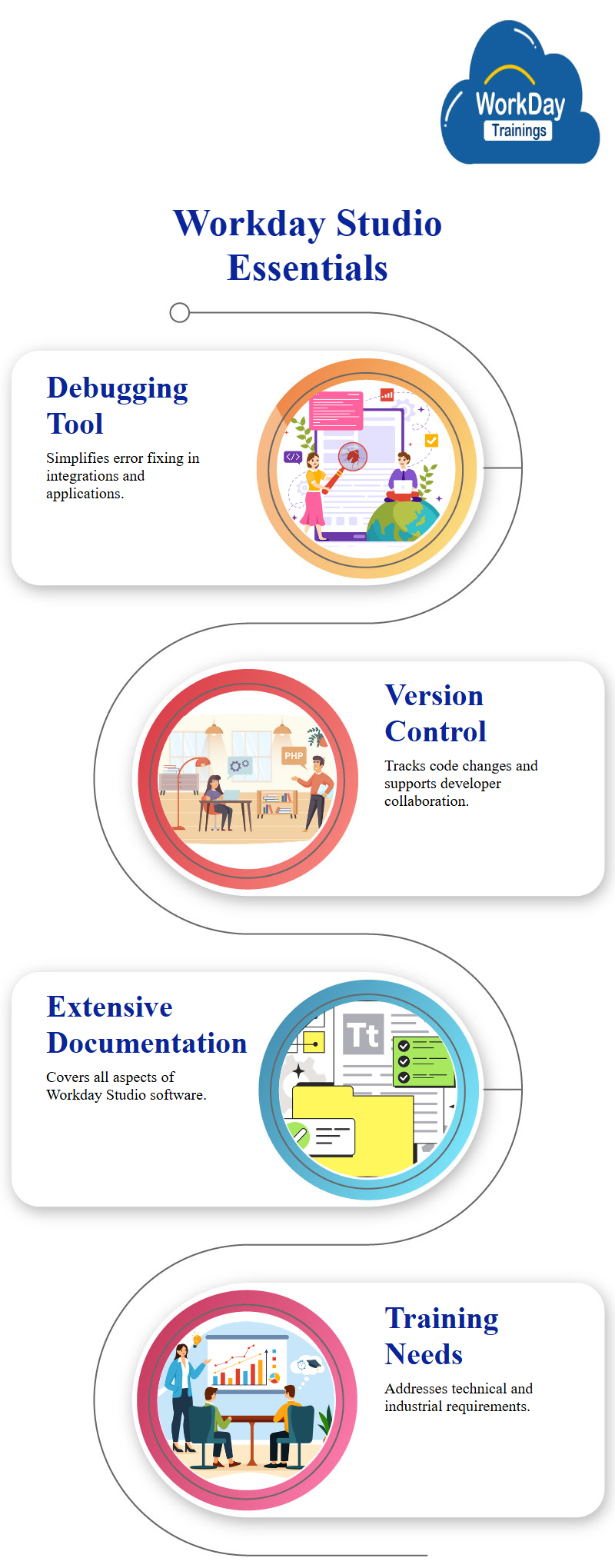
Why is Workday Studio needed for:
Workday Studio is an Eclipse-Based Integrated Development Environment (IDE) that enables developers to build integrations for the Workday cloud platform. It includes tools for Developing, Debugging, and Deploying Integrations.
Workday Studio is the recommended IDE for developing integrations for the Workday cloud platform. It includes tools for Developing, Debugging, and Deploying Integrations. It is based on the Eclipse platform and uses the Workday Integration Framework to provide a consistent development experience.
The Workday Integration Framework is a set of libraries and tools that enable developers to build integrations for the Workday Cloud Platform. It includes a library of pre-built connectors for popular data sources, a command-line interface (CLI) for scaffolding and managing projects, and a suite of testing tools.
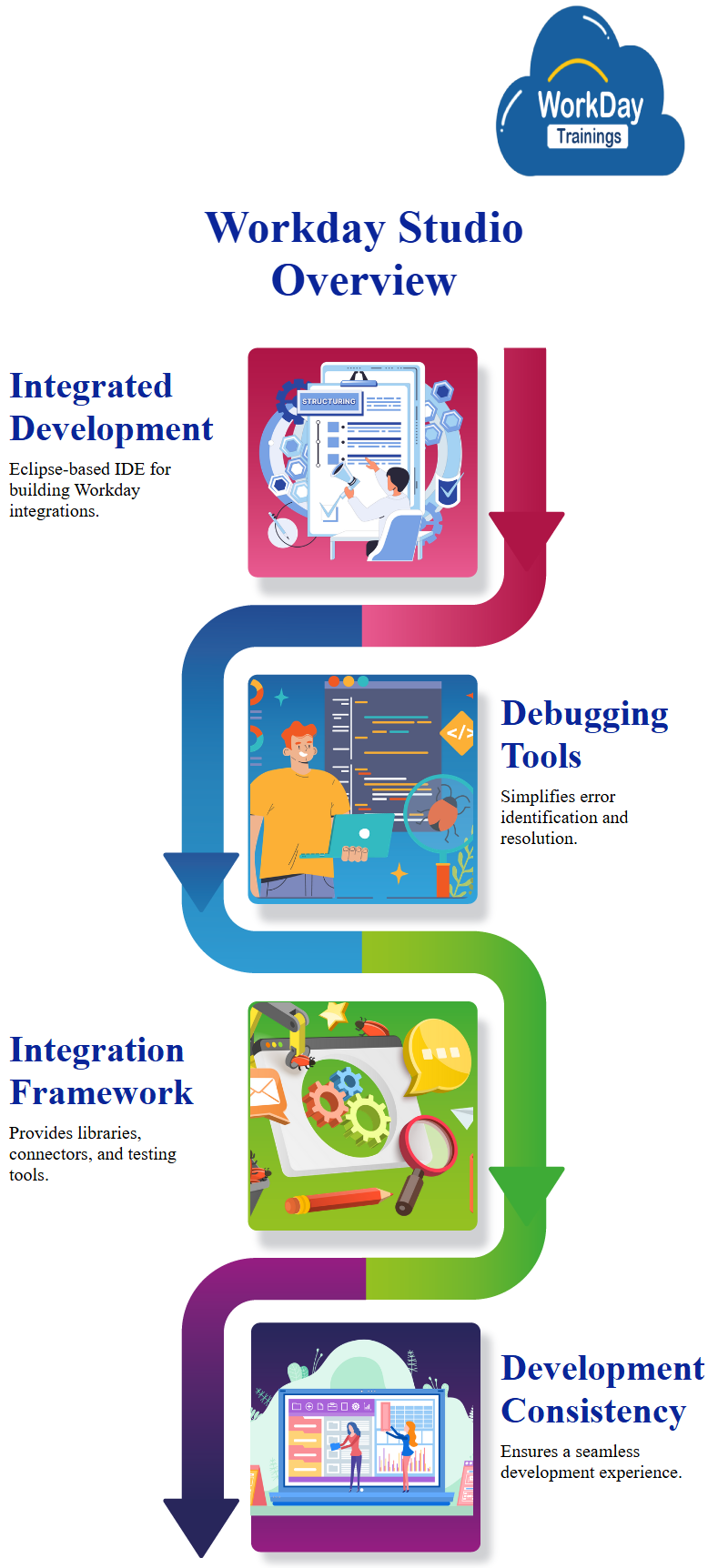
The Workday Cloud Platform offers a number of advantages for developers building integrations. First, it is a true cloud platform, meaning that it is designed from the ground up to run in a cloud environment. This makes it inherently scalable and able to handle large amounts of data.
Second, the Workday Platform is highly extensible, meaning that developers can add new functionality without having to rewrite existing code. Finally, the Workday platform offers a number of built-in security and compliance features, making it a good choice for organizations that need to meet strict data security and compliance requirements.
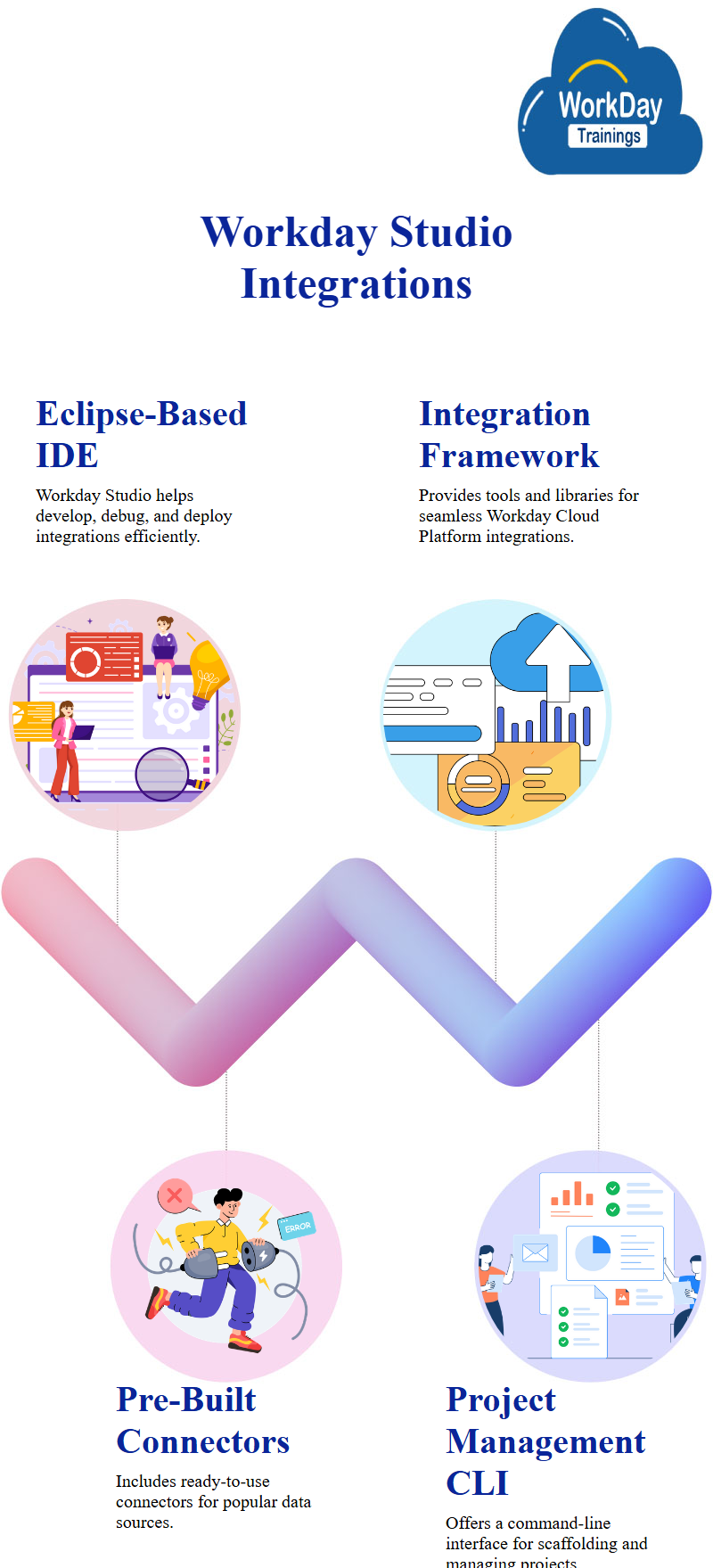
Workday Studio needs:
Workday Studio could be a valuable tool for helping you meet your business goals if these scenarios apply:
1. You want to improve communication and collaboration between your Workday teams.
If you have multiple teams working in Workday, then Workday Studio can help to improve communication and collaboration between those teams. Workday Studio provides a central location for team members to share information and work together on projects.
2. You want to increase efficiency and optimize your Workday Implementation.
If you are looking for ways to increase efficiency and optimize your Workday implementation, then Workday Studio Documentation can help. Workday Studio provides a number of tools and resources that can help you to streamline your Workday Processes.
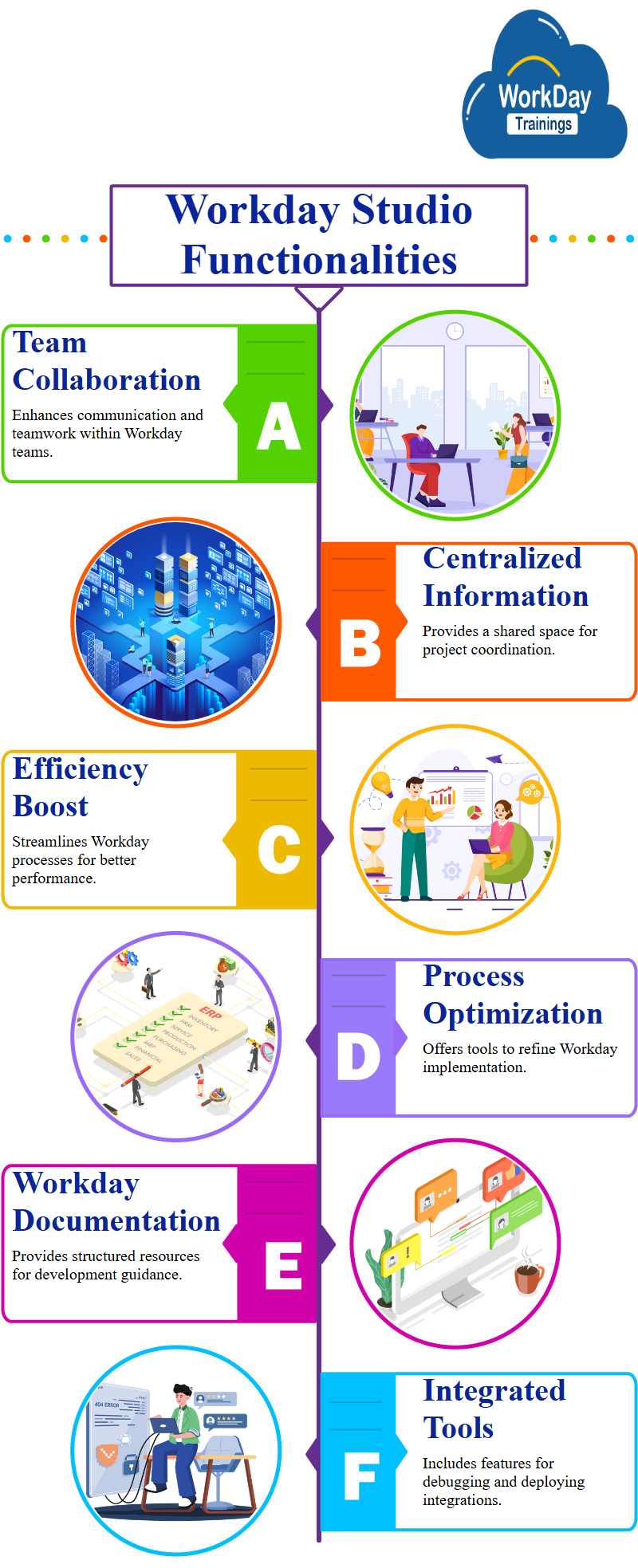
3. You want to create custom reports or Workflows.
If you need to create custom reports or workflows, then Workday Studio can help. Workday Studio provides a number of tools that can help you to create custom reports and Workflows.
4. You want to develop custom integrations.
If you need to develop custom integrations, then Workday Studio can help. Workday Studio provides a number of tools that can help you to develop custom integrations.
5. You want to extend the functionality of Workday.
If you need to extend the functionality of Workday, then Workday Studio can help. Workday Studio provides a number of tools that can help you to extend the functionality of Workday.
It is all getting better knowing it in depth I guess, let us see who can learn this Workday Studio.

Who should learn Workday Studio?
Workday Studio is a powerful tool that enables users to develop and deploy custom integrations and business processes on the Workday platform. While it is a powerful tool, it is not intended for everyone.
In here, we will discuss who should learn Workday Studio and why.
Workday Studio is a tool that is designed for developers and integration experts. It is not intended for general business users. If you are not a developer or an integration expert, you will likely find Workday Studio to be confusing and difficult to use.
That said, there are some business users who may find Workday Studio to be a valuable tool. If you are a business user who is responsible for developing or deploying custom integrations or business processes on the Workday platform, then you should consider learning Workday Studio.
Now that we cleared about who should be eligible to learn workday studio, let us now see are there any prerequisites to learn.
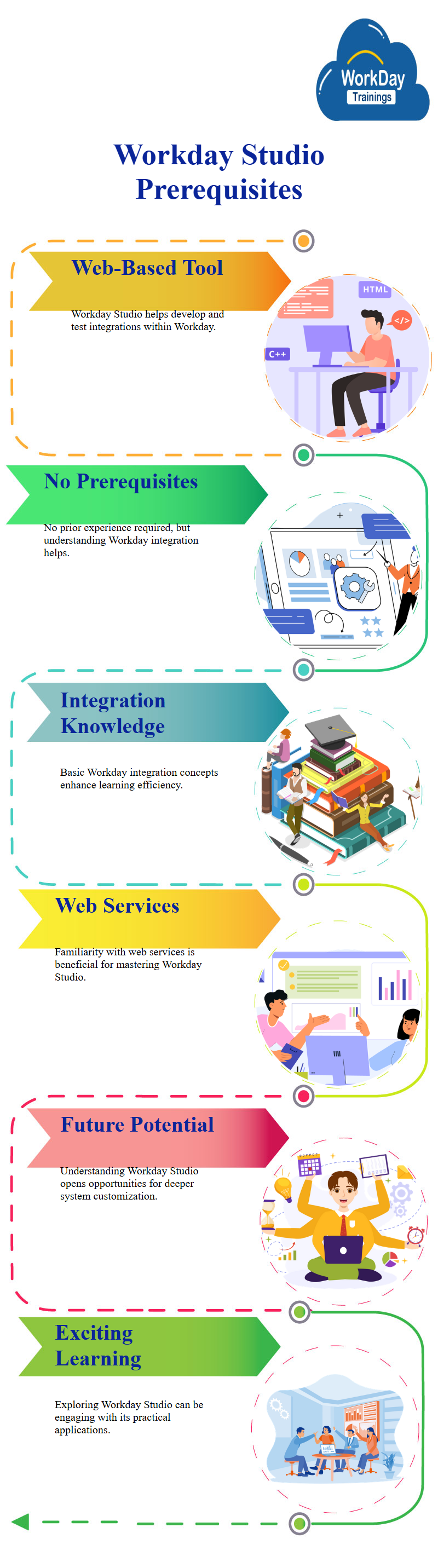
What are the Prerequisites to learn Workday Studio:
Workday Studio is a Web-Based interface that allows users to develop and test integrations with the Workday platform. There are no specific prerequisites required to learn Workday Studio Integration, however knowledge of basic concepts of Workdayintegration, and web services would be beneficial.
Isn’t boring to learn a technology without knowing it’s future scope, it is ok I’ll make you know about it which excites you even more to start learning it right away.
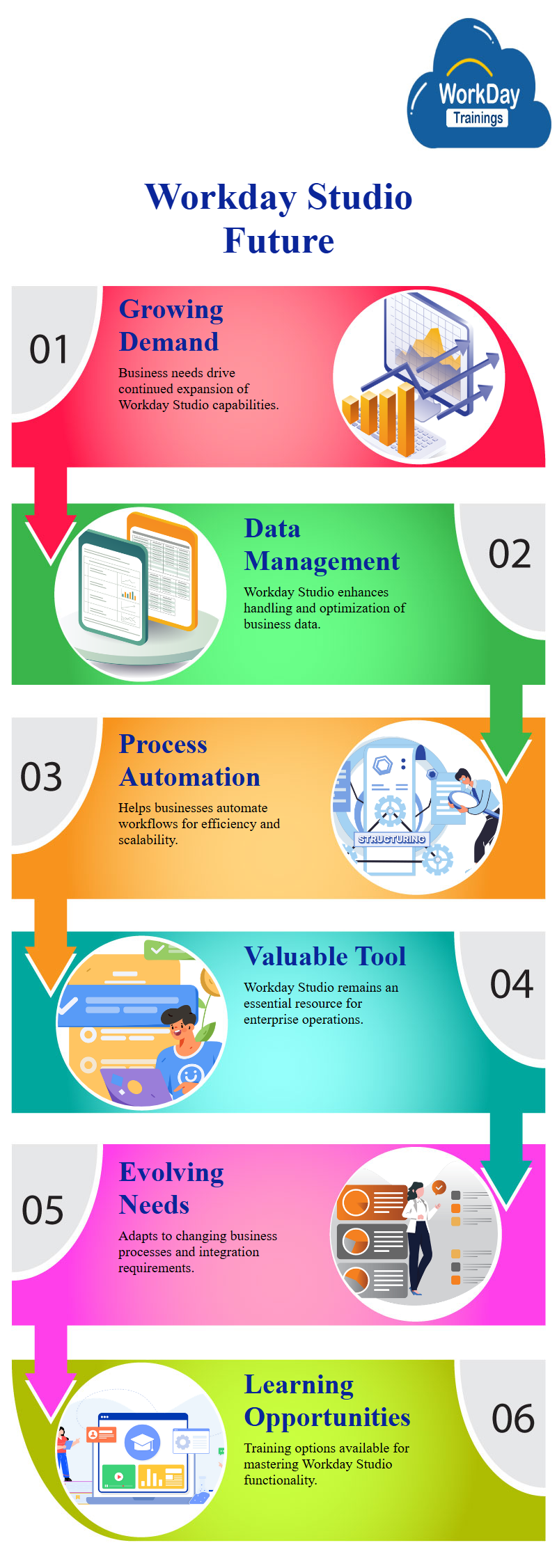
What is the Future Scope for Learning Workday Studio:
The future scope of Workday Studio will continue to grow as the needs of businesses change and evolve. Workday Studio will continue to be a valuable tool for businesses to use to manage their data and processes. Additionally, Workday Studio will continue to be a valuable resource for businesses to use to automate their workflows.
Reading all these getting any doubt? Where to learn about this technology or what are the training modes available for it?

When it comes to Training, What options do you have?
Here, you can receive two types of Training.
The first type of training is Instructor-Led Live:in which you will attend online live classes with experienced working professionals within the allotted time windows. With round-the-clock technical help.
And the second option is Self – Paced Training: where you will receive all pre-recorded videos and Workday Tutorial Pdf documents of all the software’s principles to help you grasp it on your own, as well as 24 X 7 tool access.
Choosing the type of training entirely depends on your convenience, already thinking? Which institution is the best?
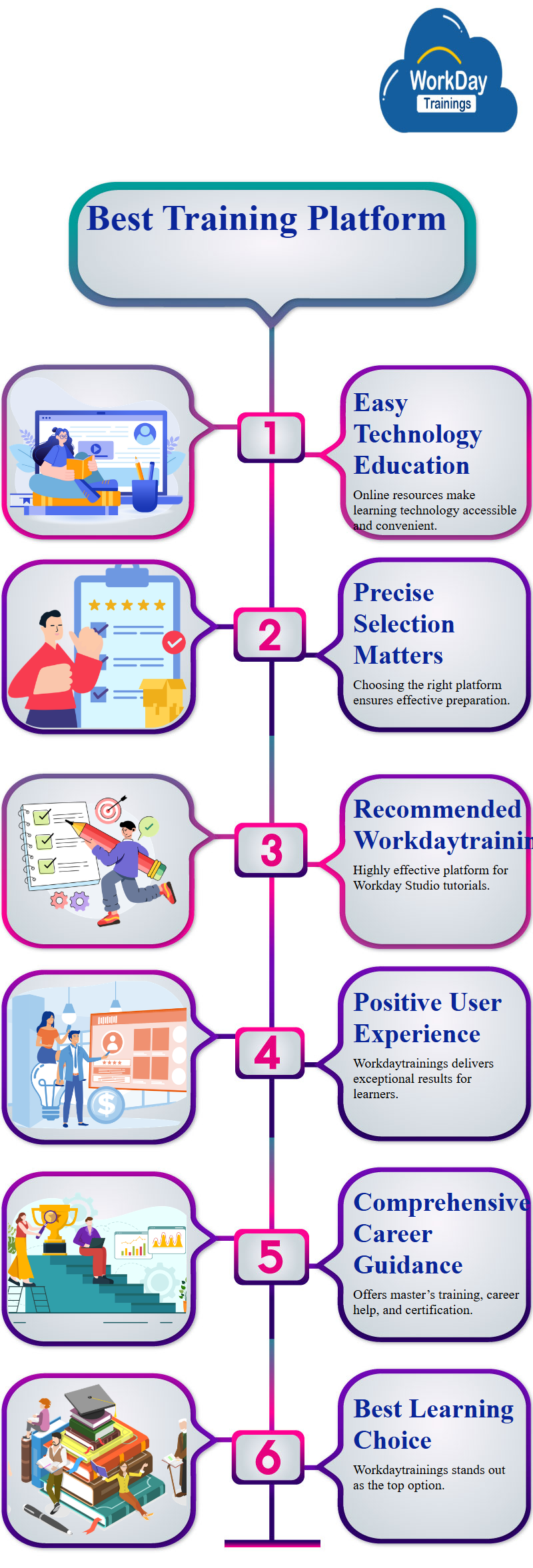
The Best Training Platform:
Getting educated in a new technology is a breeze nowadays because of the plethora of online resources available.
However, selecting the precise one will help you best prepare.
Permit me to take this opportunity to recommend to you one of the most effective online training platforms for Workday Studio Tutorials Workdaytrainings.
Because of my positive experience with Workdaytrainings, I can confidently say that it is the best option.
You will get master’s preparation, vocation help, and certificate direction here.
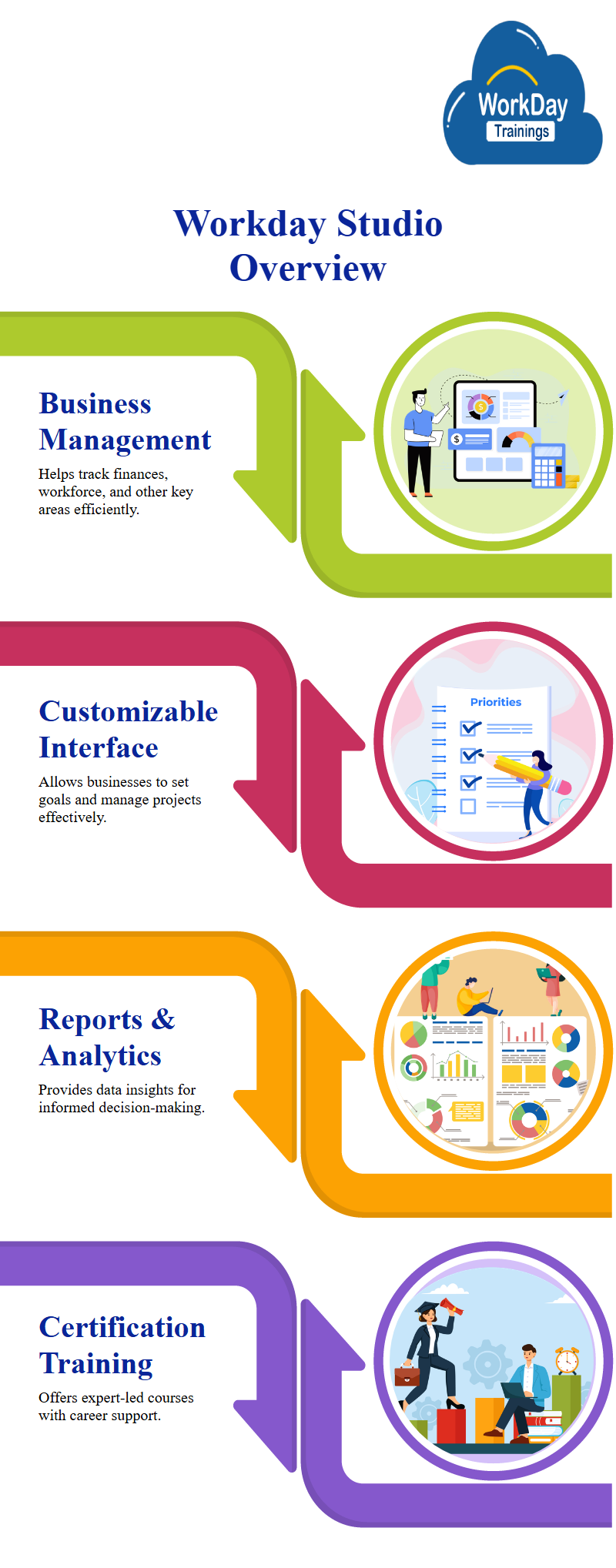
Finally, in drawing things to a close:
Let me give you an overview of what we’re going to talk about today.
Workday Studio helps businesses manage their finances, workforce, and other key areas. The software provides a customizable interface that allows businesses to track progress, set goals, and manage projects. Workday Studio also offers a variety of reports and analytics to help businesses make informed decisions.
With the help of Workdaytrainings, you may find the best ways to complete your Workday Studio Certification training. You will be trained by outstanding educators while also obtaining career and certification help.
What are you still holding out for?
Sign up now to get free demo sessions that will help you understand the idea.
If you have any queries or would need more information about Workday Studio updates, please leave a comment below.

Hiranya Valli
From Unoriginal to Innovational, a Tech Bug here Presenting you all the Practical Tech Ideas for the Realistic and Pragmatic in the midst of thee.