Workday Reporting Course
Workday Reporting Course – How to Create Effective Reports for Your Workplace
Hello Folks!
Good Day to all
If you manage a team, you know how important it is to stay on top of workdays. You need to be able to track progress, identify areas of improvement, and keep everyone accountable.
If you’re looking for tips and tricks on how to make workday reporting more effective, efficient, and painless, you’ve come to the right place.
In this blog, we’ll share our best tips and advice on everything from setting up a workday reporting system to generating useful reports.

You might be looking about Workday Reporting
Workday Reporting refers to the process of creating and distributing reports based on data stored in Workday, a cloud-based human resources and financial management software system.
Typically, Workday Reporting is performed by human resources and finance professionals, who use Workday’s built-in reporting tools to generate reports on topics such as employee time and attendance, compensation, and benefits.
Workday Reporting as a service can be used to track and analyze data related to nearly every aspect of an organization’s operations. For example, reports can be generated on employee hiring and attrition rates, time to fill open positions, and the number of employees eligible for promotion. Additionally, Workday Reports can be used to evaluate the effectiveness of various HR and finance policies, and to identify areas where improvements can be made.

What is the Role of this Technology?
Workday’s Reporting Technology is based on a “Data Warehouse” model. This means that data is stored in a central location and can be accessed by authorized users. The data warehouse is updated regularly, typically daily, with new data from Workday’s transactional systems. Workday provides two main ways to access data in the data warehouse.
1. Workday Report Builder:
This is a point-and-click tool that allows users to create their own reports. Reports can be saved and shared with other users.
2. Workday Analytics:
This is a more sophisticated tool that allows users to create custom reports and dashboards. It also includes a “self-service” feature that allows users to access data without having to know SQL or other programming languages.

Let’s look into the benefits of Workday Reporting!
There are many benefits to workday reporting, including:
- Increased accuracy of data
- Increased transparency of data
- Increased visibility of data
- Increased accountability of data
- Increased efficiency of data collection
- Increased ability to track trends over time
- Increased ability to identify areas of improvement
- Increased ability to make informed decisions
- Increased ability to communicate data to others
- Increased satisfaction with the workday reporting process.

Here comes the Prerequisites of Workday Reporting:
There are a few prerequisites for Workday reporting:
- You must have a Workday account with the appropriate permissions to run reports.
- You must have a basic understanding of Workday data structures, including how data is organized in Workday and how to navigate the Workday interface.
- You must be able to use basic SQL commands to select, filter, and aggregate data.
You must be familiar with the Workday reporting tools, including Report Builder and Report Writer.

How should we learn Workday Reporting?
Workday Reporting will vary depending on your level of experience and expertise. However, we recommend the following tips for those who are new to Workday reporting:
- Start by familiarizing yourself with the Workday interface and navigation. This will help you understand where to find the various reporting tools and how to access them.
- Next, take some time to explore the different types of reports available in Workday. Review the report templates that are available and try creating some simple reports on your own.
- Once you have a good understanding of the basics, start learning about the more advanced features of Workday reporting. This can include learning how to create custom reports, using filters and report views, and working with report data sources.
- As you become more comfortable with Workday reporting, you can start exploring more complex topics such as report security, data governance, and data warehousing.

What is Workday Reporting Future Scope?
The Future Scope of Workday Reporting will likely include more sophisticated reporting tools that allow users to customize their reports and dashboards. Additionally, workday reporting may become more integrated with other business intelligence (BI) tools, such as data visualization and predictive analytics.
Explain about the Opportunities of Workday Reporting Analyst jobs?
Here are some opportunities for Workday Reporting Jobs Some examples include:
- Data Analyst
- Business Analyst
- Consultant
- Project Manager
- Systems Administrator
- Technical Support Specialist
- Workday reporting analyst
- Workday report designer
- Workday report developer.
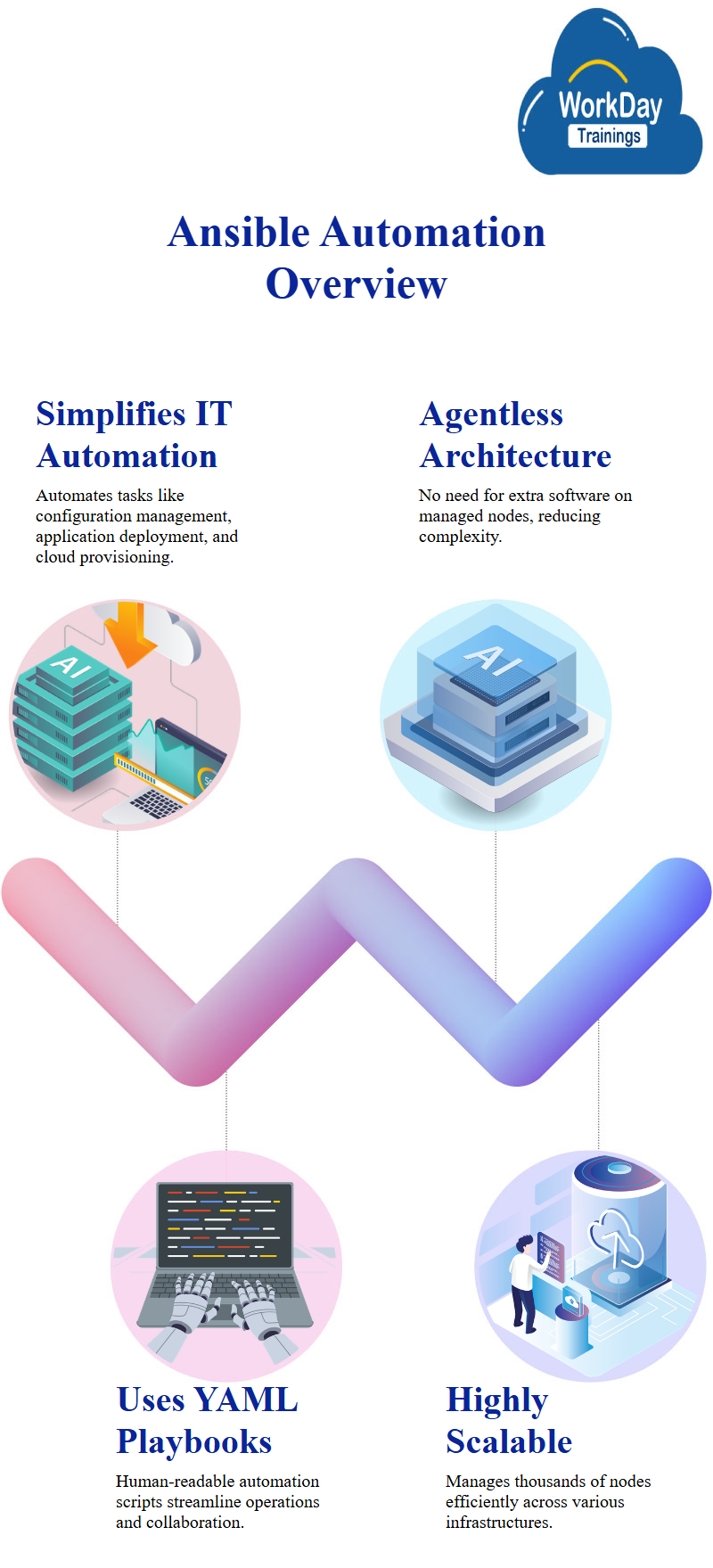
What are the modes of Learning Workday Reporting?
There are 2 Best modes of Learning Workday Reporting Tools
- Self-paced training is where the learner works through the material at their own pace, without the guidance of an instructor.
- Instructor-led training is where the learner works through the workday reporting pdfs with the guidance of an instructor.
These modes of training help the candidates crack their interviews with workday reporting interview questions. The instructors also guide the students with workday reporting certification.

What are the Benefits of Online Training?
There are many benefits to learn Workday Reporting Online. Some of the most notable benefits include:
- The ability to learn at your own pace: One of the biggest advantages of learning online is that you can study at your own pace. This means that you can take as much time as you need to understand the material, without having to worry about keeping up with the rest of the class.
- The ability to choose your own learning environment: When you learn online, you can choose the environment that best suits your learning style. For example, if you are a visual learner, you can choose to watch video lectures or read texts that are accompanied by images.
- The ability to access course materials at any time: Another advantage of learning online is that you can access course materials at any time. This means that if you have a busy schedule, you can still find time to study.
- The ability to connect with other students: When you learn online, you can connect with other students from around the world who are also taking the same course. This can be a great way to make friends and learn from each other.
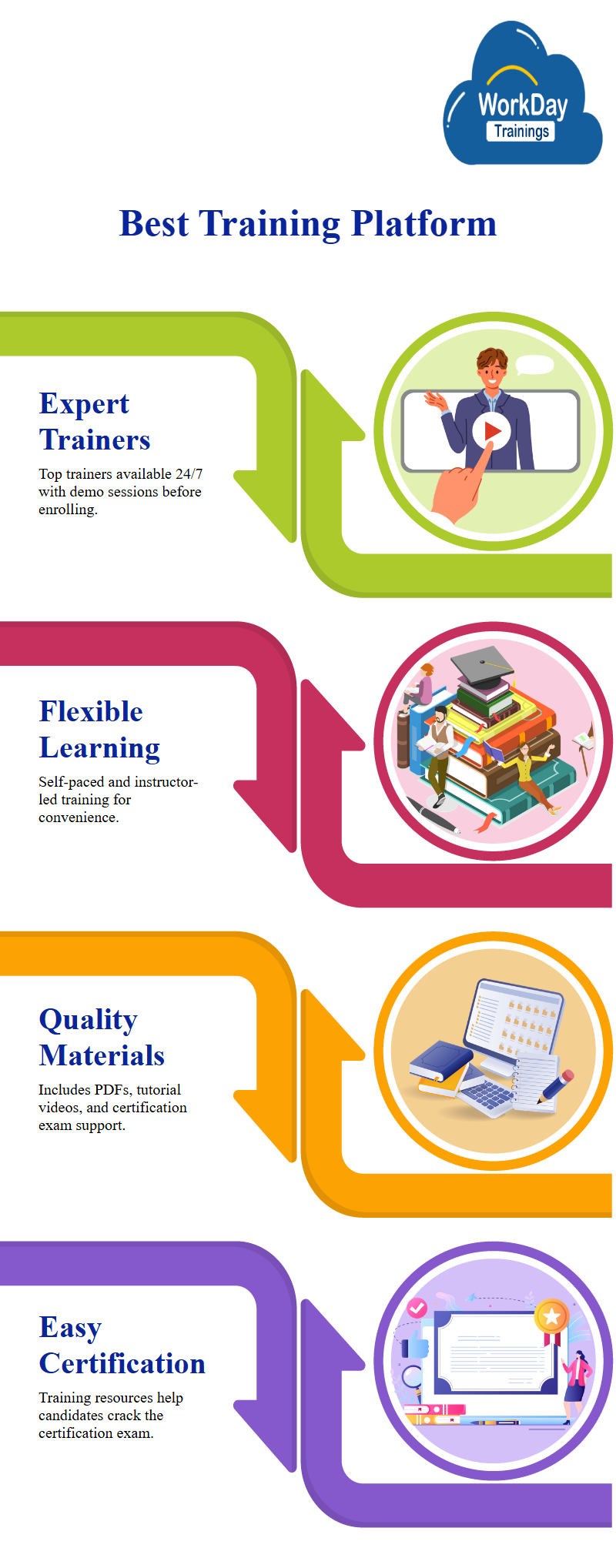
Which is the Best Online Training Platform?
So, learning about course isn’t enough we also have to choose the best training platform. For that I have come with a great solution
Look no further and choose Workdaytrainings to learn workday reporting course.
It has best trainers who are available24 X 7, you can attend to their demo sessions before enrolling and they also provide both self-paced and instructor led training.
They provide best Training materials, Pdfs along with Workday Reporting Tutorial Videos which could help the candidates to crack the certificate exam.
You can learn based on your flexible timings. Which is a great advantage.

We have Reached End of the Blog:
Overall, the Workday Reporting blog was very informative and helpful. It provided a lot of great tips on how to effectively report on your workday, and also showed how to use the Workday software to its full potential.
The blog was also very user-friendly and easy to navigate. I would definitely recommend this blog to anyone who is looking for more information on Workday Reporting.
Hope you are provided with the necessary information that you are looking for!

Harika
I am a Boffin who Pens down every Cutting-Edge Technology from Substantial to Stupendous.