Workday Advanced Studio Tutorial
"Elevate Your Workday Experience with Advanced Studio Tutorial"
Hello!
Back again, we are at your service. Quality is what we all look at, don’t we? We work to provide the best services and data suitable for you with an efficient background check. To give quality content is what we aim at. The data, once understood, gives a better way of analyzing any situation further.So, today let me make this blog simple for you. Our topic for today is “Workday Advanced Studio Tutorial.”

What is the Workday Advanced Studio Tutorial all about?
The Workday Advanced Studio Tutorial is designed to help users develop more complex integrations with the Workday Platform. Workday Advanced Studio Course Covers creating custom actions, integrating with external services, and leveraging the Workday APIs and web services. The tutorial also provides an overview of the Workday Studio development environment, including an introduction to the Studio user interface and key concepts. Finally, the tutorial dives into more advanced topics such as debugging and troubleshooting, developing custom endpoints, and using the Workday APIs to access data.
Workday advanced studio tutorial for beginners can be easy if they have prior knowledge about HCM and workday Integration.
What are the Course Module Topics Covered in Workday Advanced Studio?
The Topics Covered in Workday Advanced Studio are:
- Designing Workday Solutions
- Working with Workday Advanced Studio
- Building Reports and Business Process Flows
- Developing Advanced Workday Calculated Fields
- Configuring Security for Workday Advanced Studio
- Working with Workday Advanced Connector
- Creating and Managing Workday Integrations
- Troubleshooting Workday Advanced Studio Solutions.
Workday Advanced Studio Materials also guide you in the following ways –
- When dealing with multiple sets of data and delivery requirements, it is essential to be organized and efficient.
- It is used If you have large data files to transfer.
- When you require additional functionalities in Java, springs can be used to facilitate their implementation.
- Regarding software development, access to source control, debugging tools, logging capabilities, and unit testing can be invaluable.
Who Can Benefit from Learning Workday Advanced Studio?
Workday Advanced Studio Tool Tutorial Administrator Training enables this concept training method. To learn Workday Advanced Studio-
- It starts from the beginner level and then covers all the technical and essential aspects under Workday.
- It best suits HR professionals, employers, administrators, IT professionals, and project managers.
- Any individual who wants to gain knowledge, follow their passion, and pursue their career in Workday Advanced Studio can join the course, which will be suggested by the workday advanced studio consultant training.
What is the Future Scope of a Workday-Certified Professional?
The Future Scope of a Workday-Certified Professional is very promising. With the increasing demand for cloud-based HR solutions, the need for skilled and certified Workday professionals is also increasing. With the proper certification and experience, Workday professionals can find great opportunities in HR, including IT, consulting, system administration, data analysis, and more. Certified Workday professionals can also find job roles in business processes, analytics and reporting, data integration, and training. Workday-certified professionals can also find parts in system implementation, project management, and customer support.
• What are the Prerequisites of Workday Advanced Studio Training?
A good understanding of Workday Integration and HCM is essential before attending the Advanced Studio Training for the Workday.
It is essential to possess a thorough knowledge of Workday Integration and HCM before participating in the advanced studio training for Workday.
Becoming familiar with Workday HCM and taking the Workday Advanced Studio Integration training is essential before attempting more complex projects in Workday Advanced Studio.
In what way does the Advanced Workday Course Provide Benefits to the Organization?
The Workday Advanced Course provides organizations with the knowledge and skills to use Workday more effectively and efficiently. It teaches users how to navigate the Workday system, use its features and capabilities, and customize it to the organization’s needs. It also helps organizations stay updated with the latest trends in the Workday system and provides guidance and best practices for successful implementation and maintenance.
Why do we use this Workday Advanced Studio Technology?
Workday Advanced Studio Technology is used to build applications that integrate with Workday, the cloud-based enterprise resource planning platform. It enables customers to quickly develop and deploy applications and services tailored to their business needs. The technology provides a comprehensive set of tools to create and manage integrations with Workday, allowing customers to quickly and easily develop and deploy applications that streamline operations, automate manual processes, and improve overall efficiency. Workday advanced studio course online lets you be updated and make the best choices.
• What are the Different Methods of Workday Advanced Studio Technical Training?
This comprehensive training program will give you the Workday Advanced Studio Tool Tutorial tools and expertise you need to become a successful Workday Studio Consultant/Expert. Our Workday advanced studio tutorial methodology provides you with a solid foundation of knowledge to apply to your job role. Our projects will help hone your skills to become an expert in the field. Through Workday advanced studio tutorial online, you will gain invaluable experience and knowledge to excel in your career.
The different methods of Workday Advanced Studio Tutorial Online Included are of two types. They are –
- Self-Paced
- Instructor-Led Training Method
- Self-Paced– This is the easiest and much accessible type of online workday advanced studio training. You can watch pre-recorded workday advanced studio course videos at your pace. Workday advanced studio material videos will be readily available to you. Workday advanced studio tutorial videos will be shared to you to watch at your flexible type.
- Instructor-Led training method – Instructor – LED is a type of training in which an instructor leads it. You will have to follow a proper schedule here.
So, these two types of workday benefit training you can study and choose about.
Who are the Partners Associated with Workday Advanced Studio?
Workday Advanced Studio partners include Deloitte, Accenture, IBM, KPMG, and Capgemini. These partners help customers integrate Workday Advanced Studio into their existing enterprise systems and provide expert consulting services to ensure successful implementation.
Who are the Competitors of Workday Advanced Studio?
The main competitors of Workday Advanced Studio are Oracle Cloud Studio, SAP Cloud Platform, Microsoft Azure, and Salesforce Cloud Platform.
"A Guide to Gaining Workday advanced studio certification- Step-by-Step Instructions."
- Research the Workday Certification Program: Find out what certifications are offered and decide which one best meets your individual needs.
- Sign up for the Workday Certification Program: You must register to become certified with Workday’s certification program.
- Complete the Application: Fill out the application form, including personal information such as name, address, and contact information.
- Take the Workday advanced studio certification exam: The exam will test your knowledge of Workday products, processes, and features.
- Receive Certification: After you have completed the exam, you will receive your Workday Certification.
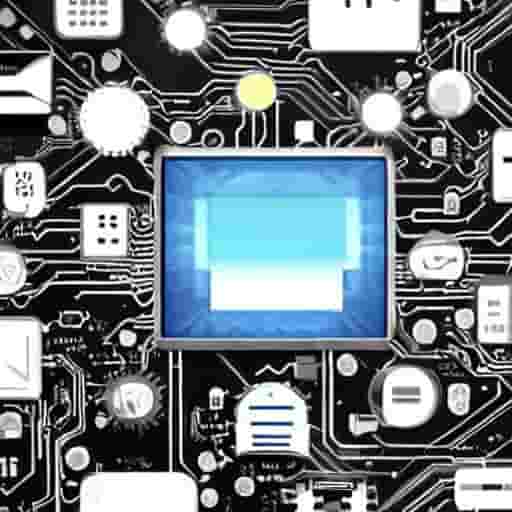
What type of job roles are there for Workday Advanced Studio?
The job is secure in Workday Advanced Studio. Workday Advanced Studio is a safe, cloud-based platform that provides a secure environment for developing and testing workday applications. It also has robust security features to protect user data and applications. So, you can go for the roles described below without worrying about future aspects.
Workday Advanced Studio offers a variety of job roles. A few of them are
- Business Analyst
- Project Manager
- Solution Architect
- Report Writer
- Data Modeler
- Workday Integration Specialist
- Workday Security Analyst
- Workday Testing Specialist
- Workday Technical Support Specialist
Conclusion:
In the end, I hope you have got the gist of it.
Advanced Studio is the key to unlocking the potential of Workday and allowing you to explore the power of its powerful features and functionalities. With the help of Advanced Studio, you can simplify, automate, and streamline your business processes while providing an optimized user experience. Utilizing Workday advanced studio pdfs will be invaluable in helping stream line business processes.
I hope that you have a crystal-clear idea about this blog.
See you at the next one!

Tanya
I am here to guide you with consummate mastery to this reconnoitering voyage!

