Report Sharing on Workday provides users an effective tool for disseminating reports across an enterprise, making data readily accessible for examination.
Users are empowered to authorize sharing reports with specific individuals or groups so they may access and interact with the information presented in the report.
Workday Report Sharing is an indispensable way of collaborating among coworkers, disseminating information to managers or executives, or offering views to various departments.
Workday users looking to distribute reports can do so via right-click actions on any desired report and selecting “Share Report.”
From there, they can nominate individuals or groups with whom they would like to share it and grant access privileges at specific levels.
They may set expiration dates on shared reports and withdraw them anytime.
Report Sharing is an efficient tool designed to enable users to distribute information efficiently within an organization while working seamlessly with colleagues within it.

Importance of Sharing Workday Reports:
This emphasizes the importance of sharing the report, as it is the owner and does not want to share it with anyone.
They suggest users try building their workday reports and contact them for any questions.
Sharing the report’s workday security is the user’s responsibility to ensure that the report is not shared with others.
Understanding the differences between tables and charts can help users better utilize their reports and improve their overall data workday analysis experience.

Workday Report Sharing and Security
In the context of the workday, there are two options for sharing reports: sharing with all authorized users and sharing with specific people and groups.
Sharing with all authorized users means that the report is no longer private and can be accessed by anyone.
Sharing with specific people and groups involves creating a security group and using the Prism access workday security group.
Workday Security is provided through user- or role-based security groups during the workday.
Users can create security groups for specific reports and give them permissions.
For example, if a report is designed for workday finance consultants, Workday HR analysts or executives, they can grant the HR group permissions. This allows them to edit and execute the report as needed.
When creating a report, users must create a security group, which can be either user-based or user-basic. The role-based security group is part of core Workday HCM and is not directly given to users.
Permissions are assigned to a security group rather than to a user now.
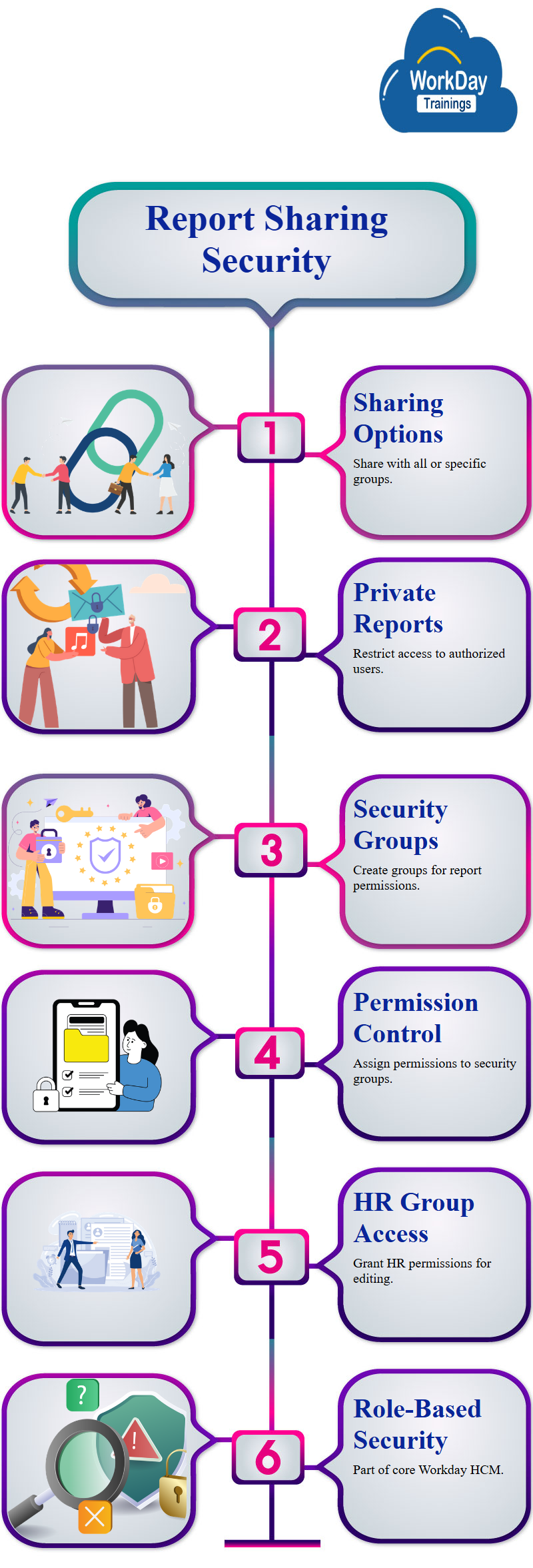
User-Based vs Role-Based Security Groups
There are multiple types of security groups in a workday, but primarily, there are two: user-based and role-based.
For example, suppose a workday HR analyst creates a security group for HR analysts or executives.
In that case, they can grant permissions to these groups to help complete the HR workday organization’s day-to-day activities.

Report Sharing for Workday Integration
In the context of integration, the workday integration system user is not related to reports, but it is essential to understand how security groups function.
Sharing reports with others can also affect the security of the report, as they have the power to make changes.
Sharing reports with multiple users can result in loss of control and access.

Ensuring Authorization during Report Transfer Ownership
When transferring ownership, users must ensure the new owner is authorized in the Workday system.
This does not require approvals at the system level but instead requires action items or tasks to be triggered.
If the user is not authorized, they can log in as the original user and search for the report.
Once the original user has access, they can use the report again by clicking on actions and transferring ownership.

Prasanna
Knowledge is not the ultimate goal of education, action is.