The Workday Finance Training program provides individuals and organizations with the essential skills to use the Workday Financial Management System proficiently, such as accounting, budgeting, forecasting, reporting, analysis and practical applications.
Training takes place through in-person teaching sessions, web-based courses, or practical applications to maximize user understanding and mastery of Workday.
Users can use it efficiently to handle financial data and make well-informed business judgments quickly and proficiently.
Workday Finance Training is an extensive educational program offered by this acclaimed provider of financial management software.
Training Program Designed to Equip Finance Professionals The training program has been specifically developed to equip finance professionals with the skills to use Workday software to manage and analyze financial data, automate processes, and improve decision-making ability.
This program covers various financial accounting and analysis subjects, such as accounting principles, budgeting/forecasting/forecasting techniques, reporting/analyzing tools such as Workday, and practical application activities designed to build expertise.
Training will consist of web-based courses and instructor-led instruction. Practical application activities will help finance professionals operate efficiently within Workday to manage their organization’s financial operations.

Authentication Essentials in Integrations
Authentication is an essential aspect of integrations, and it can be done using basic authentication credentials or virtual authentication.
Depending on the client, authentication methods may include a user name, password, secret key, secret access key, or workday security access token.
Authentication success is crucial for data flow, as failure can result in errors.
Workday Finance demo can help streamline your financial operations with its powerful toolset and state-of-the-art technology, revolutionizing accounting, budgeting, and forecasting procedures.
Workday’s Hidden Database and Business Objects
Workday uses a hidden database, which is accessed through the concept of business objects.
These objects are similar to tables, with columns and rows containing data and data types.
Field types provide knowledge about the creation and content of these fields.
Workday’s finance system offers all-encompassing and intuitive financial process automation while offering real-time financial decision-making and performance monitoring information.
With advanced reporting and analytics features, Workday enables businesses to maximize financial performance while making data-driven decisions.

Workday Data Mapping and Calculated Fields for Third-Party Integration
When sending data to a third party, it is essential to understand their specific needs and use mapping to ensure data is in the correct format.
In Workday, calculated fields combine values, such as first and last names, and send them to the third party.
Workday finance videos provide an effective way to learn about this program’s offerings and develop your understanding.
Watch these clips now to discover how Workday may assist your company in meeting its financial goals!
Proper Data Mapping in API (Application Preparation I)
API (workday application Preparation I) is crucial as it contains the data structure and information it will receive.
If the mapping of fields is not done correctly, errors may occur, and connections may be blocked.
If the data is not in the correct format or the API is not correctly used, data insertion may not workday work.
“Workday finance jobs in India offer exciting opportunities to collaborate with one of the global leaders in financial software development.
Boasting cutting-edge technologies and an unwavering dedication to innovation, Workday represents an exceptional choice for starting or progressing your career in finance.”

Understanding Workday API for Data Integrity
When sending data from a third party to Workday, the third party must know the structure of Workday.
The API provides information about fields, data types, and required fields.
If the data is correct, it will load into the destination system, making API essential for data integrity.
“Workday Finance Tutorial for Beginners is an invaluable resource for newcomers.
This comprehensive tutorial can quickly familiarize yourself with its features and capabilities so that navigating it comfortably becomes second nature.”

Integration Types in Workday
Workday has four integration types: Enterprise Interface Builder (EIB), inbound, outbound, and core connector.
Workday EIB is the first type, requiring knowledge of reporting to build it. Workday EIB uses advanced workday reports with web services as a data source, making extracting and sending data to third parties easy.
Inbound EIB helps send data into Workday, requiring web services.
Outbound EIB inbound sends data into Workday, while core connector integration is used for 60-65% of day-to-day activities.
Exploring EIBs and Core Connector without APIs: Output Control and XSLT Transformation
Subjects covered in the study Workday inbound EIB, outbound, and core connectors without focusing on APIs like REST or SOAP.
EIBs will have controllable outputs, like text or CSV, while the Workday core connector will only provide XML output.
XSLT is a Workday language used for converting and transforming data.

Workday Web Services with Soap
These Workday Web services cover soap in various web services provided by Workday, which is used for operations such as inserting data into Workday.
It will also cover the concept of soap and its importance in the Workday integration process.
Streamlining Absence Management and Academic Advising with Workday Modules.
Workday offers various modules that help manage and streamline processes in the context of absence management and academic advising.
For instance, clients who migrate from PeopleSoft to Workday need to create 10,000 locations for their offices.
This would require five to six minutes per location, which could be time-consuming for those with limited experience.
To reduce execution time and save time, Workday uses inbound integrations.
“Workday finance training in Hyderabad presents an exclusive opportunity to gain hands-on knowledge of its system from experienced instructors while broadening your skill set and progressing your finance career forward.”

Workday Report Scheduling and Adjustment
Additional topics covered in the report scheduling can be done in various ways, such as future minutes, hourly, daily, weekly, or monthly.
The effective day for these workday reports can be adjusted to suit the specific needs of the workday organization.
Understanding Workday Directories and Modules
The content clarifies the importance of understanding Workday’s version directory, operation directory, and public outbound operations, which can be performed easily.
In addition, the details about each Workday module include Workday finance, Workday, Workday student, and HCM.
“Workday Finance Online Training provides a quick and flexible method of exploring all its features and potential uses.
Its engaging content and interactive modules make this training ideal for busy professionals who want to strengthen their finances without wasting too much time.
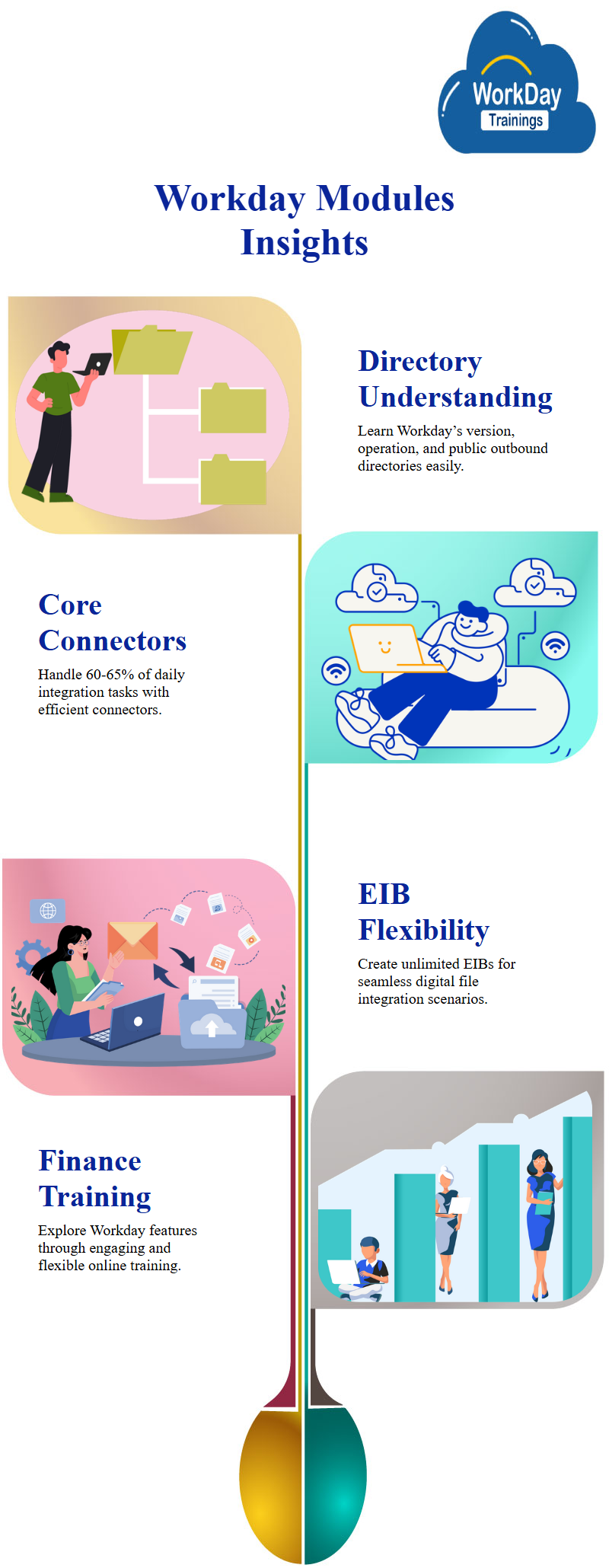
EIB Core Connectors: The Key to Efficient Digital File Integration
The importance of EIB workday core connectors integrating digital files and their use in various scenarios.
It explains that 90% of integration work is done through these connectors, with 25% done through workday inbound EIB out one and 60-65% done through the core connector.
The remaining 10% is done through coding, a rare scenario in today’s digital world.
We use EIB and core connectors in scenarios with limited data, such as importing large amounts of data from a workday report.
EIB is the best solution for these scenarios, as it allows for unlimited creation of EIBs without any limitations.
However, using a work ratio requires a workday developer to review and make changes every six months.
“The Workday Finance PDF is an all-inclusive manual of its essential functions and features.
This document, with its detailed explanations and real-world examples, will provide insight into how Workday might assist them in optimizing their financial operations.
Regression Testing in Workday Studio Releases
Workday Studio has two releases yearly; regression testing is performed after every release.
Organizations should follow the guidelines provided by Workday Studio, which should provide training and documentation on the configuration and business requirements.

Streamlined Employee Access with Workday’s Home Screen and Single-Sign-On
When a user logs in, Workday’s home screen appears with a customized interface.
Users’ email addresses are configured with every application, including Workday.
For example, if a manager needs to approve time sheets or leave requests, their corporate email is mapped with Workday, and any actions taken in Workday will be reported to them via email.
Accessing the system is easy and secure. Users can sign in with the link in their email, be redirected to Workday, and don’t need to enter a username and password.
Workday provides access and allows users to build single-sign-on connections.
“The Workday Finance Course provides an engaging and thorough understanding of its various features and capabilities.
It is suitable for anyone wanting to enhance their finances or further their career in finance, as it features experienced instructors and practical exercises.”
Configuring Worklets in Workday for Improved Customization
Workday offers two types of applications: required worklets and optional worklets.
Users can configure these works by clicking the gear icon and selecting “Configure your workouts.”
These workouts can be customized according to the user’s requirements, such as integrations for recruitment or mobile applications.
Integrations are now invisible, but there are limits to the number of worklets that can be added.
Workouts are essential tools in Workday that allow users to access their applications and icons as shortcuts.
They are a crucial part of the system, allowing users to perform tasks or activities on their devices.
The work option is always displayed on the home screen, allowing users to return to their home screen when needed.
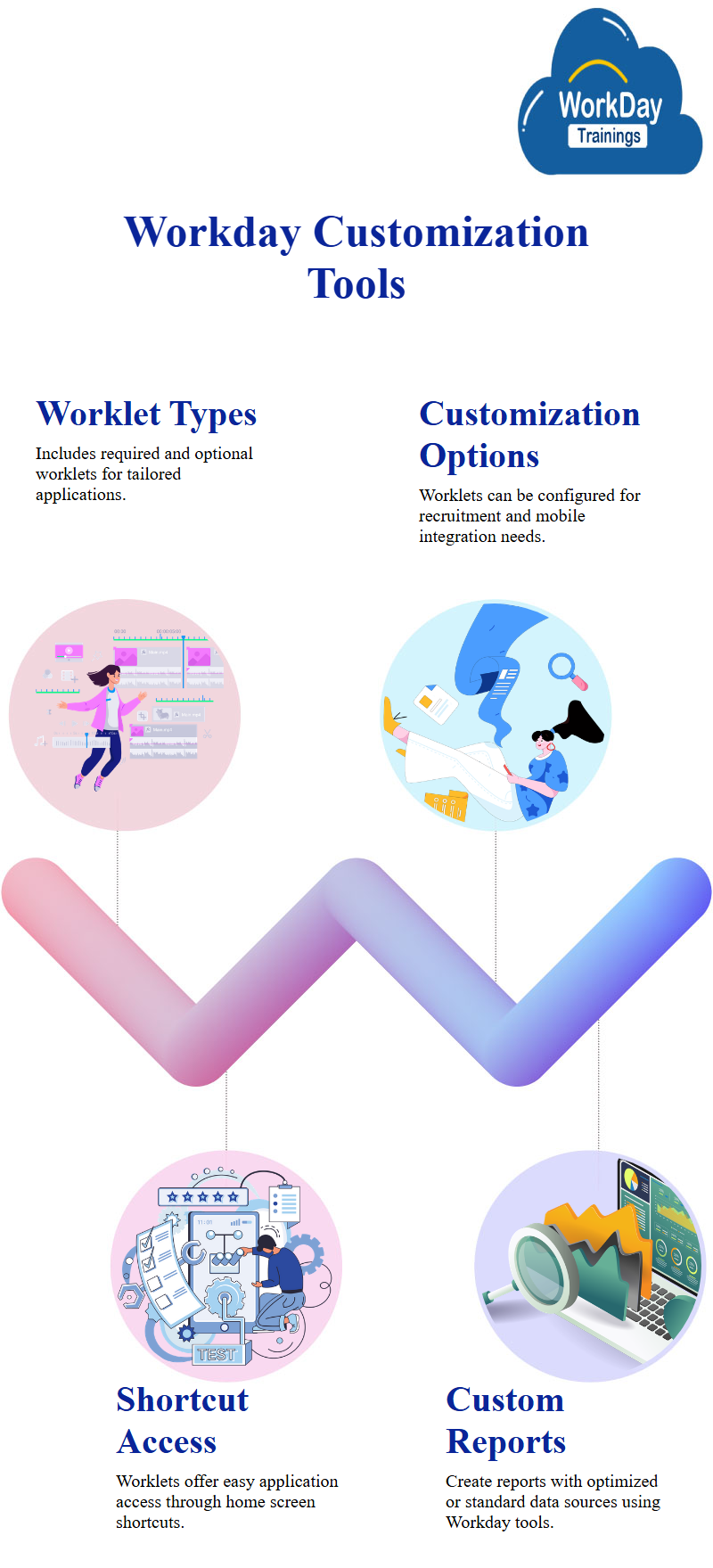
Creating workday custom reports: A Step-by-Step Guide
To create a custom report, users must create a report.
The task includes selecting the report name and data source type, which can be optimized for performance or a standard data source.
Users can use the code “WDI1” to create a simple workday Report to remove the authoritative data source.
Using Points in Reports: A Tutorial on Displaying Dependents
Daily tasks are illustrated in the workday using both types of points in their report.
For example, if the user wants to display only male dependents, they can use the female dependence option. However, the report will not show results if the user leaves the value blank.
Then, the reports use a soft prompt to display all values, including gender, gender of dependents, and the number of genders of dependence.
This emphasizes that the first answer would be incorrect, as it would not show anything.
Understanding Hard Workday vs Workday Soft Prompts in SQL Queries
In the second scenario, use a soft prompt to display all values, regardless of the value entered.
This explains the difference between a hard prompt and a gentle prompt: The hard prompt requires input from the user, while the quiet prompt allows the user to enter the value.

Critical Role of the Core Connector in Workday Integration
The core connector is a crucial component in the integration process, as it is used for outbound data extraction from Workday and sending it to a third party.
In 99% of cases, this connector is used for this purpose. Workday Studio or Workday EIB are the best options if multiple workday business objects must be inserted simultaneously.
Different IFT fees are associated with this type of integration when sending data to third parties.
However, organizations often implement Workday on their systems, which can be done using cloud connectors or EIB.
This allows for easier data integration without the need for the core connector.
Implementing URL for Third-Party Connections
Workday organizations must have a URL (User Relational Lender) where the data should be sent to build the connection with a third party.
This URL can be any URL or system, and the data should be sent using the API version (Workday version 42.0).
The URL’s UI can be any URL, such as HTTP or SFTP.
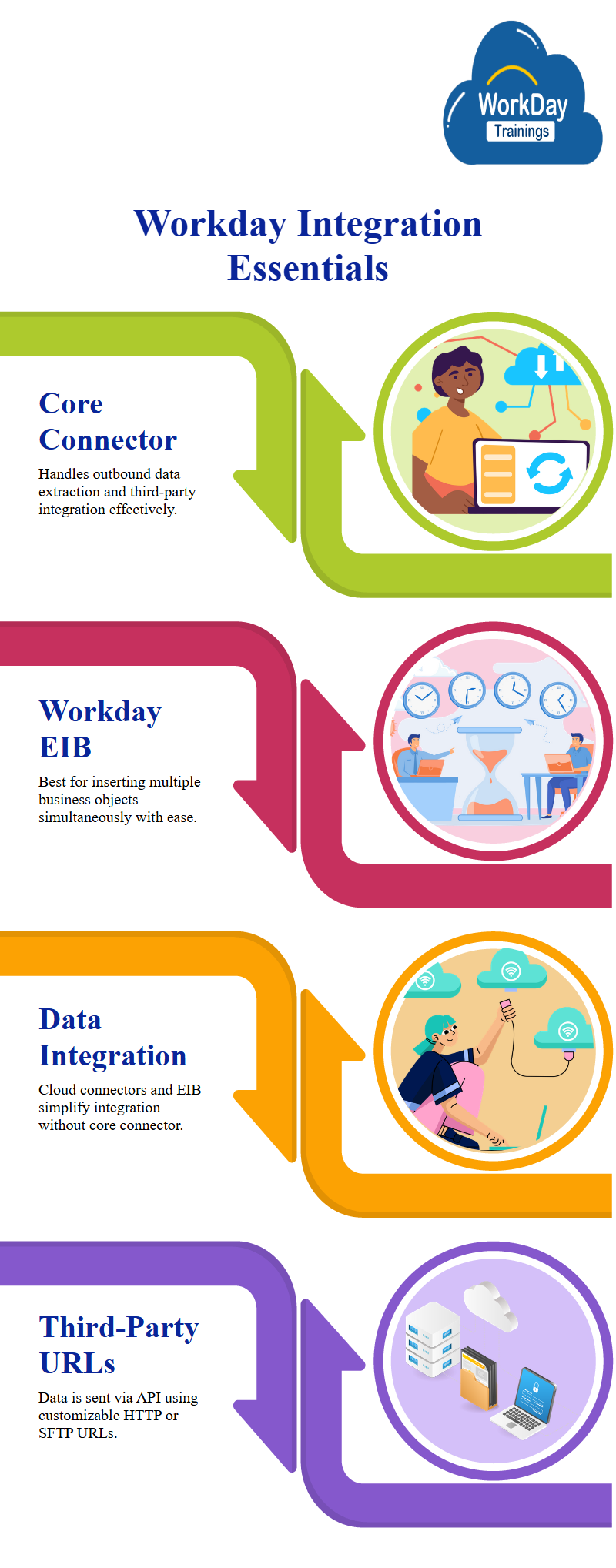
Configuring Workday Notification Integration and Sending Notifications Specifically
It is essential to configure Workday integration notifications, trigger on launch and status, and send specific notifications to specific people or groups.
It also mentions the importance of choosing the right Workday notification option and how transaction logs are used to detect changes in data.
Workday finance modules training provides an engaging way to learn about their system’s various features and capacities.
It is perfect for individuals seeking to enhance their finances or advance in their finance careers.
With engaging information presented alongside real-world illustrations, this program offers insight and knowledge transfer.
Efficient Integration: Including Only Necessary Fields and Information.
The integration should only include the necessary fields to avoid making the file heavy and ensure that the integration runs efficiently.
The integration should only include information that provides the required information, as loading the file takes time.

Excel and XML Template Generator for Location workday business objects
The template model is generated, and two options are available: Excel and XML.
The third party is asked to provide the data, which is then used to create the template.
Once the template is received, it gives the complete structure of the location workday business objects.
The template also shows mandatory fields such as location ID, location name, and usage.
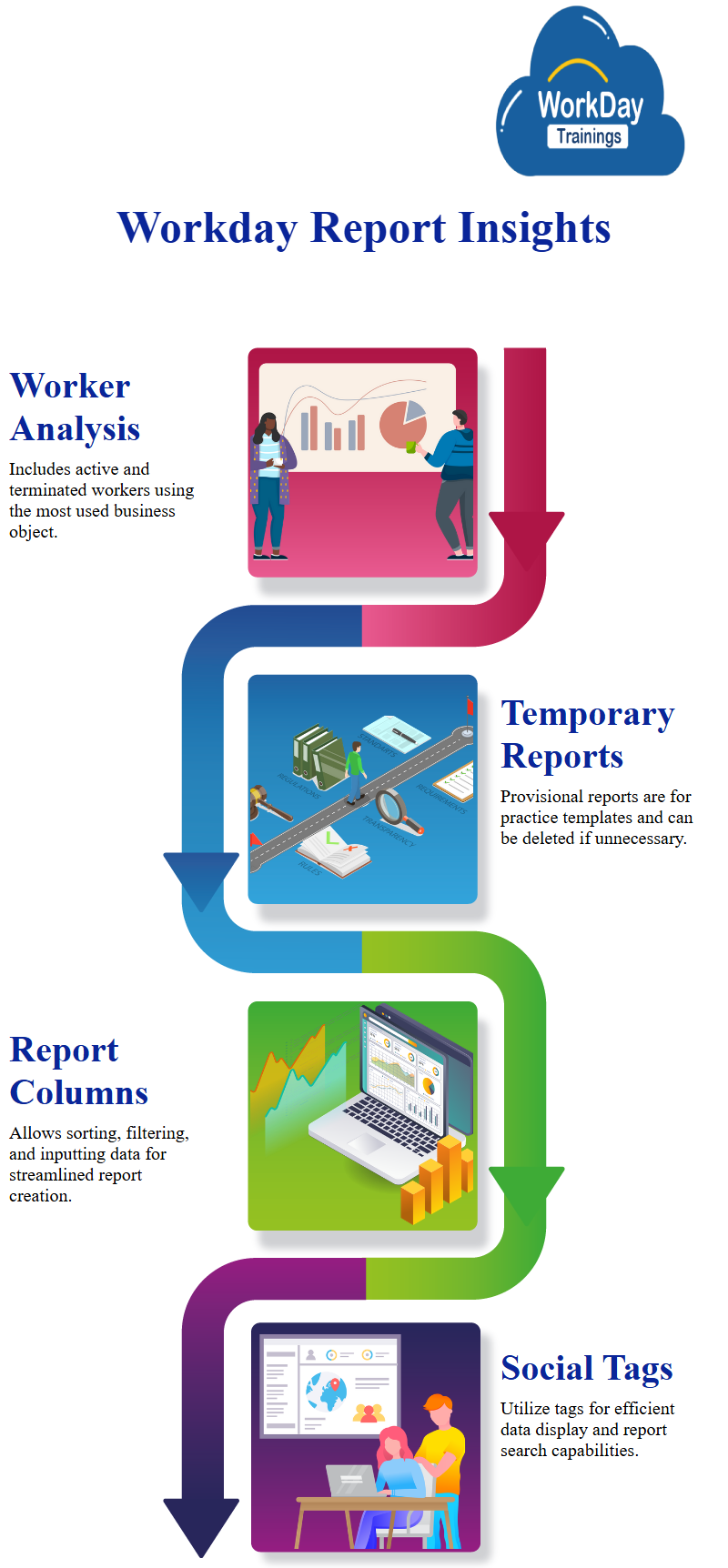
Worker Report Workday Analysis: Active and Terminated Workers
The worker is the most used business object in Workday, and the data source chosen is the worker.
The report details include the data for active and terminated workers, the most used data source.
The code “WDI1” creates the report for all involved and removed workers.
Report Writer Screen: Temporary Report Creation and Data Management
The workday report writer screen is a temporary report created for a practice template.
It is available for a week and can be deleted if not needed. In real-time systems, provisional workday reports are not necessary.
The report’s name is “standard” and includes the primary workday business objects and workers. When a value is selected, other values can be checked out.
The report tags display data from social media platforms like Twitter. These hashtags show data in one go, automatically allowing users to search for and run workday reports.
The workday report writer screen has three activity columns: sort and filter. The columns allow users to input data values, sort data, and remove filters.
The report writer screen helps create simple reports with simple activities.
It allows users to sort data, filter data, and perform actions like sorting or filtering.
The report writer screen is essential for managing reports and ensuring data workday security.

Prasanna
Knowledge is not the ultimate goal of education, action is.

