Workday Integration Tutorial
The Ultimate Workday Integration Tutorial for Beginners
Hello Techies..!
Today, in this Workday Integration tutorial blog, I would like to share my understanding of the Workday Integration course.
What is Workday Integration?
Workday Integration is a suite of data management tools that provides an intuitive interface to quickly create deployments and support complex integrations from CRM to ERP to Big Data. Workday integration is delivered as a SaaS application that allows access to integration tools in the Workday application and enables users to manage and execute integrations. From one place, users can manage all their integrations.
The Workday Integration offers various tools to create, connect, manage, deploy, and support integrations. It provides a single interface to manage all integrations from CRM to ERP to Big Data and more.

It has a single integrated management console for all your integrations with a standard interface for creating, connecting, monitoring securing, and reporting on integrations. It offers integration templates for standard integrations from CRM to ERP to Big Data. It enables organizations to extend the Workday application into other systems. It provides features like security to govern and restrict access. It supports integration management and architecture design.
What are the Features of Workday Integration?
Some features are used in the integration workday:
- Workday Integration has several features that make it worthy of enterprise-level applications. The features are
- Workday Integration allows you to connect all your enterprise apps from one to another. You can bring all your business data from various sources and integrate it with Workday. The integration is a secure and reliable technology connecting your applications with Workday.
- Workday integration comes with several tools and resources that help you build, customize and deploy your integrations.
- Using Workday integration, you can connect your applications to Workday and achieve any integration with the help of available tools.
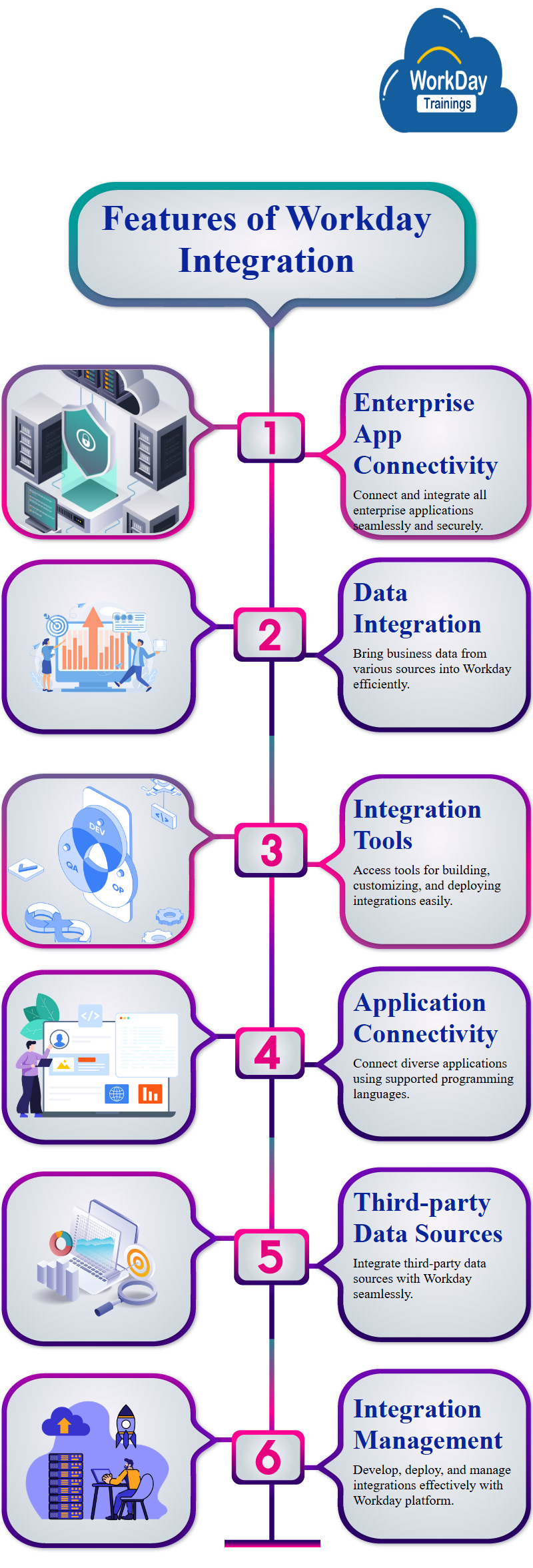
- Workday integration is a tool used to develop, deploy and manage integrations. It supports various software programming languages and can connect multiple applications.
- Workday integration allows you to connect various applications and data sources with Workday. It can connect your business apps and third-party data sources to Workday and can be used to deploy and develop integrations.
- Workday integration is a platform used to create, deploy and manage integrations. It helps you to connect various applications and data sources with Workday.
- Workday integration can be used to connect your applications and can be used to develop and deploy integrations. It allows you to connect various applications and data sources with Workday.

What are the benefits of Workday Integration?
The Workday Integration offers excellent benefits to business users. Some of the benefits are listed below:
- The business users can set up the integration themselves.
- The system is completely integrated with other systems and applications.
- The user can analyze and report on the data.
- The user can view and edit the data.
- Hence business users can obtain the fullspectrum of integration benefits.
List out the Critical Modules of Workday Integration:
Workday Integration includes the following critical modules:
- Workday Studio:
Workday Studio is an online development environment for building integrations and extensions for the Workday cloud-based financial management and human capital management software. It includes tools for designing, testing, and deploying integration solutions.
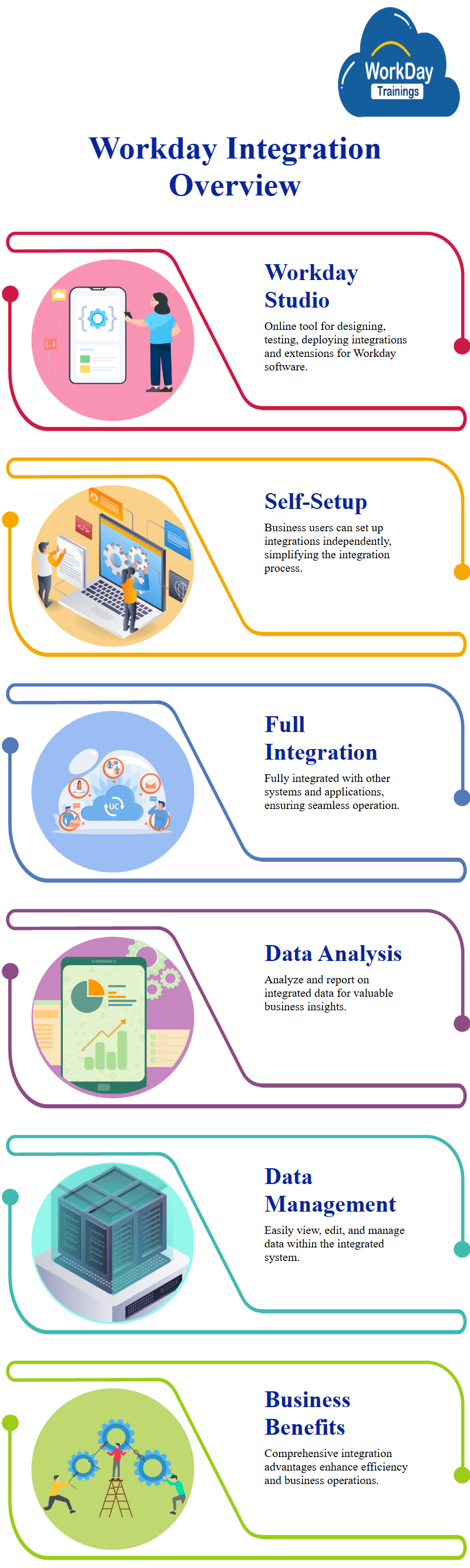
What are the benefits of Workday Integration?
The Workday Integration offers excellent benefits to business users. Some of the benefits are listed below:
- The business users can set up the integration themselves.
- The system is completely integrated with other systems and applications.
- The user can analyze and report on the data.
- The user can view and edit the data.
- Hence business users can obtain the fullspectrum of integration benefits.
List out the Critical Modules of Workday Integration:
Workday Integration includes the following critical modules:
- Workday Studio:
Workday Studio is an online development environment for building integrations and extensions for the Workday cloud-based financial management and human capital management software. It includes tools for designing, testing, and deploying integration solutions.

- Workday Connector:
Workday Connector is an application that allows customers to connect their Workday account to their email, calendar, and contacts. Workday Connector will enable customers to manage their Workday data from their email inbox, calendar, and contacts.
- Workday Web Services:
Workday Web Services is a set of SOAP-based web services that provides access to Workday data and business processes. Workday Web Services uses the Workday SOAP API to communicate with the Workday server.
- Workday Report Writer:
Workday Report Writer is a tool that Workday customers and partners use to build custom reports and extensions. It allows users to quickly extract data from Workday and display it in a custom format. It also allows users to create custom alerts, generate charts and graphs and initiate business processes directly from the custom reports.
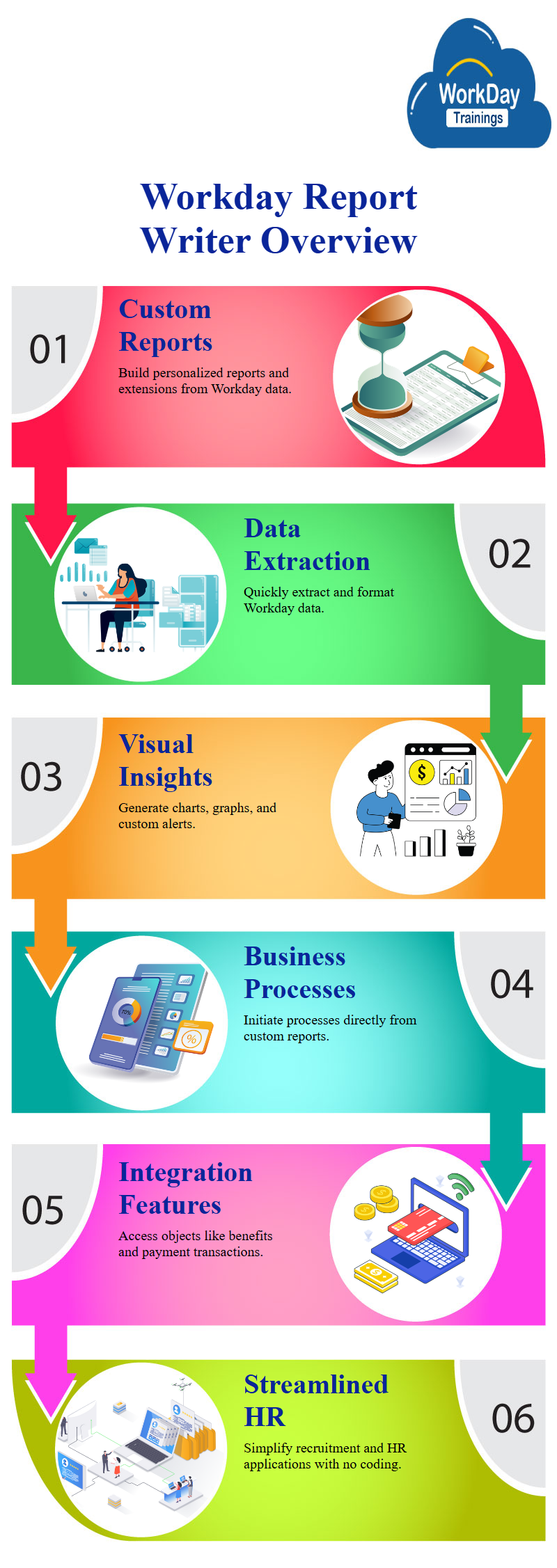
What Applications does this Workday Integration have?
This Integration is used to obtain information from Workday by providing the necessary credentials. Workday Integration is used to capture transactions and data from Workday. It is also used to retrieve information regarding the employees. Workday integration is used to access various Workday objects like locations, employee benefits, and payment transactions.
The Workday integration provides various features, such as a robust reporting system and an easy-to-use interface. This can be used to develop customized recruitment and HR applications withoutprogramming knowledge. It also helps to streamline the HR process.
The Workday API provides various tools developers can use to build applications deployed in the cloud or on-premise. This integration offers multiple APIs that the developers can use to integrate with different applications. It also helps to build applications quickly.
The Workday API provides various tools developers can use to build applications deployed in the cloud or on-premise. It also helps to build applications quickly. The Workday API offers multiple tools developers can use to build applications deployed in the cloud or on-premise. It also helps to build applications rapidly.
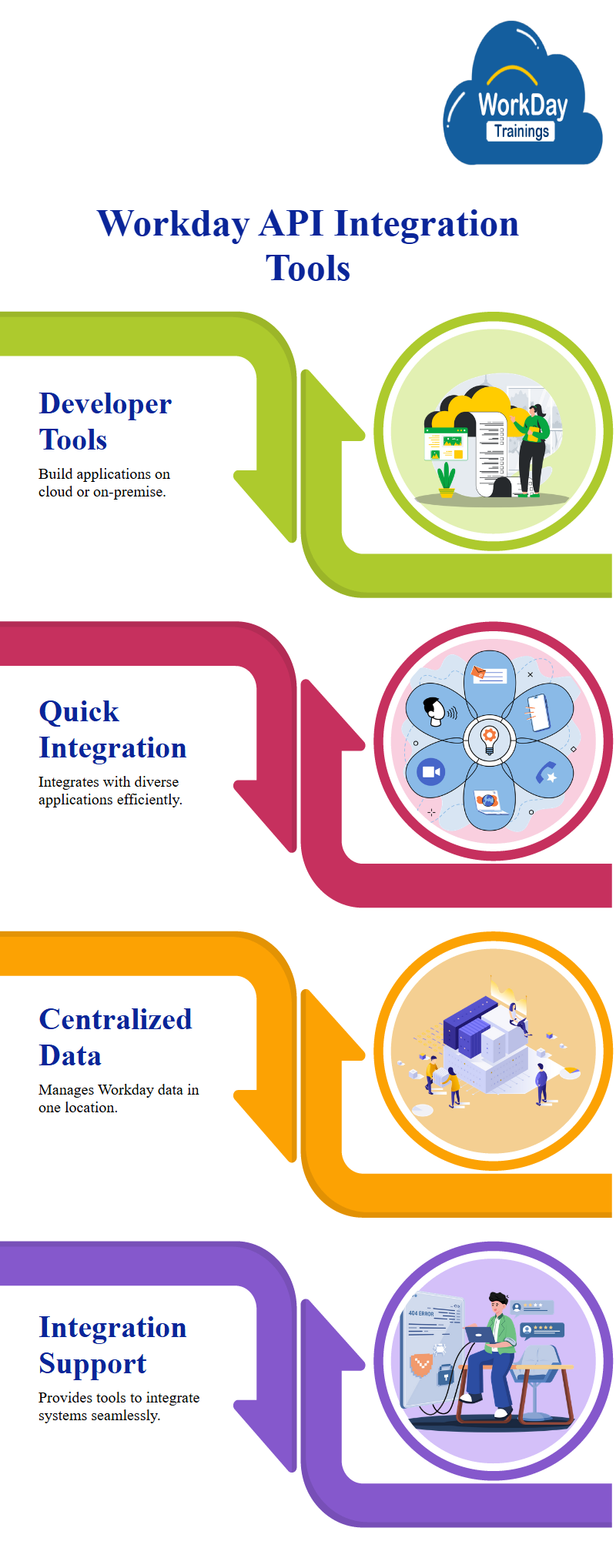
How does this Workday Integration Work?
Workday Integration connects Workday, a cloud-based human resources (HR) and payroll software, to an organization’s existing systems and data. This allows organizations to manage their Workday data in a centralized location. The integration process can be complex, depending on the number and types of systems involved. However, Workday provides several tools and resources to help organizations successfully integrate their systems.
Where does this Workday Integration Use?
Workday integration is used for handling all the information related to human resource management. The data of the employees from different organizations can be shared on a single platform. The knowledge of the employees can be tapped into this single platform.
The Workday integration is used for exchanging information with third-party applications. This helps in understanding the employees in the organization. This integration is also used for managing the payroll and the compensation of the employees.
This integration can be used to handle the organization’s core HR processes. The Workday integration is also used for controlling the benefits management. This integration is also used for understanding the reports and the analytics.
Workday integration tools help you connect Workday to other applications and systems. They can help you automate data entry, synchronize data between systems, and more.
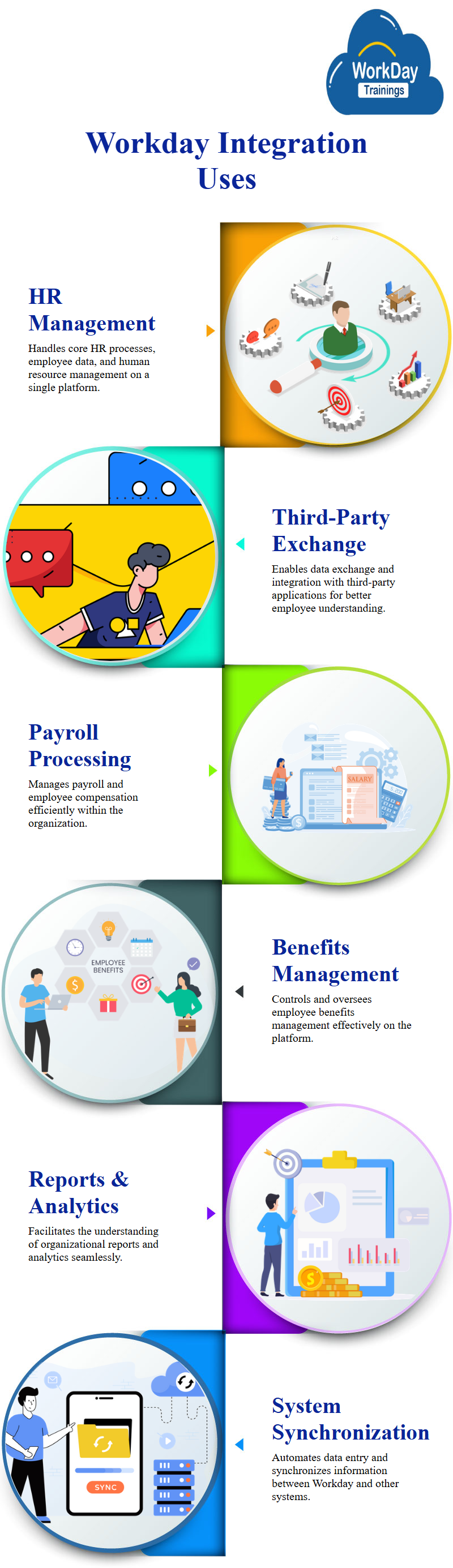
State the Advantages of using Workday Integration:
The following are the advantages of using a Workday Integration:
- It helps in transforming data and bringing it into the Workday system.
- It helps in moving data out of Workday.
- It helps in managing the entire lifecycle of integration projects.
- It helps in building reusable integrations and deployment packages.
- It provides a centralized platform for delivering and managing Workday integrations.
- It provides a simple approach for configuring and managing the integration.
- It helps in reducing the overall cost of integration and maintenance.
- It helps in reducing the time taken for integration and maintenance.
- It helps in reducing the effort needed for integration and maintenance.
- It helps in reducing errors and improving the quality of integration.
- It helps business users in creating and maintaining the integration.
- It helps in achieving agility.
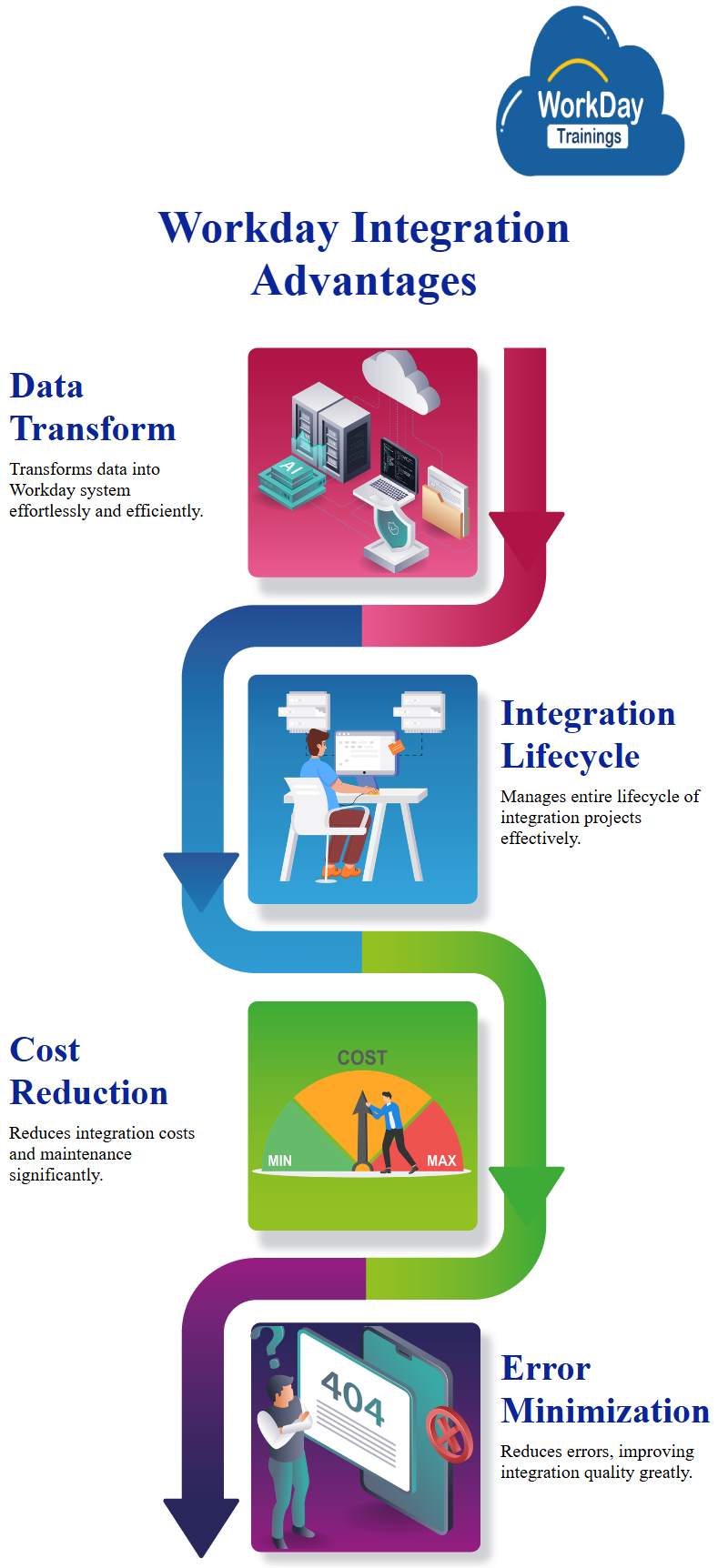
Do any Prerequisites Require for Workday Integration?
To my knowledge, one must fulfill no specific prerequisites before learning about Workday integration.
Visit our Workday Trainings Website to learn more about the Workday integration. They will provide comprehensive information about Workday integration without requiring any knowledge.
What would be the future of Workday Integration?
- Workday Integration is the future for all companies. Since it is the best way to handle business needs, it will continue to grow. We will see more and more companies using Workday Integration in the coming years.
- Workday Integration will continue to be a growing market. The key factors behind this growth are the growing worldwide enterprise applications and the increasing need for mobile devices to communicate with enterprise applications.
- The open architecture of Workday can meet the growing need for integration. The third-party integration solution providers can obtain the leverage of this feature.
- Workday’s open architecture will help customers move to the latest technologies quickly. It will help customers choose the best integration technology without changing ERP software.
- Workday’s flexible architecture will help customers easily integrate any new technology. The flexible architecture will also help customers to reduce the integration time by adding new technologies.

What are the different types of Training available?
There are two modes of Workday integration Training available on Workday Trainings. They are
- Self-paced:
Self-paced Training is a type of Training where learners can move through the material at their own pace. There is no set schedule or timeline that learners must follow. Instead, they can work with the material at their own pace and take as much or as little time as they need.
- Instructor led-live Training:
Instructor led-live training is a type of Training that an instructor leads in person. Instructor led-live training is a type of Training where an instructor is present to provide guidance and answer questions in real time. This type of Training can be beneficial because it allows for immediate feedback and interaction between the instructor and the learner and saves time.
Workday Integration Online Course is designed to help you learn workday integration and how to use Workday Integration to connect Workday with other applications. The workday integration class covers topics such as setting up the integration, managing integration, and troubleshooting integration.

Want to know more about Online Training Platforms?
Regarding the best Workday integration Training Online platforms, Workday Trainings is among the top choices. Instructors there have years of experience and a wealth of information, and they know how to make Workday Integration Online Training enjoyable. If you want to learn more about Workday Integration, I think this is the best place to do so.
They even assist you by offering the best workday integration pdf documents, videos, and workday integration Materials so you can understand the topics quickly. They will also provide workday integration guides to help you comprehend the issues in greater depth.
Workday integration tutorials are step-by-step instructions that explain how to link your Workday account to other applications and services. It describes how to configure the connection and use the Workday integration features step by step.
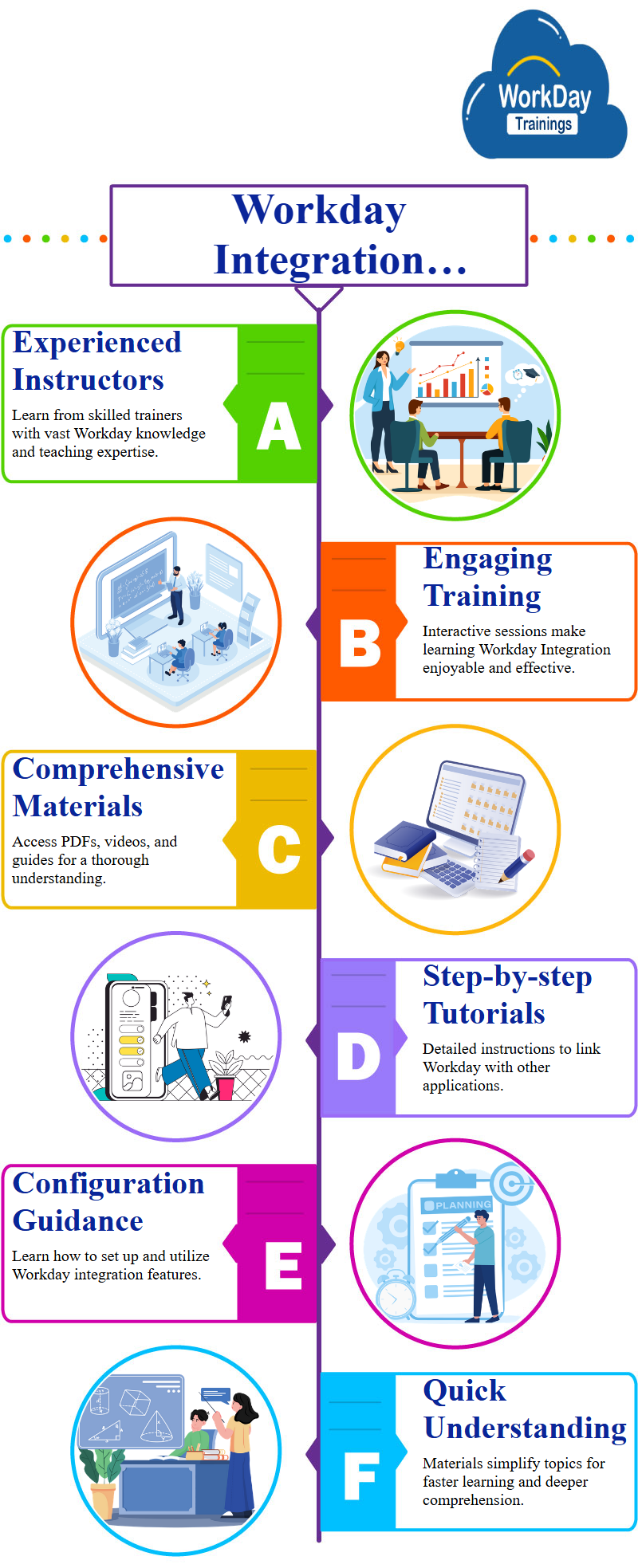
Conclusion:
I hope you find this Blog beneficial. Before I finish, I’d like to share some information about workday integration.
Workday Integration includes tools for designing, connecting, managing, delivering, and maintaining connections. It serves as a centralized administration portal for all types of data synchronization, from customer relationship management to corporate resource planning to big data and beyond.
After completing your Training, start searching for Workday partnered companies to get workday Integration certification.
Best wishes for the future, and I hope you all receive an excellent opportunity at a reputable company.
Thank you very much!!!

Divya
Seeking Knowledge is my Ultimate Comfort, I Evolve by Learning without getting Interrupted, and I Recommend it.

