Workday Reporting Tutorial
Workday Reporting Tutorial – Your Guide to Creating Custom Reports
Merry day to all!
It’s great to have another opportunity to work with you that involves cloud-based technology.
In this blog, I will provide in-depth and comprehensive information about the subject at hand. Before beginning this blog, it would be beneficial to have some prior knowledge of Workday Reporting.
Workday Reporting is a tool for producing reports that gives you the ability to build reports that can be executed directly from your home page or the application of your choice.
Check out the blog right now for more information that is more in-depth on the training.
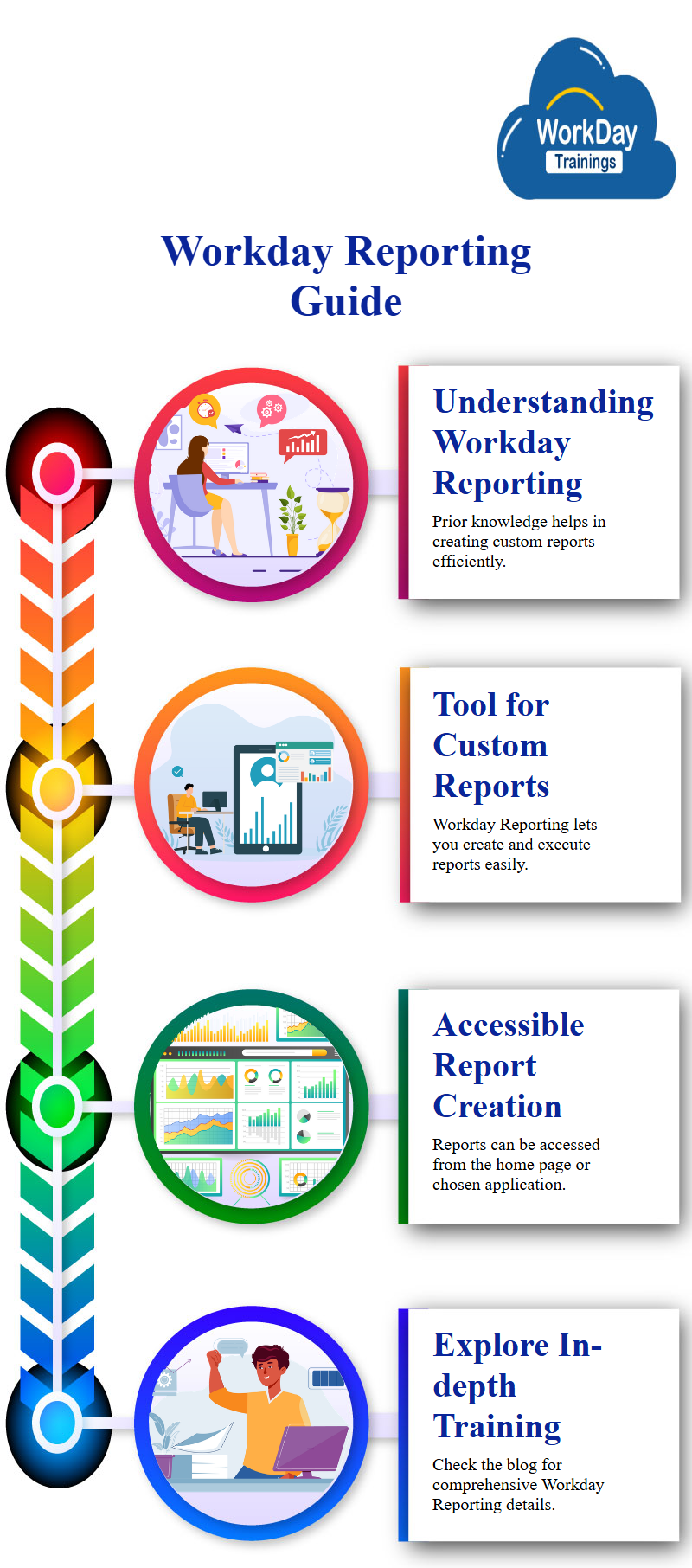
Are you Curious to know about What is Workday Reporting?
Workday Reporting is a reporting and analytics solution that is hosted in the cloud and provides users with the ability to receive real-time visibility into their organization’s operations.
Users have access to self-service features inside Workday Reporting, allowing them to generate, personalize, and distribute reports and dashboards.
In addition to this, it provides pre-built reports and dashboards tailored to particular company functions, such as accounting, human resources, and purchasing, amongst others. Workday Integration, Workday Security, and Workday Identity Management are the other components of the Workday Cloud Platform, which also contains Workday Reporting as one of its components.
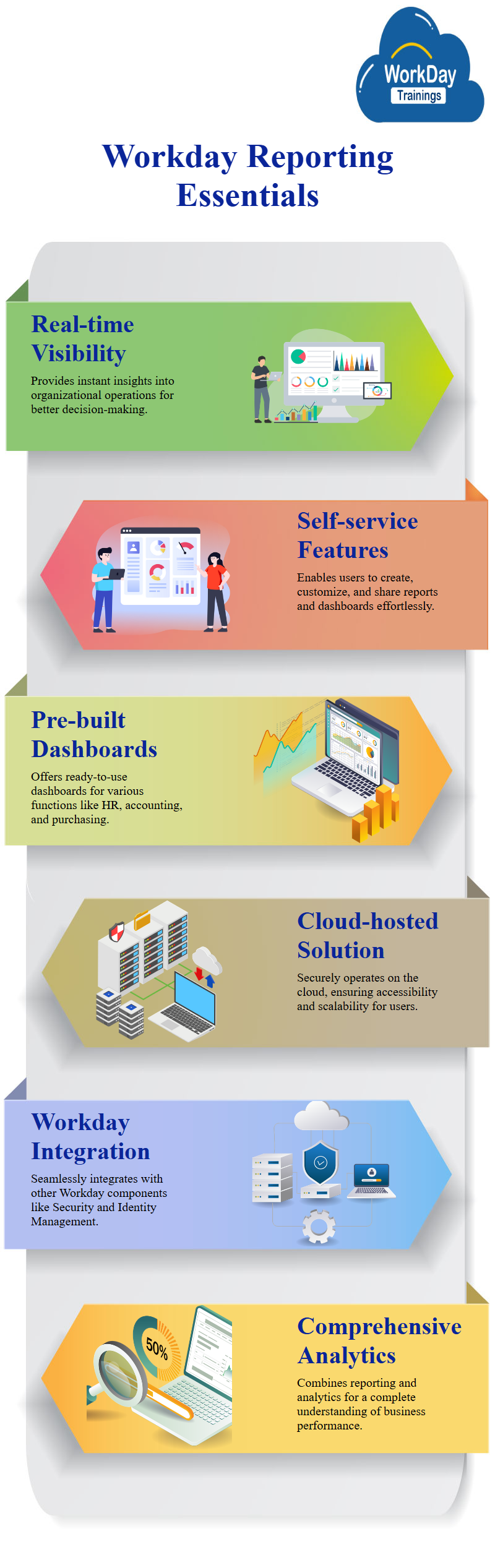
Let us look into some of the Features of Workday Reporting?
Workday Reporting as a service and versatile, real-time reporting tool that gives you the ability to create custom reports and dashboards to track key performance indicators (KPIs) and other data points important to your organization. With Workday reporting, you can
- The ability to create custom reports: Workday allows users to create custom reports that can be tailored to their specific needs. This means that organizations can get the information they need, when they need it.
- The ability to share reports: Workday reports can be shared with other users, both inside and outside of the organization. This allows organizations to collaborate on projects and get the most out of their data.
- The ability to schedule reports: Workday reports can be scheduled to run automatically, so that organizations always have the latest information. This helps to ensure that decision-makers have the most up-to-date data available.
- The ability to export reports: Workday reports can be exported to a variety of formats, so that they can be used in other applications. This allows organizations to use their data in a variety of ways.
- The ability to customize reports: Workday reports can be customized to include only the data that is relevant to the organization. This helps to ensure that organizations are able to get the most out of their data.
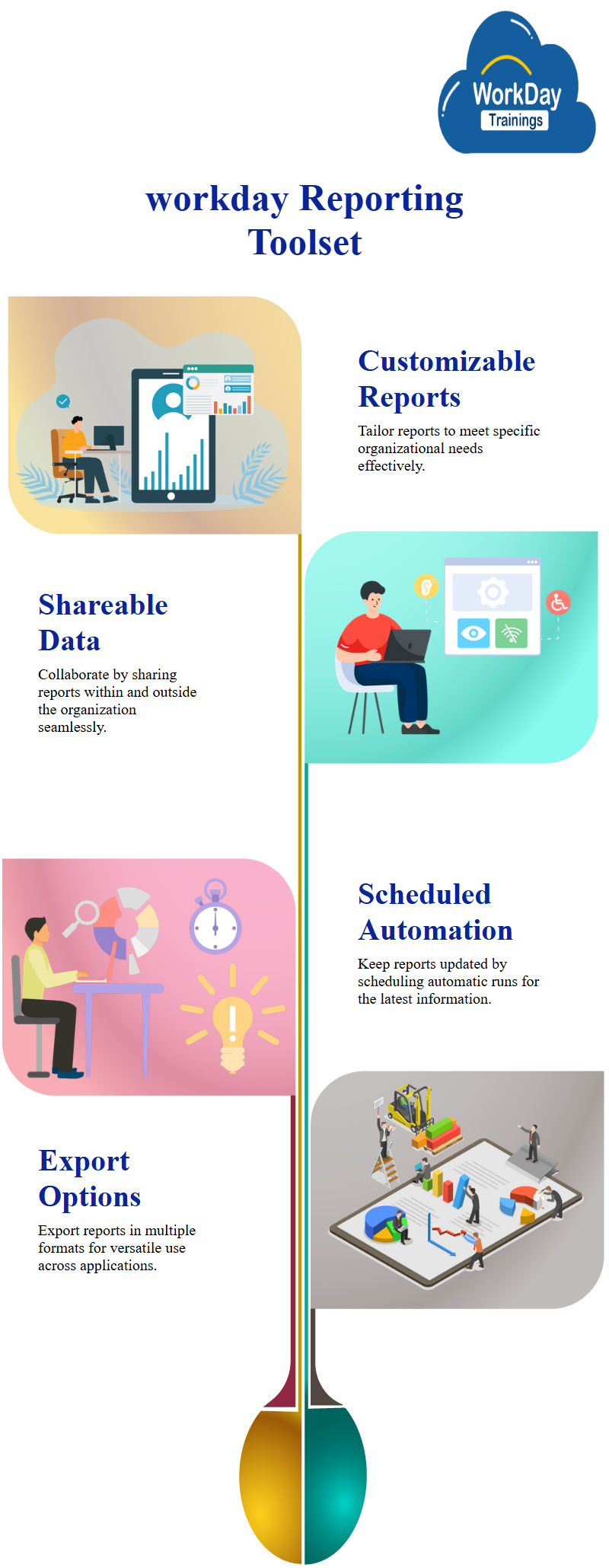
How many Distinct Sorts of Reports may be Generated in Workday?
There are four types of Workday Reporting:
Standard Reports:
Standard Reports are canned reports that are built into Workday and can be run by any user with the appropriate security permissions. These reports can be used as-is or can be customized by adding or removing columns, filters, and parameters. Standard reports can be scheduled to run automatically and can be exported to a variety of formats, including Excel, PDF, and XML.
Ad Hoc Reports:
Ad hoc reports are those that are created on an as-needed basis, usually in response to a specific request. They are not typically part of a regular reporting cycle, but may be generated as needed to provide information about a particular situation or event. Ad hoc reports can be created using a variety of reporting tools, depending on the data source and the desired output.
Custom Reports:
These are reports that are created by Workday administrators. They are designed to meet specific needs that are not met by standard or ad hoc reports.
Report Writer Reports:
These are reports that can be created by users with the Report Writer tool. They are similar to custom reports, but have more flexibility in terms of design and functionality.

How is Workday Reporting used, and what are its Benefits?
Workday Reporting Capabilities is used to track and analyze an organization’s financial performance. It is a tool that helps managers make informed decisions about where to allocate resources and how to improve operational efficiency. Workday reports can be customized to track specific metrics, such as departmental spending, employee productivity, or customer satisfaction.
The advantages of Workday Reporting are many and varied, but some of the most notable include: –
- The ability to gather data from multiple sources in one place
- The ability to create custom reports based on specific needs
- The ability to share reports with others in the organization -The ability to schedule reports to run automatically
- The ability to export reports in various formats (PDF, Excel, etc.)
- The ability to view reports online or via email -The ability to drill down into data for further analysis.
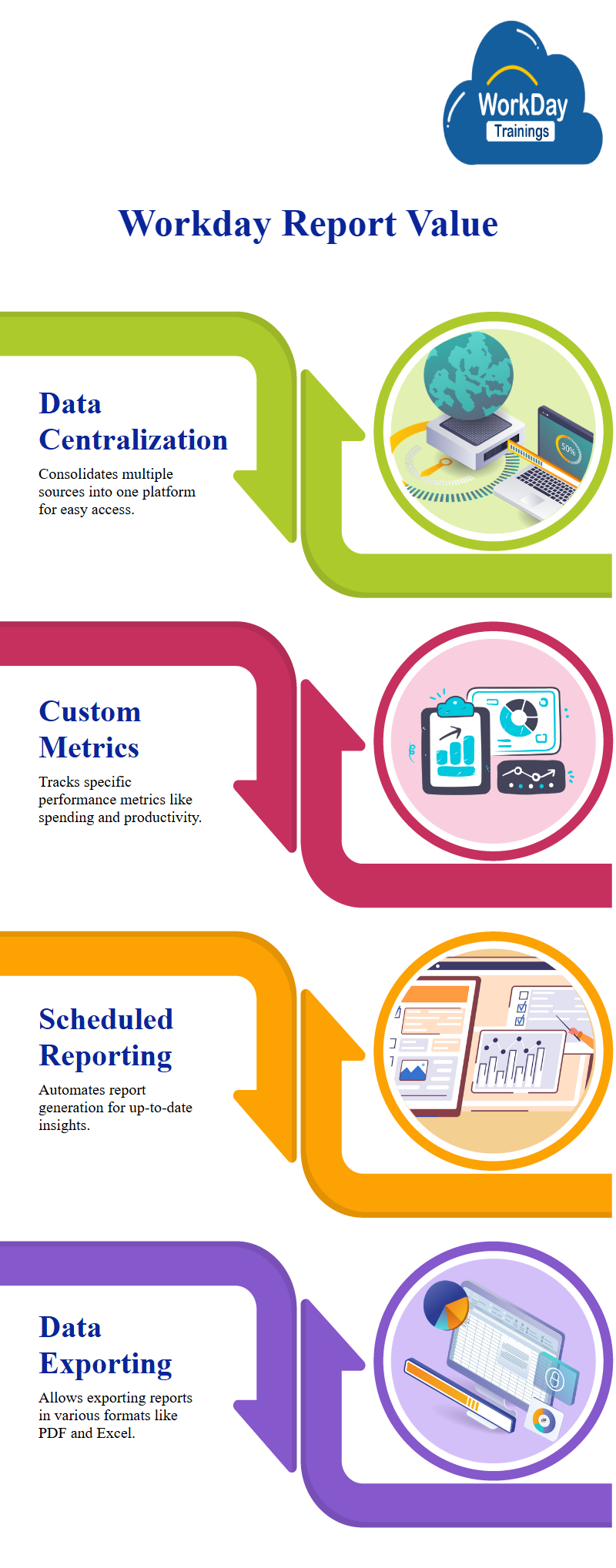
To what Extent may Workday Reporting be Optimized, and what Criteria are Involved?
There are a few key areas that can be optimized when it comes to Workday Reporting best practices:
- Data Accuracy & Completeness: Ensuring that the data being reported on is accurate and complete is critical to getting meaningful insights from Workday reports. This can be achieved by ensuring that data is properly entered and maintained in Workday, and by running regular data integrity checks.
- Report Design: The design of Workday reports can impact their usability and usefulness. Reports should be designed with the user in mind, and should be easy to understand and navigate.
- Report Performance: Reports that take a long time to run or that are difficult to generate can be frustrating for users. Optimizing report performance can make a big difference in user satisfaction.
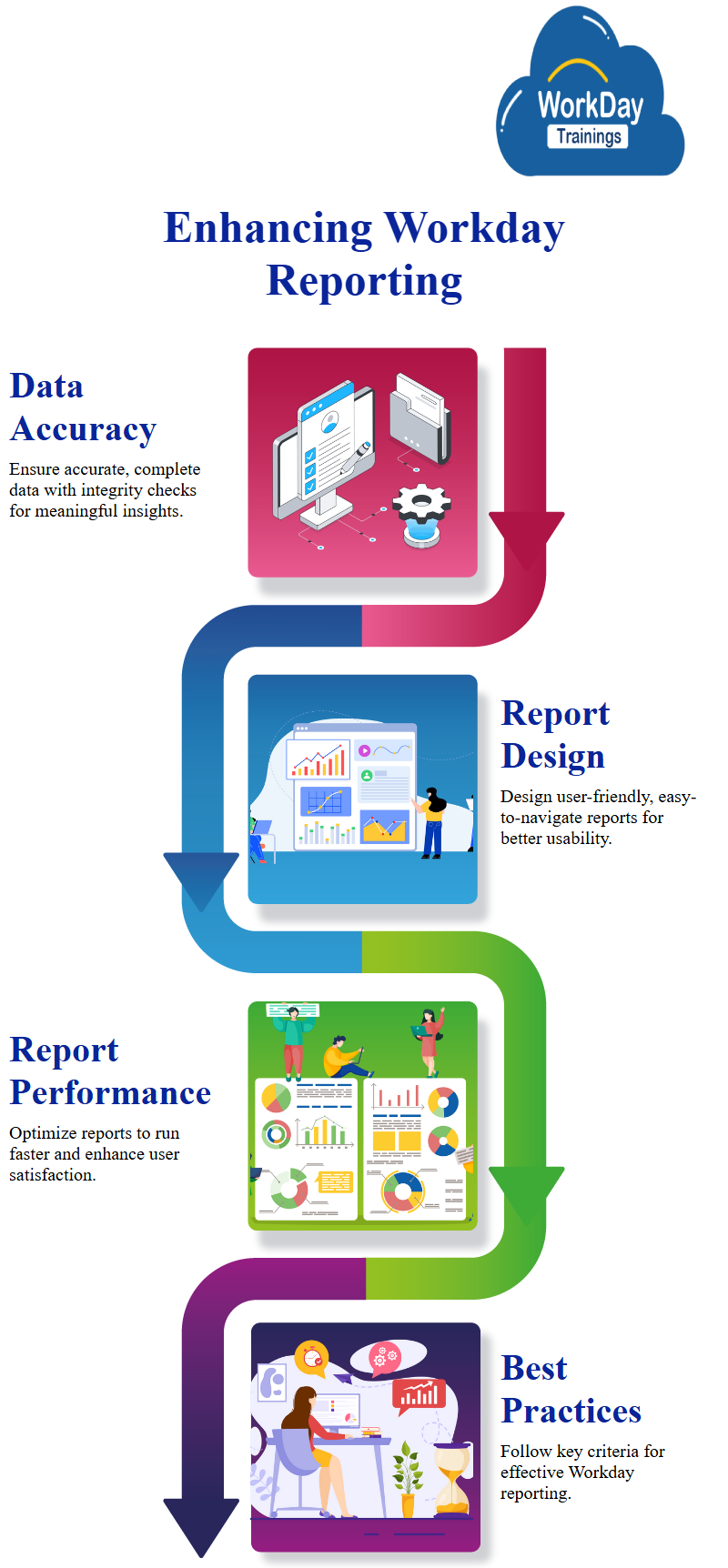
How was the Revenue from Workday put to use?
Workday’s Revenue was put to use in a variety of ways. The company used some of the money to improve its products and services, and also invested in new technologies. Workday also used a portion of its revenue to expand its sales and marketing efforts.
First, it was used to cover the costs of the company’s operations. This included the costs of salaries, benefits, rent, and other operational expenses. Second, the revenue was used to invest in the company’s growth. This included investing in new technology, expanding the sales and marketing team, and opening new offices. Finally, the revenue was used to pay shareholders. This included paying dividends and repurchasing shares of stock

In detail, how does Workday’s Reporting System Function?
Workday Reporting and analytics are a set of tools that allow users to create and share reports on their Workday Data.
- Reports can be created using the Workday Report Builder, which is a drag-and-drop tool that makes it easy to create reports without having to know SQL or other Programming Languages.
- Reports can also be created using Workday’s SQL Query tool, which allows users to write their own SQL queries to generate reports.
- Reports can be shared with other users via the Workday Report Library, which is a central repository for all Workday Reports.

What are Workday Reporting Tools?
Workday Reporting lead tools that can be used to create custom reports, including:
- Report Builder: Allows users to create custom reports using a drag-and-drop interface.
- Workday Studio: Allows users to create sophisticated custom reports using a graphical interface.
- Report Writer: Allows users to create custom reports using SQL.
Employment Opportunities in Today’s Workday Reporting Jobs?
There are many employment opportunities available in today’s workday reporting. Some of these positions may include:
- Financial Analyst
- Investment Banker
- Product Manager
- Business Analyst -Consultant
- Operations Manager
- Sales Manager
- Marketing Manager
- Human Resources Manager
- Information Technology Manager
- Project Manager
- Workday Reporting Consultant
- Workday Reporting Analyst jobs.

Companies that use Workday Reporting?
There are many companies that use Workday Reporting strategy, some of the most popular ones include:
- American Express
- Coca Cola
- Dell
- FedEx
- Gap
- HP
- IBM
- Microsoft
- Nike
- Oracle.
What are the Topics that are covered in Workday Reporting Tutorial?
Workday Reporting Tutorial covers the following topics:
- The Workday Report Builder
- Building and Running a Report
- Filtering and Sorting Data
- Working with Report Results
- Formatting Reports
- Sharing Reports
- Managing Reports.

When it comes to Workday Reporting, what options do you have for Training?
Both Self-Paced and Instructor-Led Training formats exist:
- Self-Paced learning occurs when the student is responsible for navigating the course materials and determining their own speed. This kind of instruction is frequently utilized in online classes and if students need to go back and review previously covered content at their own pace.
- The term “Instructor-Led Training” refers to a type of education in which a teacher actively guides students through the learning process while also being available to answer their questions and offer suggestions. This kind of instruction is frequently employed in classroom settings or when students require further guidance and assistance.

Seeking the most suitable Training Platform in which to learn the Workday Reporting Tutorial?
In spite of the plethora of available options, I’ve found that Workdaytrainings is the most reliable, thanks to its knowledgeable instructors.
Their Workday Reporting pdf and course materials are comprehensive, covering all relevant areas, and they offer round-the-clock support.
The instructors are great support because they help the students with Workday Reporting interview questions which helps to crack the interview
By participating in Workdaytrainings, we can obtain the hands-on experience and in-depth information necessary to pass the Workday Reporting Certification exam. Everyone should take this chance, in my opinion.
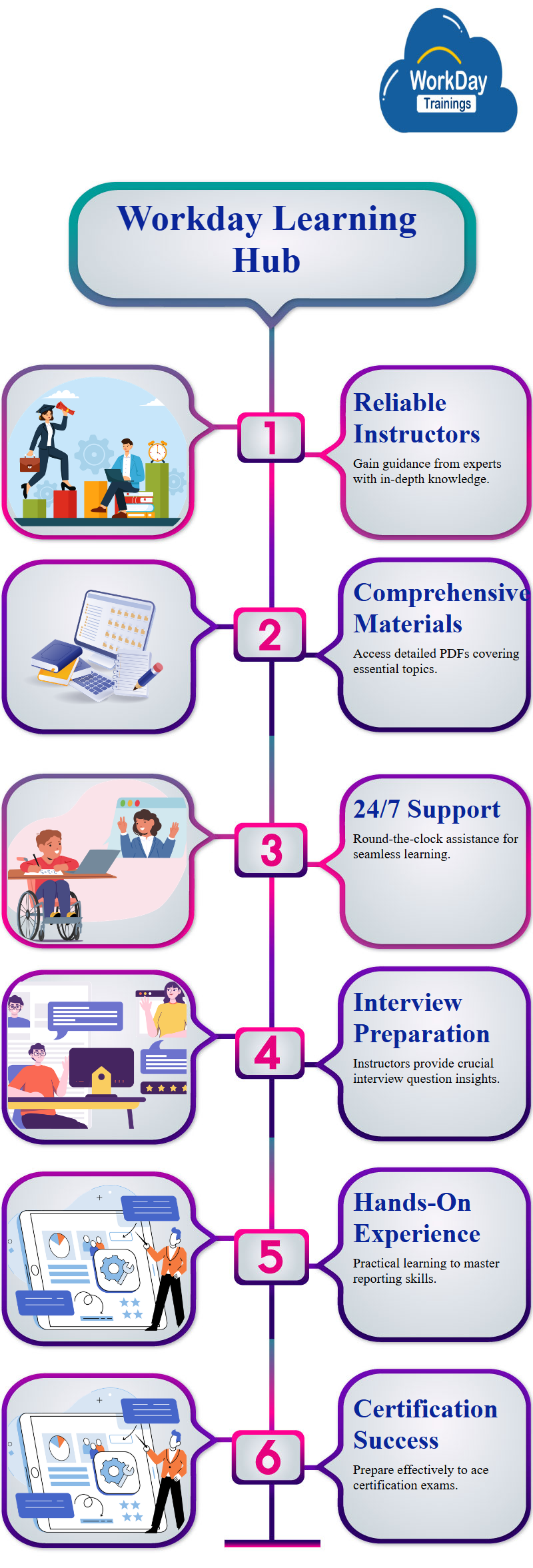
The Cease of the Beginning!
With this post, I’d like to add one more bit of information to the blog.
To create your own reports, you’ll need to use the report writer tool that is at the heart of Workday Reporting.
Here’s how I see Workday Reporting; if I’ve missed something, please point it out in the comments.
Prospects in a reputable organization are essential to a fulfilled future, and I have no doubt that you will find such an organization in your lifetime.
To know more Workday Reporting tips and tricks visit Workdaytrainings Website and it also has a lot more Workday Blog entries.
Thank you to all my readers for coming along on the ride!

Harika
I am a Boffin who Pens down every Cutting-Edge Technology from Substantial to Stupendous.

