Workday Time Tracking Tutorial
How to Use Workday’s Time Tracking Feature – An In-Depth Tutorial
When it comes to planning allotted time for tasks, we need to remember how long a job will take almost every time. The best way to track hours worked is through Workday Time Tracking. Most lessons take twice as long as we think. Workday time tracking lets us know how long it takes to accomplish each task. This method of keeping track of time spent on work-related activities is standard practice in any company.
What is Time-Tracking Software?
Workday Time Tracking refers to monitoring and recording the amount of time spent on tasks or activities during a workday. This can be done manually, through time-tracking software, or a combination. Time tracking can be used for various purposes, including improving productivity, monitoring employee work patterns, and billing clients for work performed.

Workday Time Tracking is a critical tool that helps managers and employees understand how time is spent during the workday. By tracking and understanding where time is spent, employees and managers can work together to identify areas where time could be better used or where employees may need more support. In addition, workday time tracking can help to identify when employees are working on tasks outside of their regular job duties, which can help to improve clarity and communication around expectations.
With Workday Time Tracking, an organization can
- Automate the time-tracking process
- Enable managers to enter and approve time
- Increase the accuracy of time tracking through the use of automatic time tracking options
- Show the cost and productivity of each employee
- Track the time for multiple locations and sites
- Provide the ability to audit and report on time-tracking information
Workday Time Tracking is an advanced application that offers time tracking and reporting functions to assist organizations in managing time and attendance effectively. Workday Time Tracking is a critical component of Workday HCM. This cloud-based system allows organizations to address the human resource cycle, including staffing and hiring time-tracking training. Workday HCM is a cloud-based system enabling organizations to collect the entire human resource cycle, including staffing, hiring, time tracking training, and much more.

What are the Components of Workday Time-Tracking?
Workday Time Tracking has the following Components:
Time Offs:
Time off is a component of Workday that is used to manage the absence of employees. It allows the creation of time offs and tracking of that time offs and their balances. It is a part of Absence Management. Time offs are created and applied to the employees. When an employee takes time off, the amount is not deducted from the available time. Time off can be taken for a period of a day or more. If time off is taken for more than a day, then the time off is applied for each day and deducted from the balance. When an employee is on time off, the amount of time he is on leave is not counted as working time for calculating the other employees’ work hours.
Time-Tracking:
Does Workday Track your Activity? Time Tracking is the core component that makes time monitoringpossible in the Workday. It consists of Time Tracking Form and Time Tracking Business Process. Time tracking is used to record time in Workday. Any worker of the organization uses it. During entering data, validation rules ensure that the data is correct. The obtained time is stored in a database and used for various purposes like time reporting, time-off management, etc. In addition, time tracking also provides time off entry for time offs. It is a part of the time-tracking business process that allows time off entry. When time off is taken, the entered time is subtracted from the employee’s regular schedule.
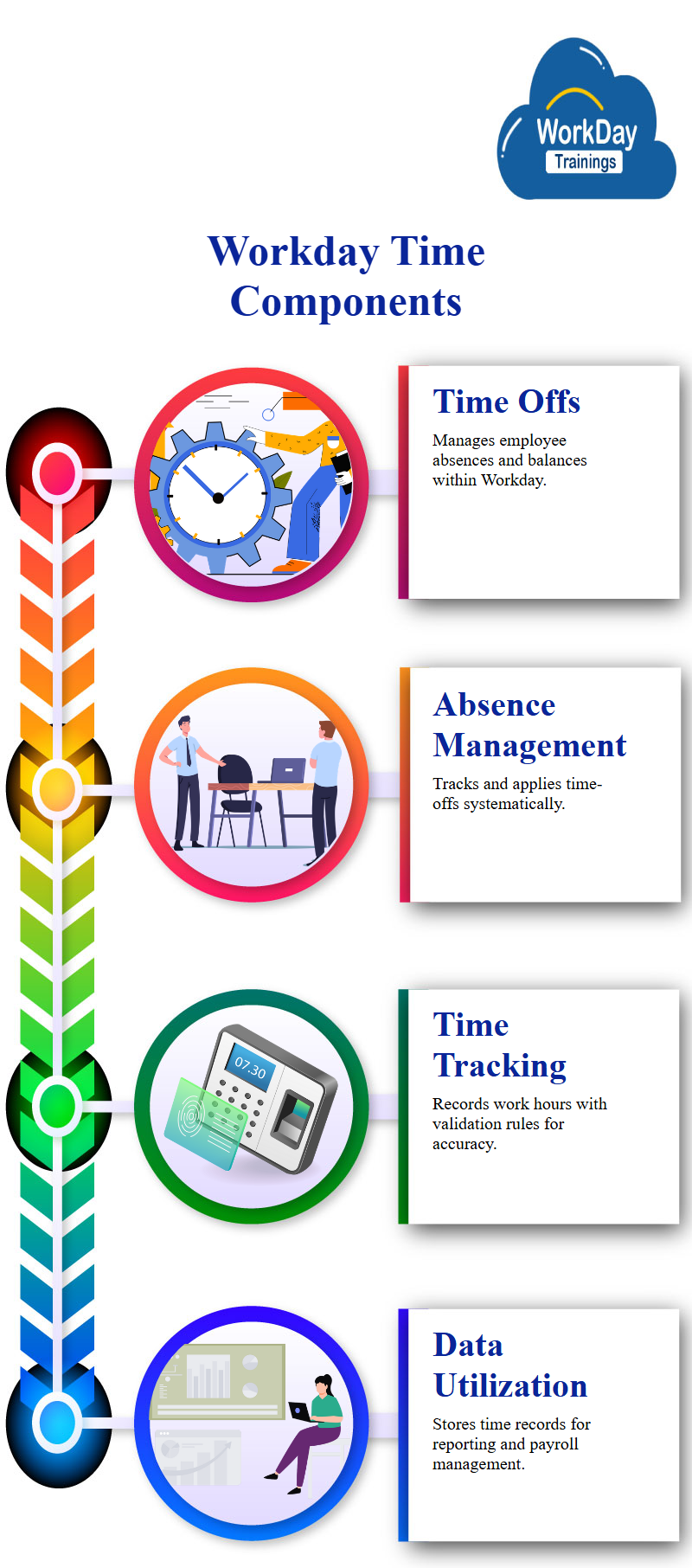
Absence:
Absence is a Workday component used to manage the absence of employees. It allows the creation of time offs and tracking of that time offs and their balances. It is a part of Absence Management. Absence is used to define the periods of absence of employees, and the managers of Absence Management can define the rules for how the absence is calculated and recorded. Absence Management consists of the Absence business Process and Absence component.
Time Reporting:
Time Reporting is a Workday component used to generate a report of the total time of the organization’s employees. It is a part of the Time Reporting business process. The Time Reporting business process generates reports of the organization’s employees. It contains various components that are used to create the reports. The Time Reporting component generates the time sheet for the employees for a specified time period. It also causes the total time of the employees. It is used to create reports for a limited time period. In addition, the time reporting component is also used to generate reports for a specified time period. Workday Time Tracking Reports provide users with valuable insights into the hours worked by their employees.
Time off Management:
Time Offs are a type of absence used to track time offs. You can use Time Offs to request, approve and manage time offs. Time Off Management. In the time of management, you can
- Configure time off types and their availability.
- Allow users to request time off and approve time off requests.
- Automatically process time-offs based on rules.
- Record time off usage and balances in Workday.
- Allow users to add notes to time offs.
- Allow users to select time offs to carry over to the following year.
- Allow users to view the balances and carryovers.
Allow users to set up time off balances and carryovers for future time offs.

ADVANTAGES OF USING WORKDAY TIME-TRACKING
The benefits of Time Tracking are as follows:
- It is mobile-friendly.
- It has seamless integration with payroll and employee management
- It provides time and attendance software
- It offers configurable time off tracking and time off balance tracking
- It lets you track time spent by the employee on multiple projects
- It provides the option of using the mobile apps
- It provides recognition of breaks
- It helps in reducing the cost of labour
- It helps in reducing the cost of HR management
- It offers accurate and real-time data to the users
- It offers a single platform for employees and managers.

WHY IS WORKDAY TIME-TRACKING USED?
Why is Time Tracking Important, and when does productivity increase? Workday Time Tracking is used to deduct the time the workers spend on different tasks and projects from the time blocks allocated.
- It controls the time spent in the company and helps reduce fraud.
- It is used for managing the time the employees spend on different tasks and projects.
- It tracks the time spent by the employees on their mobile devices.
- It helps keep a tab on the employee’s activities and helps identify the areas of improvement.
- It also helps reduce the payroll processing time by providing accurate records.
- It increases the overall productivity of the employees.
- It gives the company managers better control over the activities of the employees.
- It helps in reducing the time spent on the payroll processes.
- It helps in reducing the paperwork.
IS THERE ANY POTENTIAL FOR THE FUTURE OF WORKDAY TIME-TRACKING?
Is Time Tracking Effective”? The Workday Time Tracking feature is extensive and has enormous scope for the future. This is because it is used by millions of employees across the world. From the employee experience perspective, this is best suited for the employees as it is used inside the Workday system. They have to click on the time tracking button in the top right corner of the screen and then select the task’s name and how much time is spent on it.
The employee experience is also from the manager’s point of view as they can see the time allocation of their employees in the form of charts and graphs. At the same time, this is also used by the global HR department, as they can also see the global allocation of time. They can also see the time allocation of the employees and the international employees in graphs.
JOB OPPORTUNITIES
There are several job opportunities for workday time tracking in the following areas:
- Workday Time Tracking Consultant
- Workday Time Tracking Developer
- Workday Time Tracking Administrator
- Workday Time Tracking Support
- Workday Time Tracking Specialist
- Workday Time Tracking Integration
- Workday Time Tracking Architect
- Workday Time Tracking QA and Testing
- Workday Time Tracking Tester
- Workday Time Tracking Analyst.
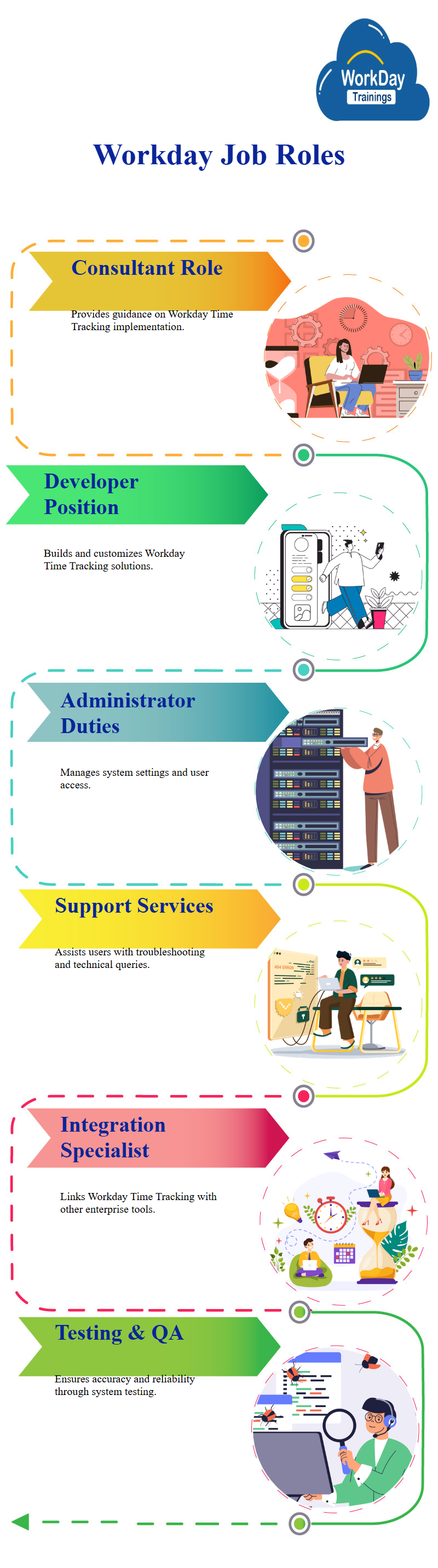
Which Training Method is Suitable for Learning Workday Time-Tracking?
Two different Training modes are available:
- Self-Paced
- Live Instructor-Led Training
Self-paced training is a mode where no instructor is present, and you must learn everything independently.
A qualified instructor will instruct you in the training method known as Live Instructor-Led Training.
Which Platform is Best for Learning Workday Time-Tracking?
Workday Trainings is the perfect training platform for all eager learners like me. I received training in workday time-tracking, and I must admit that I prefer the training style. They make it easier for you to go through your challenges. If you have any doubts, you can try their free demo session. The Workday Time Tracking demo begins with a guided user interface tour, allowing employers to view their employees’ hours worked, time off requests, and other related information. You’ll be given access to the recorded sessions and pdfs. The Workday Time Tracking PDF is a comprehensive guide that outlines the features, benefits, and best practices for using Workday Time Tracking.
To Wrap this up,
Workday Time Tracking is a cloud-based system that enables users to manage, track and bill their time according to a unique project and account structure. The system also provides a dashboard that displays the time logged and the time billed to a project.

Priya
Introducing Myself as a Wordsmith who is stuffed with Thriving Tech-Knowledge.

