The Workday Report feature of its software provides enterprises with an efficient method for producing tailored reports based on specific Workday data. These tailored reports analyze and visualize key performance indicators (KPIs), monitor trends and patterns, and inform data-based decisions.
Workday Report is an efficient and flexible reporting solution that enables organizations to quickly generate reports in various formats – tables, graphs, charts, and dashboards – for any data sources, including financial, HR, and operational.
Furthermore, Workday Report offers advanced capabilities like drill-down capabilities as well as filtering, sorting, and grouping functions that provide organizations with unparalleled report-generation abilities.
Workday Report offers numerous customization features, such as creating new fields, setting business rules, and building custom calculations. This enables firms to tailor reports according to their demands and business goals.
Workday Report is an indispensable resource for enterprises that wish to hone their data analysis and reporting abilities. It allows firms to make data-based decisions, track performance over time, and identify areas for enhancement, ultimately leading to enhanced business results and organizational success.

Workday Task Report Creation.
This task involves creating a custom report using Workday, a task-based tool.
Users must enter the task to perform an activity automatically generated by typing in the first three letters of the task name.
Users can then create a workday custom report or check if they know the task.
Creating Custom Workday Web Service, Workday reports Using WDI Code.
The task is to create a workday custom report with the WDI code and select the advanced report type.
The third type of report is the workday web services, which helps build integrations.
The data source creates the workday Report, which includes active and terminated workers.
The workday report name type is the data source, standard worker.

Workday Reporting – Simplify Workday Job profiles and Business objects
A simple report has multiple tabs, such as filter, filter, and from, but it does not have a workday tool for workday business objects.
The primary workday business object, the worker, has many privileges.
To build a complex report, the report should be made with a job profile with fields such as compensation grade and workday compensation package.
The job profile is attached to the job profile to provide recruiters with information about the hiring budget.

Adding Filters to Related Workday Business Objects
The filter can only be applied to the primary business object, the worker.
In this case, the compensation grade field is blank.
A sub-filter is used to add a filter on the related business object. The sub-filter is added to the primary business object, and the job profile is added to it.
The compensation grade field is then added to the related business object, and the condition is set not to be empty.
Identifying Dependents Gender in the Workday HR System
The dependents field is used to identify the dependent’s gender, which can be an influential parent, child, spouse, parents, or immediate family member.
The gender field is overridden with “gender of dependent,” not the employee’s gender.
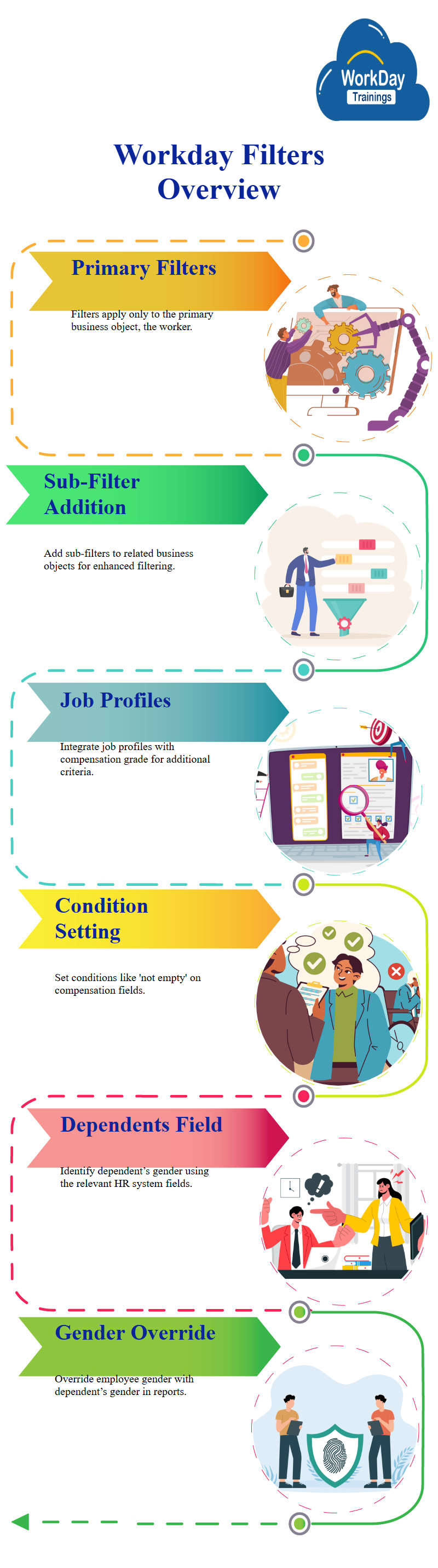
Understanding Workday Compensation and Gender Dependence Data
The report then shows its results, which include the first name, last name, gender, compensation, grade, and gender of dependence.
The gender of dependence is also displayed. The report aims to understand the data and its purpose clearly.
Gender Bias in Compensation Data Filters
In this scenario, Logan McNeil’s compensation grade is displayed as male because the sub-filter is applied only to the dependent sub-filter.
This means that those who do not have a dependent still have their values shown.
If filters and sub-filters had a relationship, they would not follow the law of priority, as Myathi’s record would not be displayed.
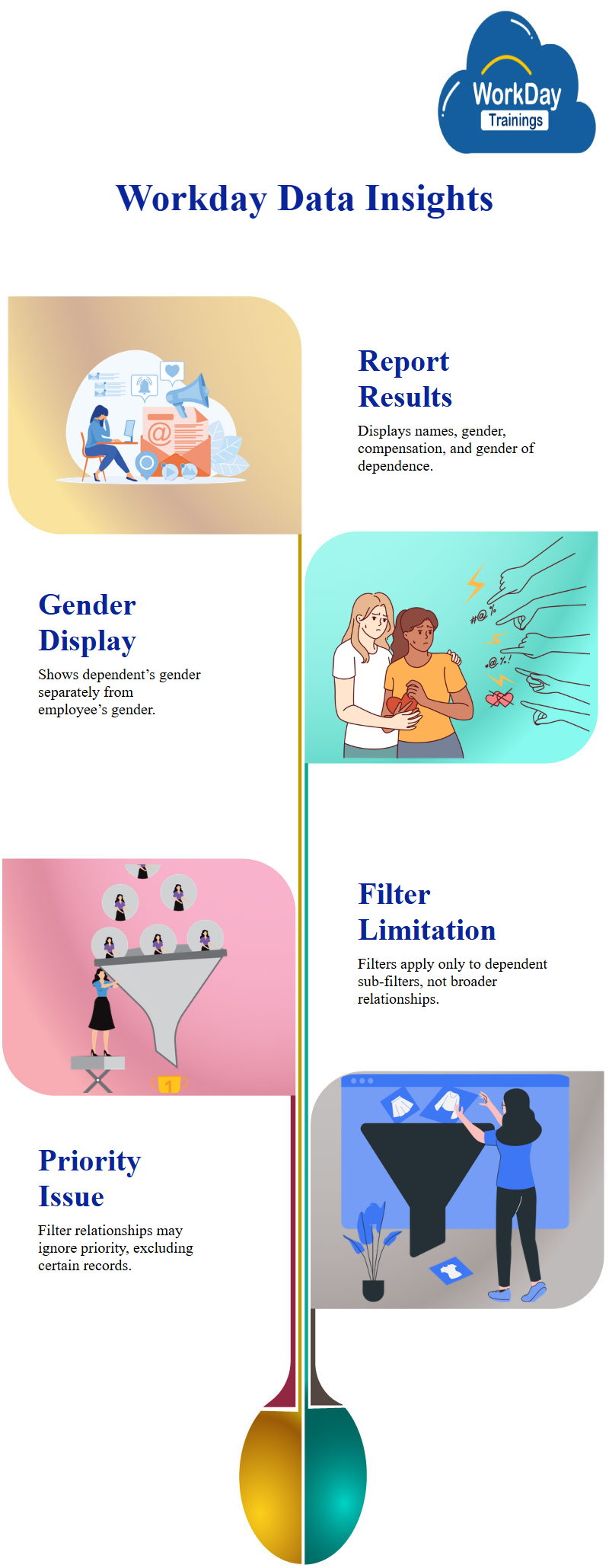
Workday Filters: Primary vs Related Objects
Some rules to remember include that the filter can only be applied to the primary business object and that the sub-filter should be added to the related business object.
This involves adding the business object and the sub-filter to the corresponding business object and removing empty records.
The issue with a sub-filter in a report is that it is not working due to an execution order.
The rule states that the field will workday work on the primary business object, and the corresponding value of the related business object will be displayed.
However, when a sub-filter is applied to a related business object, the primary business object will always be given precedence or priority.
Following that, the workday guide runs a report to demonstrate that the corresponding value of an employee, Logan Teal, is blank, as per the rule.
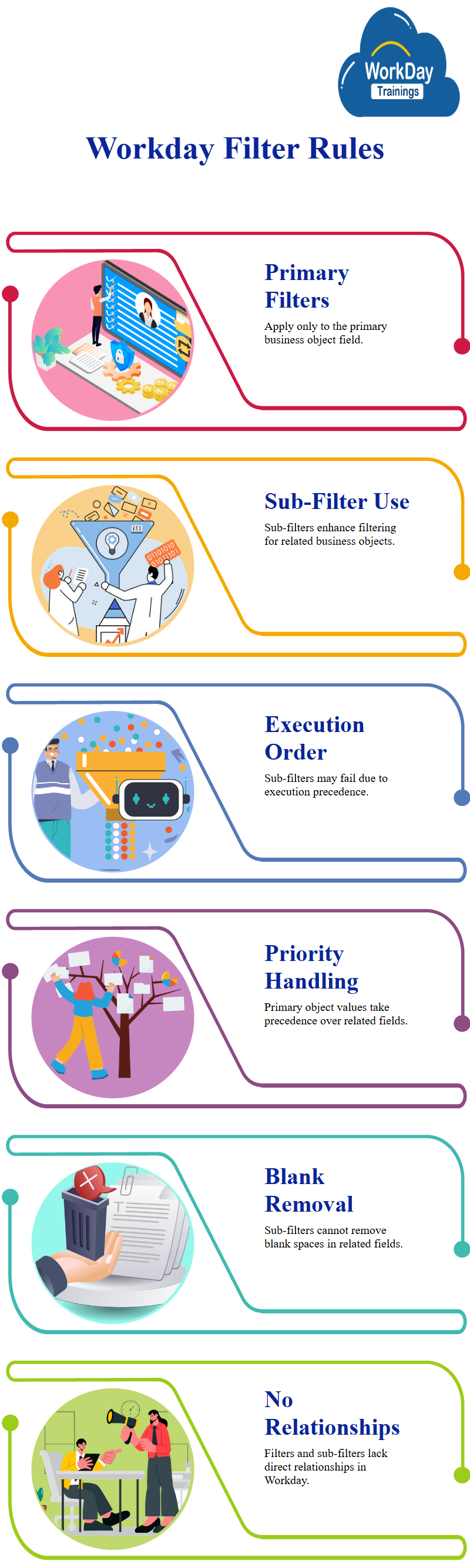
This means that the corresponding value of the primary business object will be displayed, even if the sub-filter is applied to a related field.
This explains that the sub-filter is not overrated because it cannot remove the blank spaces because it is applied to a related business object.
This means there is no relation between a sub-filter and a filter, and everything was supposed to be done correctly.
In Workday, there is no relationship between a filter and a sub-filter. The primary business object field is given priority, and any sub-filter is removed from the related business object field.
However, adding a sub-filter to a direct business object only applies to the dependent sub-filter, and the corresponding values are displayed.
Workday Advanced Reports: Understanding Sub-filters
Sub-filters do workday work in certain conditions that must be remembered.
If the condition is within that range, it will display a value regardless of the value.
You can remove a value when you want to show it. This is how it works in Workday’s advanced reports.
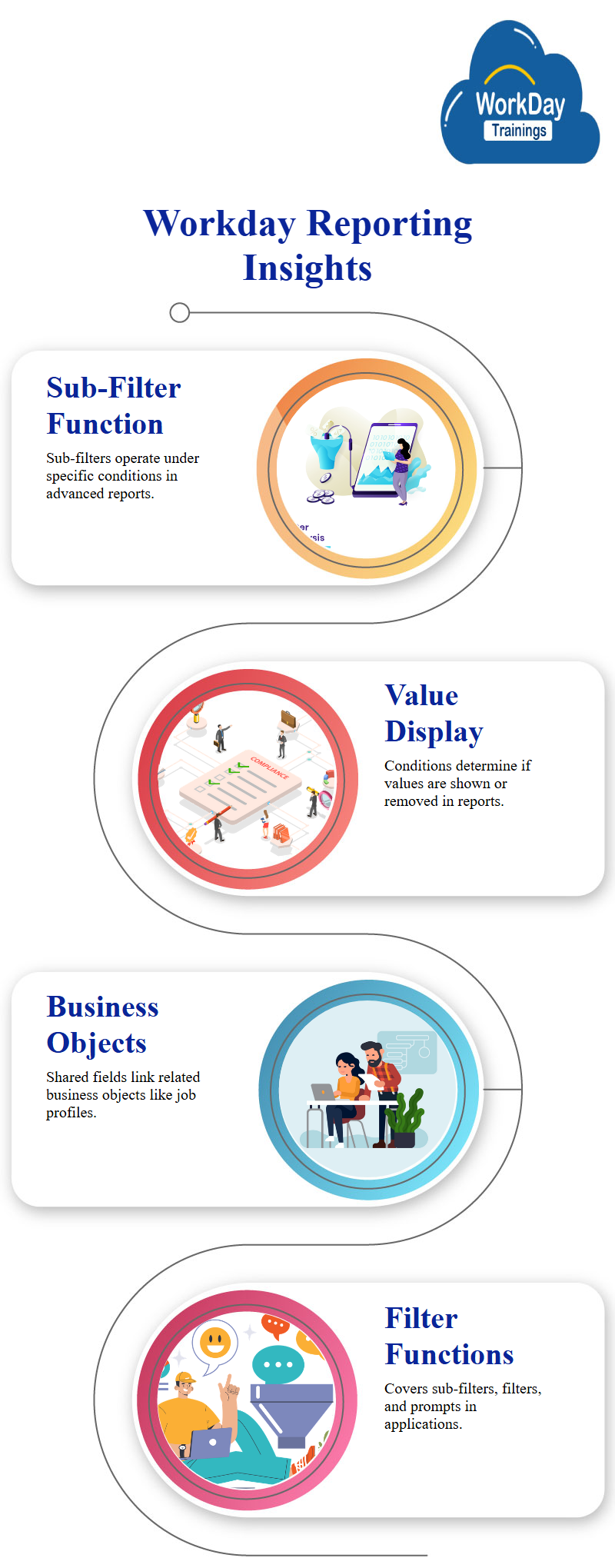
Understanding Related Business Objects and Filters in Applications
The concept of a related business object, such as a job profile, is made possible by its shared field.
This knowledge is crucial for understanding the functional aspects of the workday application.
This business object then discusses the functions of sub-filters, filters, and prompts.
Advanced Workday Report Creation with Column Overrides and Filters
The document creation of an advanced report in Workday includes columns, alt filters, prompts, alt per share, and advance.
The Workday Report name, type, data source, data source type, and workday report tag are all unchanged.
However, the column heading overrides XML values, which are converted into a specific format, such as JSON or XML.
This can be changed later. The report also includes a workday compensation grid, sorting filter, and filter.
The name and sorting filter remain the same, but the filter, prompt, output, and share stay the same.
The advanced report option, “optimize for performance,” is not included in the options.
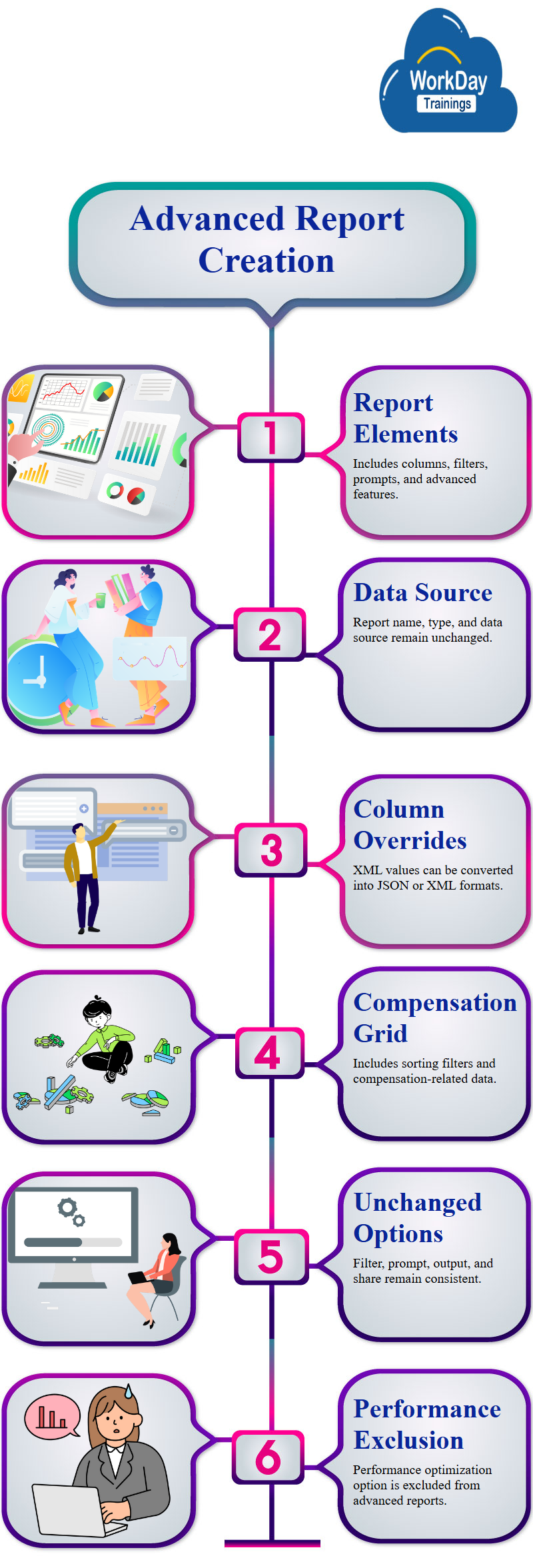
Web Service Management in the Workday Manual
The Workday manual also discusses the web service options, which require saving and reopening to modify web services.
Web service aliases must be unchecked, checked, and refreshed if they are not shown. The advanced report option allows users to modify Workday web service aliases if they are not shown.
Addressing Report Error: Group Column Headings in Workday Reports
When saving a report, the report will likely be saved automatically.
However, there is an error and alert that need to be addressed. The error is related to the group column headings required for all subgroups, such as job profiles.
When using an advanced report with web services, the primary business object becomes the direct business object, and the related business object does not.
Workday asks users to add the group column headings as a group column heading to ensure integration and report saving.
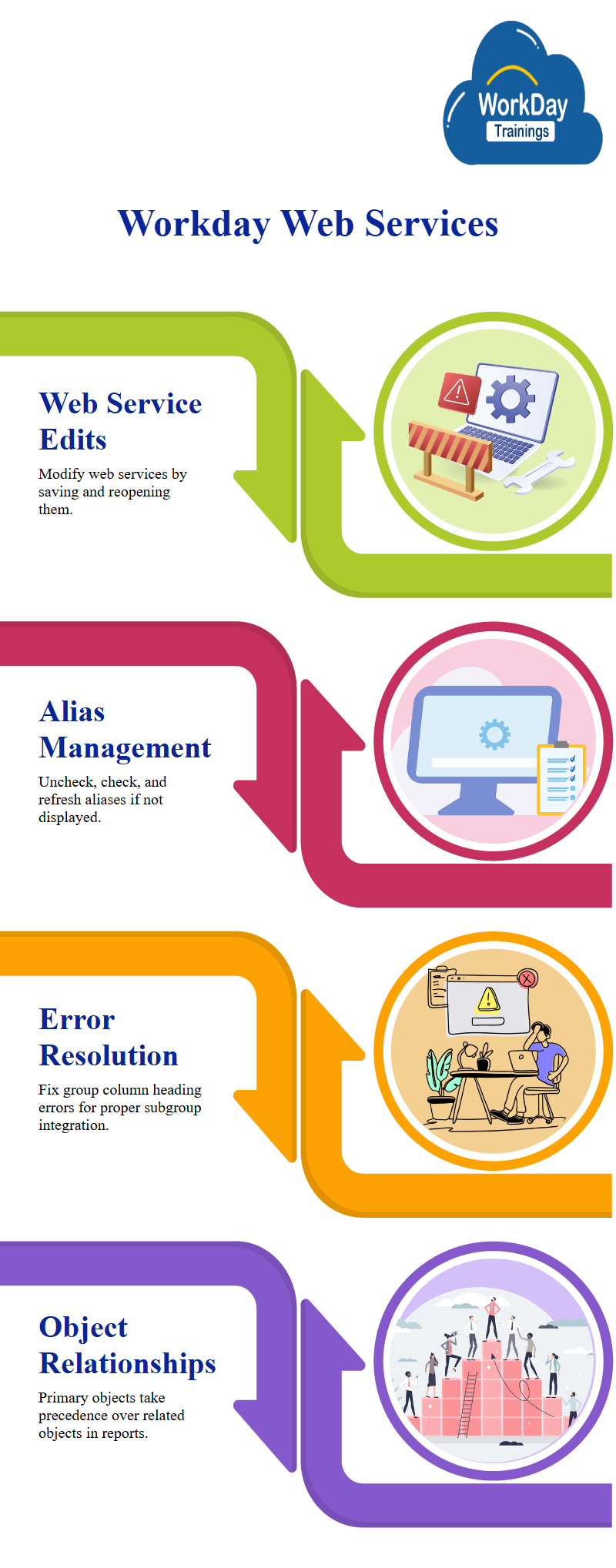
Leveraging Advanced Workday Custom Reports Integrations and Outbound Data Processing
The report’s output will be displayed on the UI but will not differ from the simple reports.
Developers can use the report as a web service to create integrations, such as Workday EIB, for outbound data extraction from Workdays.
The importance of using the advanced report with web services lies in building custom integrations, as the data already exists in the report and can be sent to a third party.
This Workday feature is handy for outbound data extraction from workdays, such as workday EIB, which is used for outbound data processing.
Report Ready with Uneven UI and Prompt Filters
The report is ready, and the UI remains unchanged. Prompts can be added individually or through filters; they have an XML alias when adding a prompt.
The default XML alias is left as it is, but it will be changed if a prominent name is used.
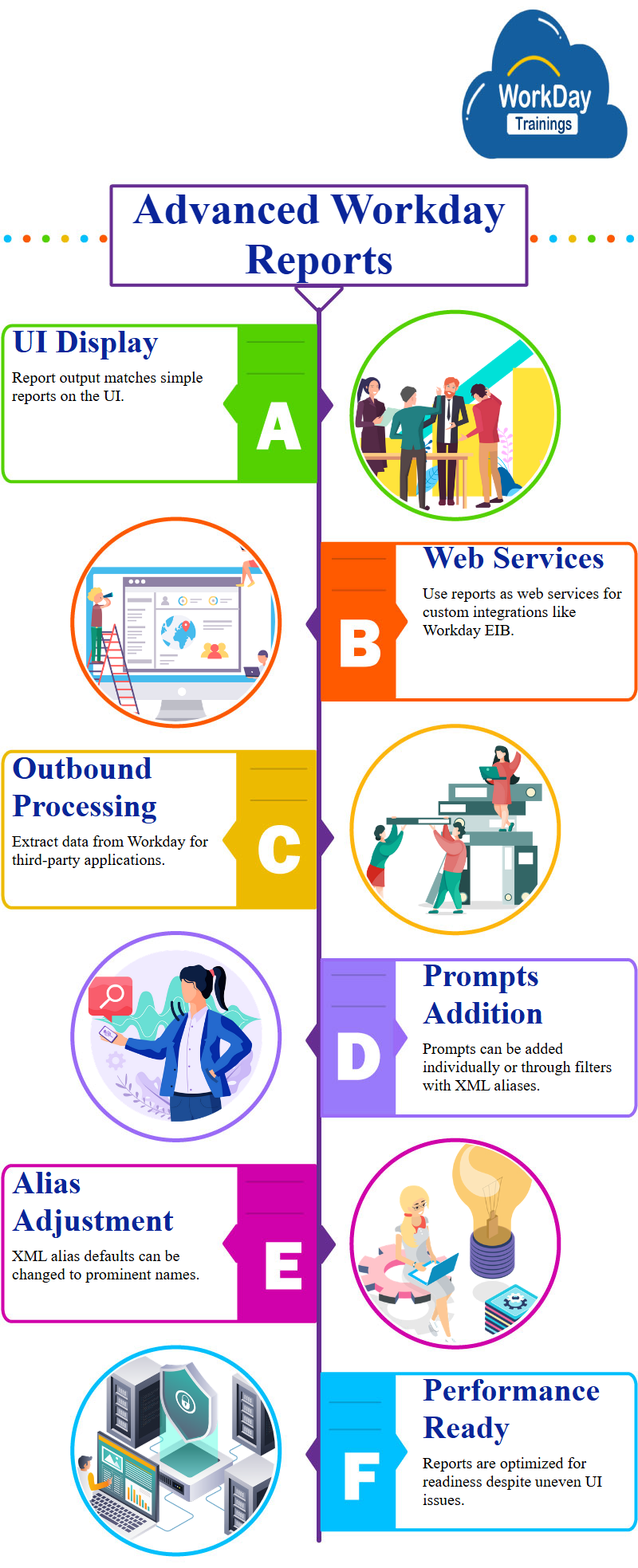
Workday UI Report Appearance and Reference Objects
The report’s appearance on the UI is the same. The business object and field are displayed and can also be a reference object.
This is useful when multiple fields are linked with each other.
For example, various objects, including positions, job profiles, compensations, job data, and personal data, are involved in supervisory optimization.
These objects are considered references and must be used as business objects to extract information from them.
Managing References: The Importance of Object Relationships in Reporting
From a Workday reporting perspective, understanding the relationship between different objects is crucial for setting the reference correctly.
Extracting the value and the necessary information would be difficult without a relationship between the two objects.
Therefore, the functional aspect becomes essential for effective report management.
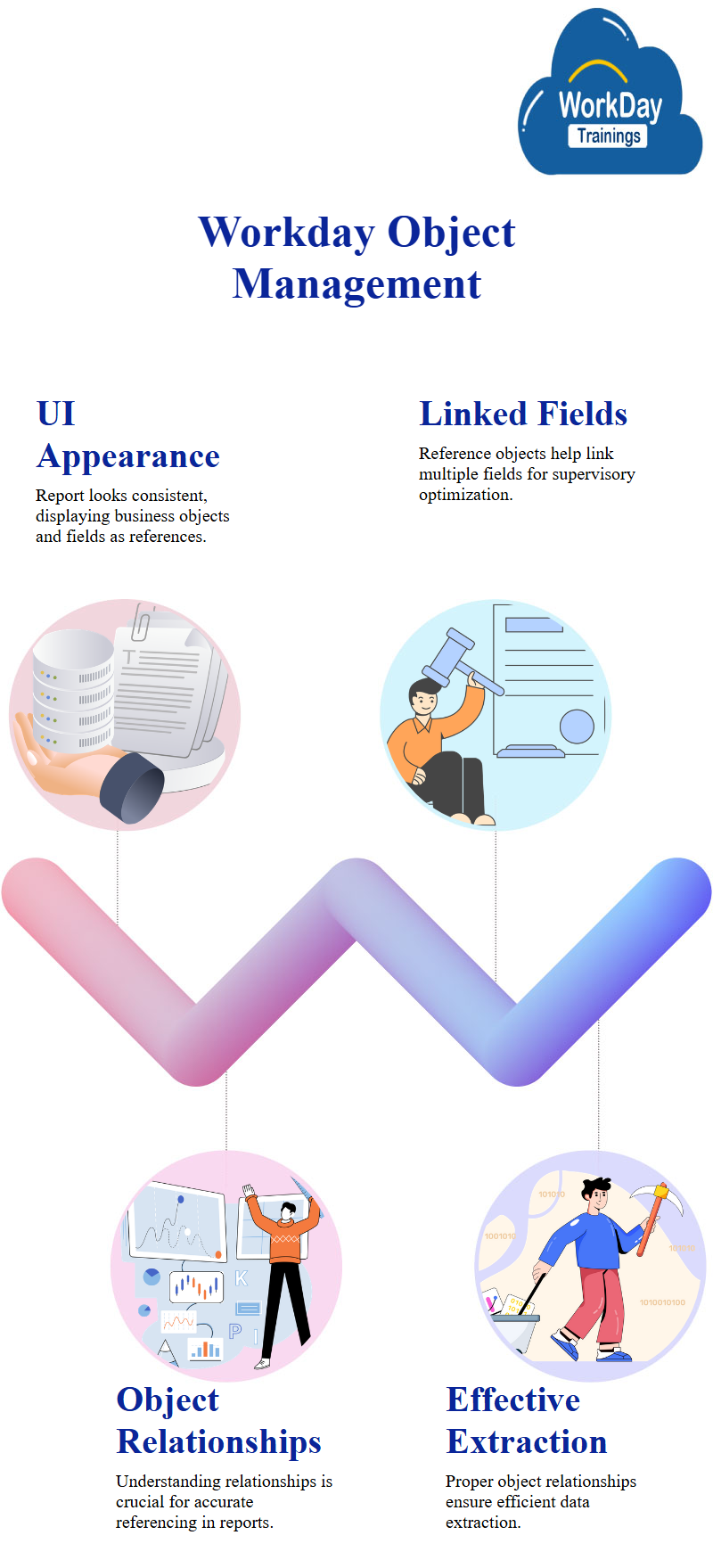
Workday Web Service Reporting and Automation with Slide Test and Endpoint Validation
This revolves around advanced workday reports with Workday web services and the need for a slide test for endpoints.
The report version is automatically updated when a new release comes, ensuring the system is always up-to-date.
The Workday report also discusses the action points and the web services used. The report is automatically converted into different formats, such as XML, RSS, JData, and JSON.
The Workday report can be saved as a visual or used as a visitor.
The Workday report can also be used in a web service directory, such as Rest Services Postman Soap API workday tool or Soap UI.
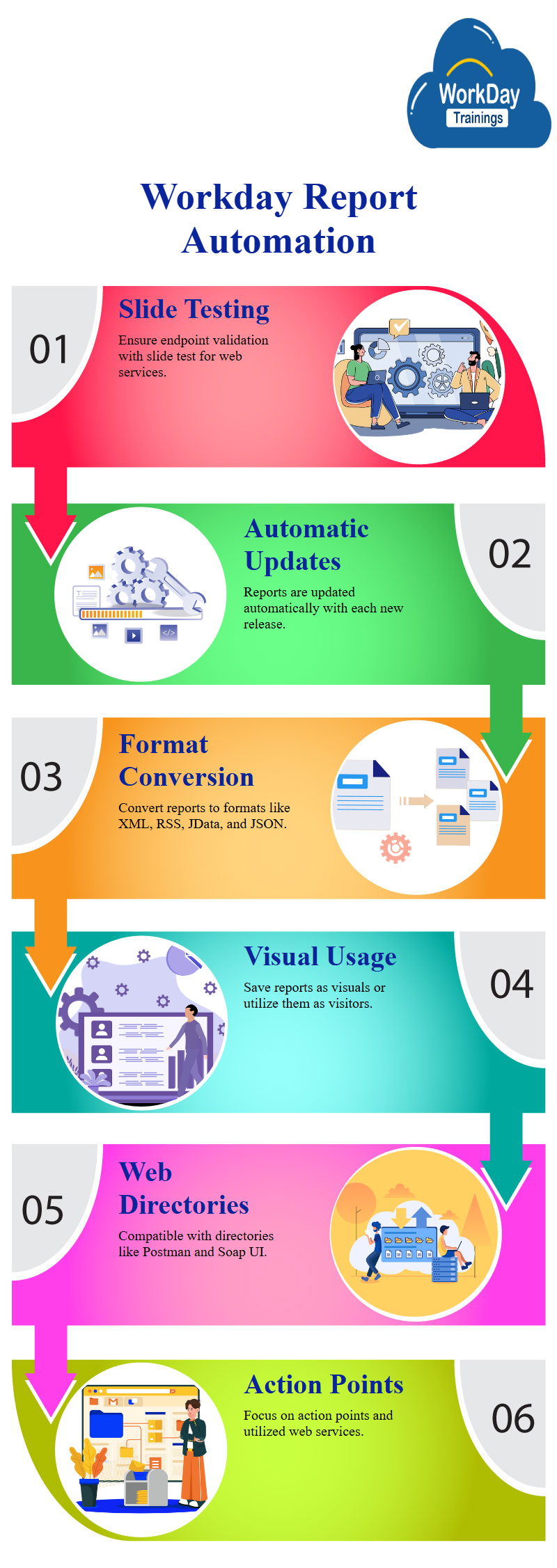
Workday XML | XML Conversion of Reports
This conversation focuses on how a report is converted into XML or any specific format on the integration site.
The next time, the focus will be on understanding the API work and a web service directory.
The next meeting will focus on understanding what API proper work is, its sources, values, and why it is necessary.
This will emphasize the importance of understanding the workday integration process and the need for accessibility code in the report.
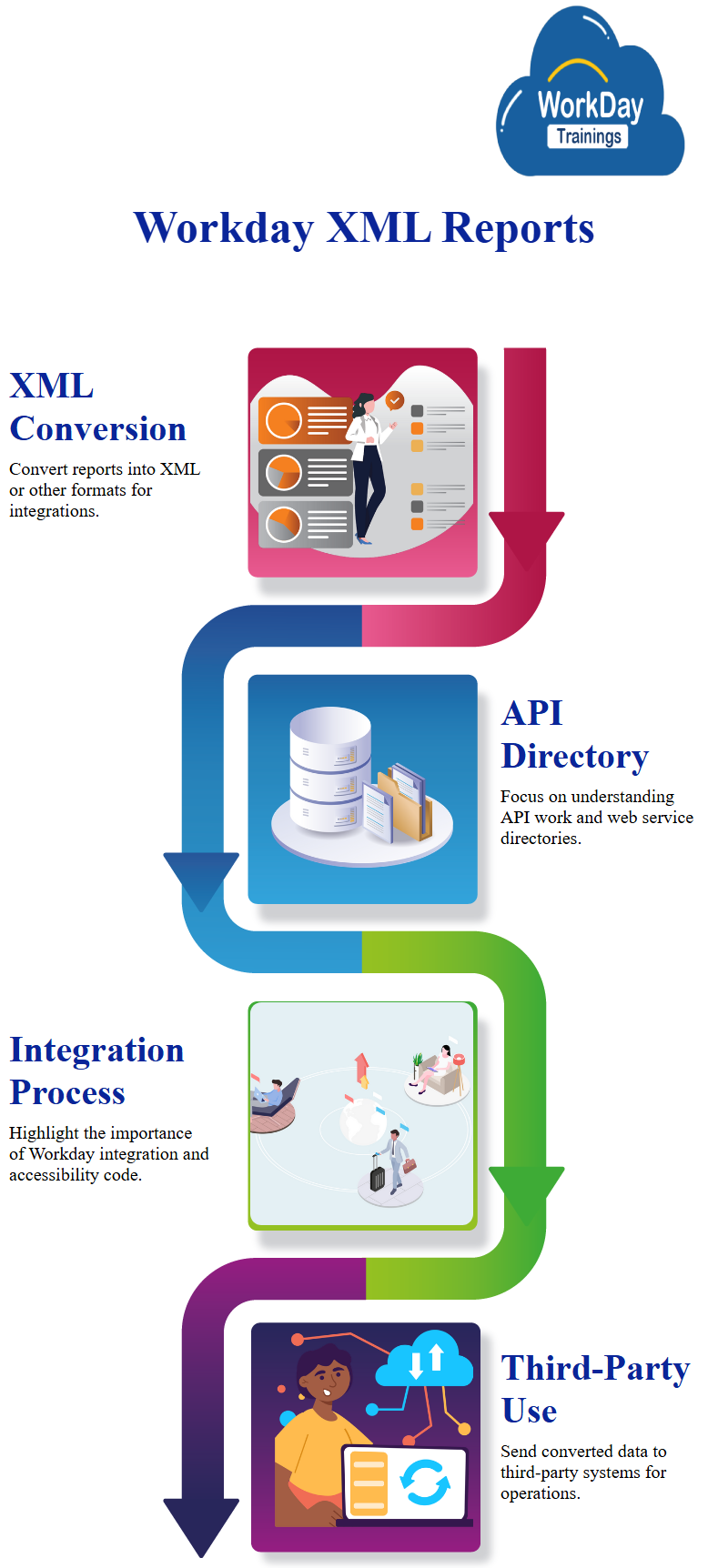
XML Conversion with Web Services Advanced Report
The Workday advanced report with web services is a feature that allows users to convert data from a worker’s primary business object into an XML format.
This is useful for sending data to third-party systems that require the exact data for their operations.
By enabling this feature, the primary business object is automatically converted into XML format, ensuring that the data source is part of it.

Prasanna
Knowledge is not the ultimate goal of education, action is.

