Workday Connectors: Simplifying Data Exchange with External Systems
Workday core connectors are an integration Workday tool used in Workday to create simple, easy-to-use direct integrations between the Workday company and external systems. These connectors also allow for the creation of a packaged connector or integrated solution.
Work-based integration offers three different ways to access Workday web services for data exchange: using delivered configurable integrations like Workday cloud connectors, using Workday integration tools EIB and Workday studio, or customers using their own existing middleware.
The underlying technology for each method is Workday web services. Inbound Workday integration involves getting data from external systems, such as employee, Workday payroll, Workday talent, and Workday financial data, and updating it in the Workday.
Outbound Workday integration involves obtaining data from back-end functional areas, Workday business objects, and data sources, and delivering it to external systems via FTP, SOP, or as a Workday Workday attachment.
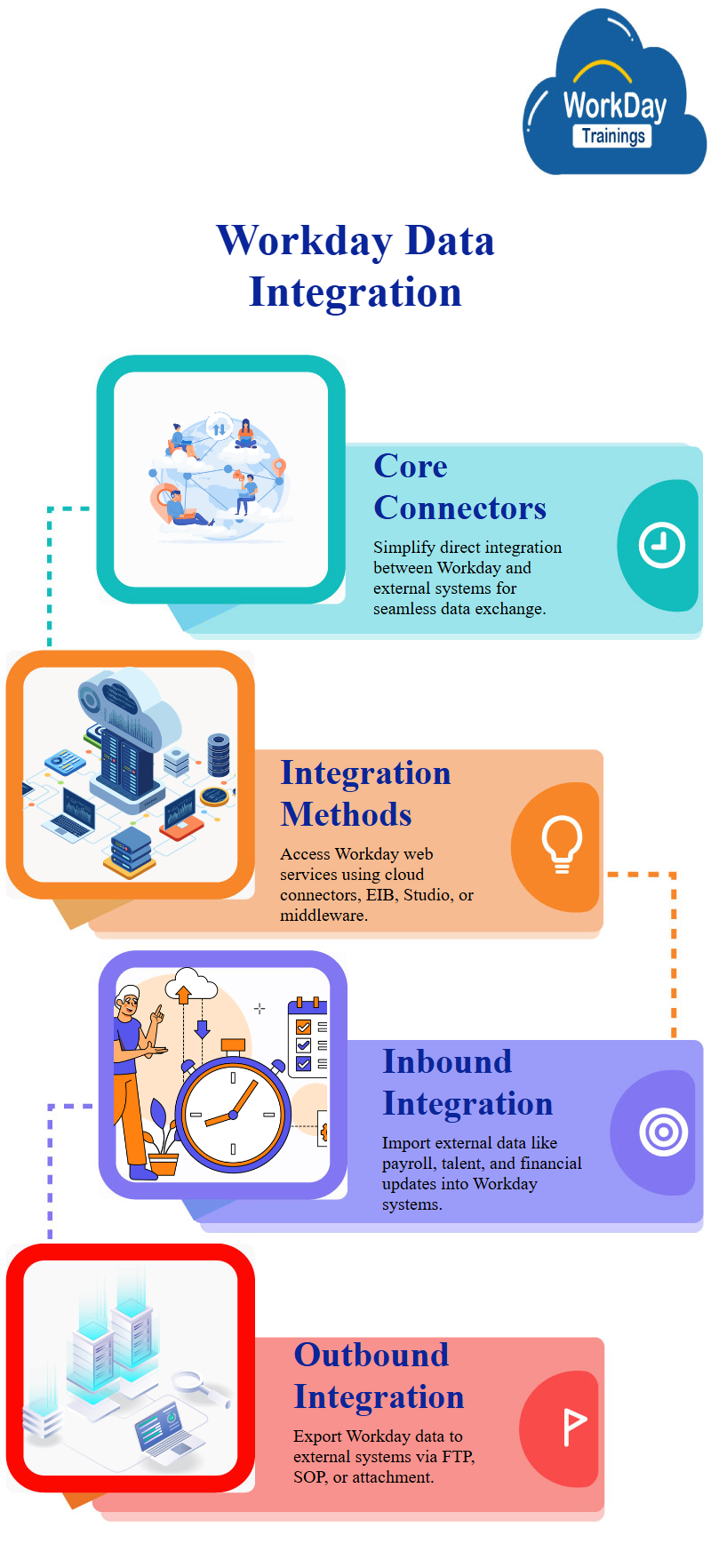
Workday connectors are pre-built integration templates that extend Workday functionality to external systems like payroll, Workday finance, and spend. These templates are hosted and maintained by Workday, who provide upgrades and support for any issues.
Workday provides two types of connectors: end-to-end connectors, which are specific to a specific third-party Workday application or service, and end-point connectors, which are specific to the endpoint.
Workday created a template to create an end-to-end connector for customers, allowing them to use it without having to create the integration from scratch. This value-added service saves around 80 to 85% of the total effort, making it a valuable Workday tool for data exchange with external systems.
Configuring Connectors: Effort and Customization
Connectors, also known as Workday cloud connectors or core connectors, are pre-built but generic connectors that can be customized according to specific endpoints.
They require more effort in Workday configuration, with end-to-end connectors being around 80-85% done, and Workday core connectors being 50-60% done.
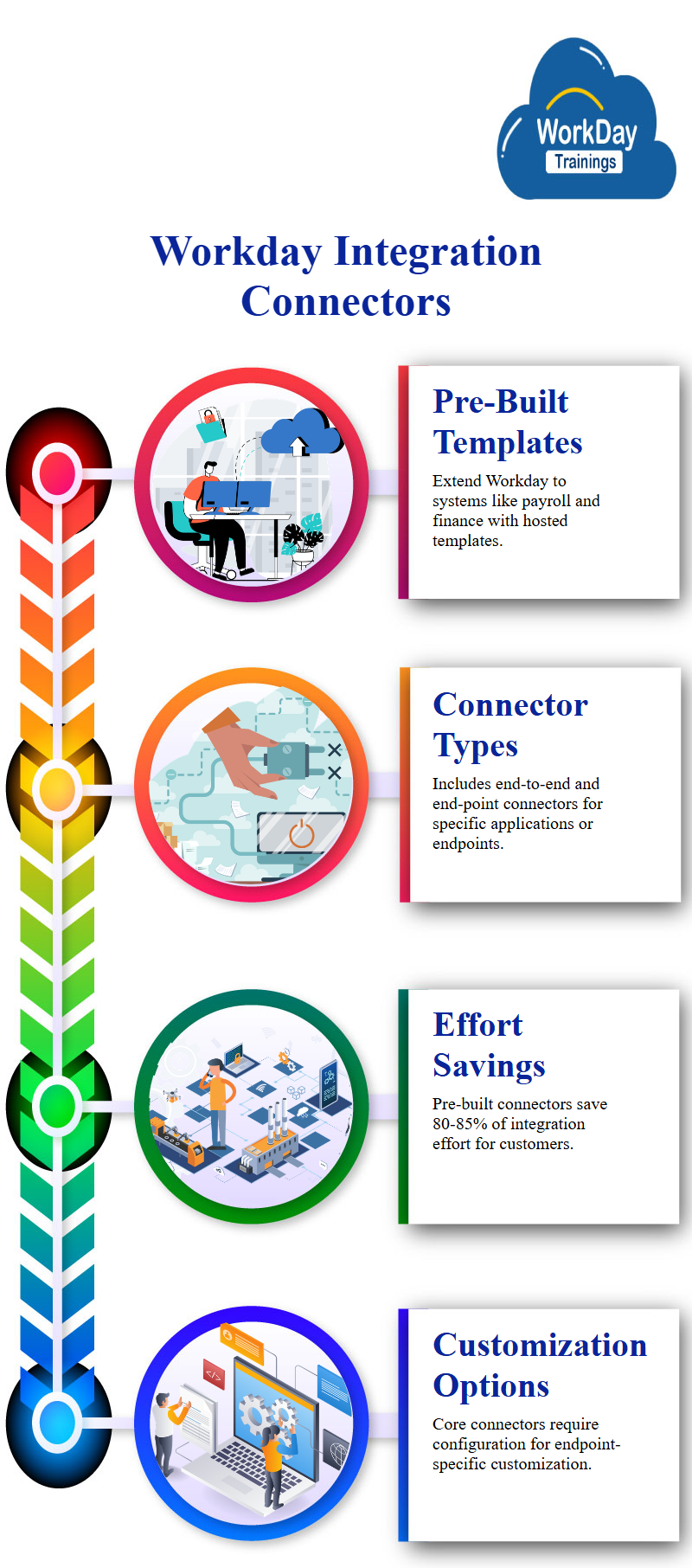
Customizable Workday Connectors for Integration and Configuration.
Both types of connectors require Workday tenant configuration and testing, as each customer may have specific mapping requirements and end-point configurations. Businesses often change their offerings, affecting the content of data sent.
To accommodate these differences, work-based integration templates and mapping capabilities can be used. These templates offer numerous capabilities for Workday configuration and can be used to create the output needed.
Workday connectors, such as the most famous one, are used for various applications, such as dress materials and Indian dresses. These connectors require some level of Workday tenant configuration and testing to ensure they are functioning correctly.
Work-based integration platforms offer robust tools and capabilities to accommodate different customer configurations, allowing for the creation of output tailored to specific needs.

Configuring Internal Transaction Logs for Integration Systems
The internal transaction log is a crucial tool for monitoring and storing all transactions for different workers. When setting up an integration system, users can select which business processes and transactions to monitor or look for.
For example, if an integration is created with Active Directory, users may need to send new higher information, such as compensation changes, to create email addresses for new workers.
However, if the system also contains other demographic information, such as contact information or job profile, such as business titles or job profiles, users may need to send these changes to Active Directory.
The transaction log for each integration can be configured based on the information exchanged.
For example, if a worker’s contact information changes, the core connectors will consider it as a change, even if it is not related to contact information, compensation, business cycle changes, data worth, or personal ID changes.
The integration will not be bothered by these changes, as it is not concerned with other aspects of the system.
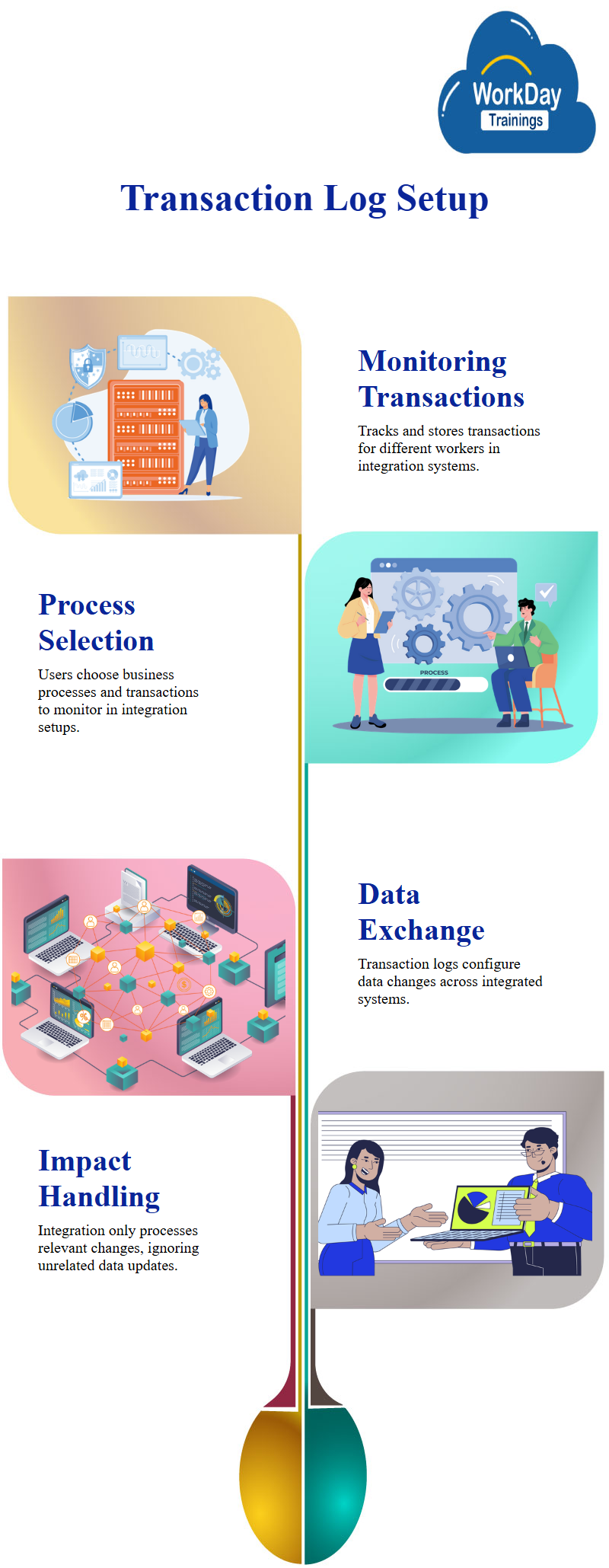
Workday’s Change Detection Process using Core Connector Worker Integration
Workday’s core connector worker integration uses a three-step process to detect and report changes. It first looks at the transaction log to determine which workers have changes related to the changes you are looking for.
It then compares their Workday report fields to see what information was changed, and checks when the change was made and with what effective date. If there are any changes in the eligibility fields, Workday will determine if it’s a new addition, update, or deletion.
Workday uses certain fields to perform change detection, such as the full diff extract and worker eligibility. The eligibility criteria is a filter condition to identify a population of workers, such as North American employees.
For example, if you want to send data to ADP, you would only include North American employees in the eligibility criteria.
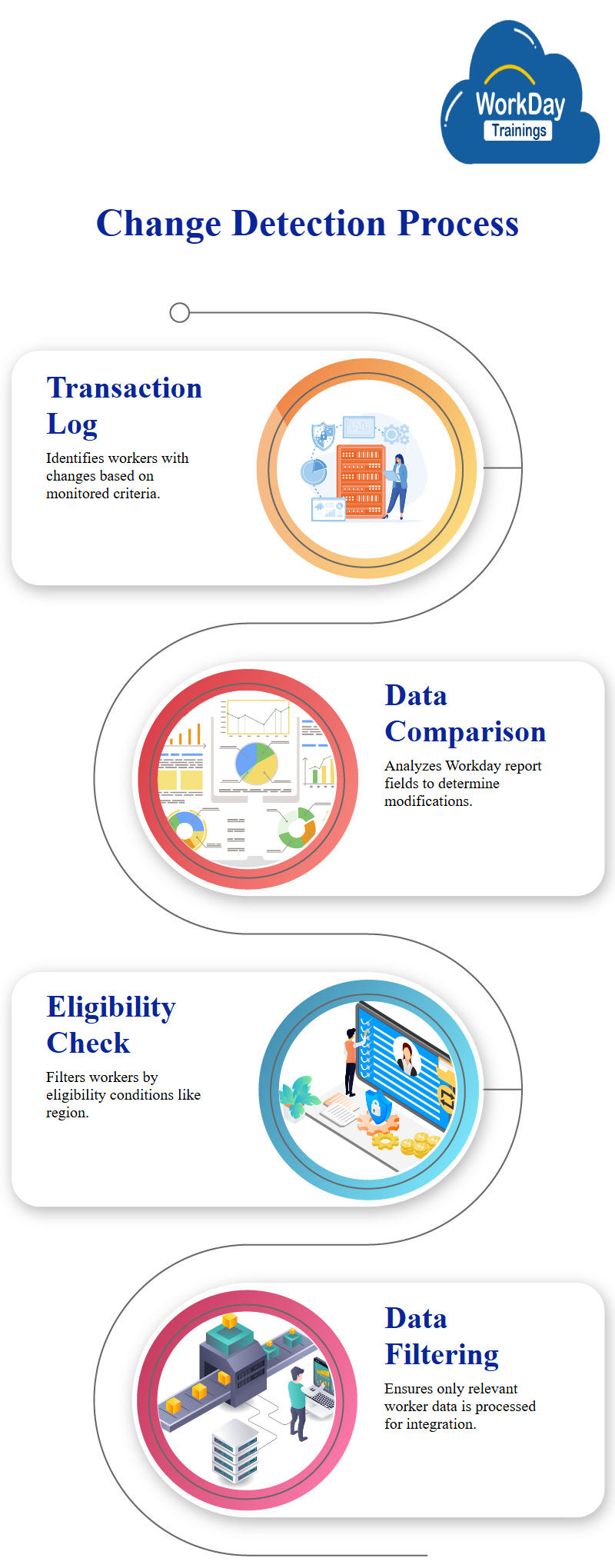
Using True False Fields for Eligibility Criteria in Employee Integration
To define the eligibility criteria, you need to define it as a true false field, which allows you to configure all the options like creating a calculated field. This helps improve performance and ensure that only North American employees are included in the integration.
Efficient Eligibility Criteria Monitoring Method
The eligibility criteria will be used to identify the population of workers to monitor. The full defect track will then be used to narrow down the list of workers who meet their eligibility criteria and determine the changes for the returns data. This method is better on performance and is the default method for working
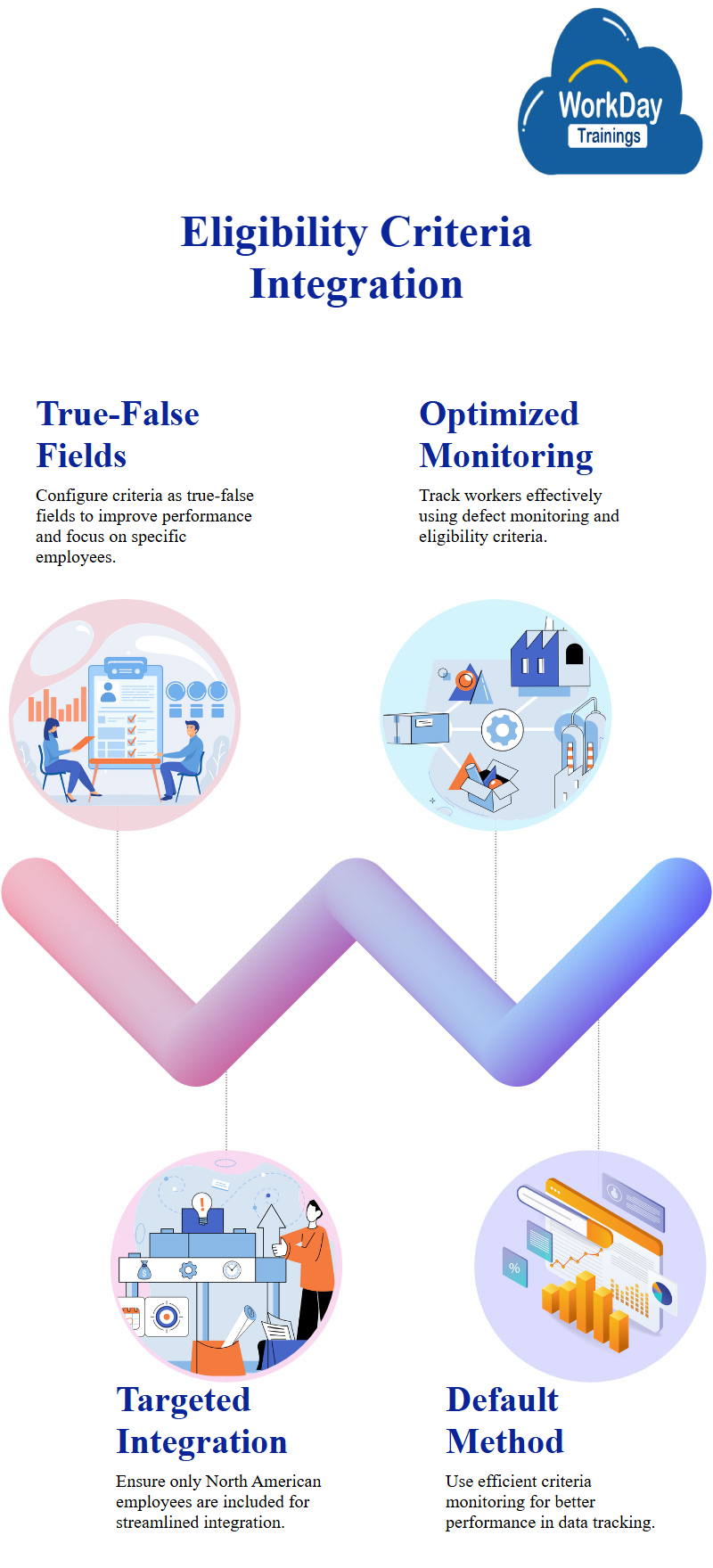
Change Detection Software.
The Workday software stores information about the as-of-entry moment from the previous run, which is used in the next run as the last successful entry moment. It only looks at contact change information, as it is a significant tool for change detection.
The Workday software is used to identify changes between the 21st of April and 28th of April, as it avoids creating duplicates.
Transaction Log Service: Streamline Your Monitoring Capabilities
The transaction log service offers three options: subscribe to all business processes, subscribe to all transaction types, or subscribe to specific transaction types.
The default option is to subscribe to specific transaction types, which makes the process more efficient.
To monitor specific transaction types, the user must enable the transaction log and configure the integration services. The core connector worker transaction log service is the most popular option, as it allows the integration to monitor specific transaction types.
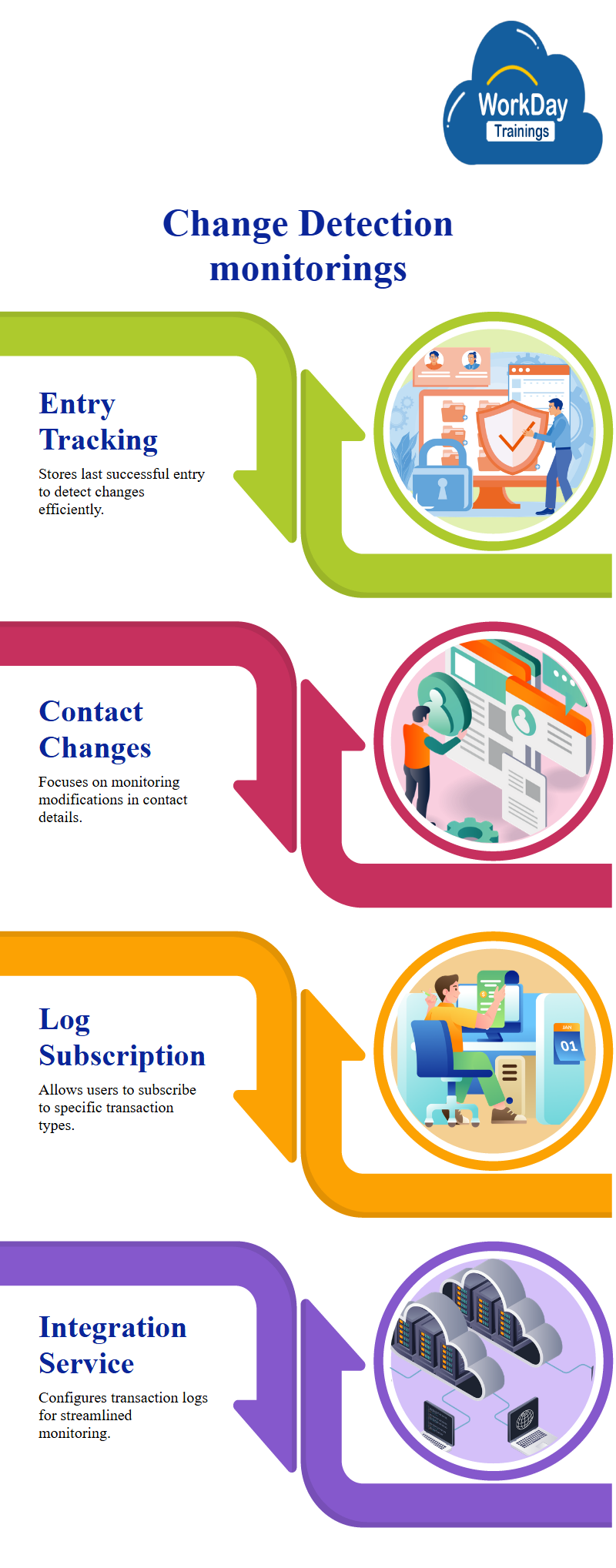
The Core Connector worker transaction log service is a useful Workday tool for tracking employee data changes. To enable it, users need to configure the service and enable it in the integration system.
The service then allows users to subscribe to specific transaction types and look for new hires, contingent workers, and other changes. The output will only include contingent workers and employees who have gone through the hire Workday business process.
Configuring File Name Sequence Generator in Workday EIB Integration System
To Know how to change the output file name in a Workday EIB by enabling the file name sequence generator in the integration system. This can be done by going to the related actions navigating to the integration system and enabling the code connector worker file name sequence generator.
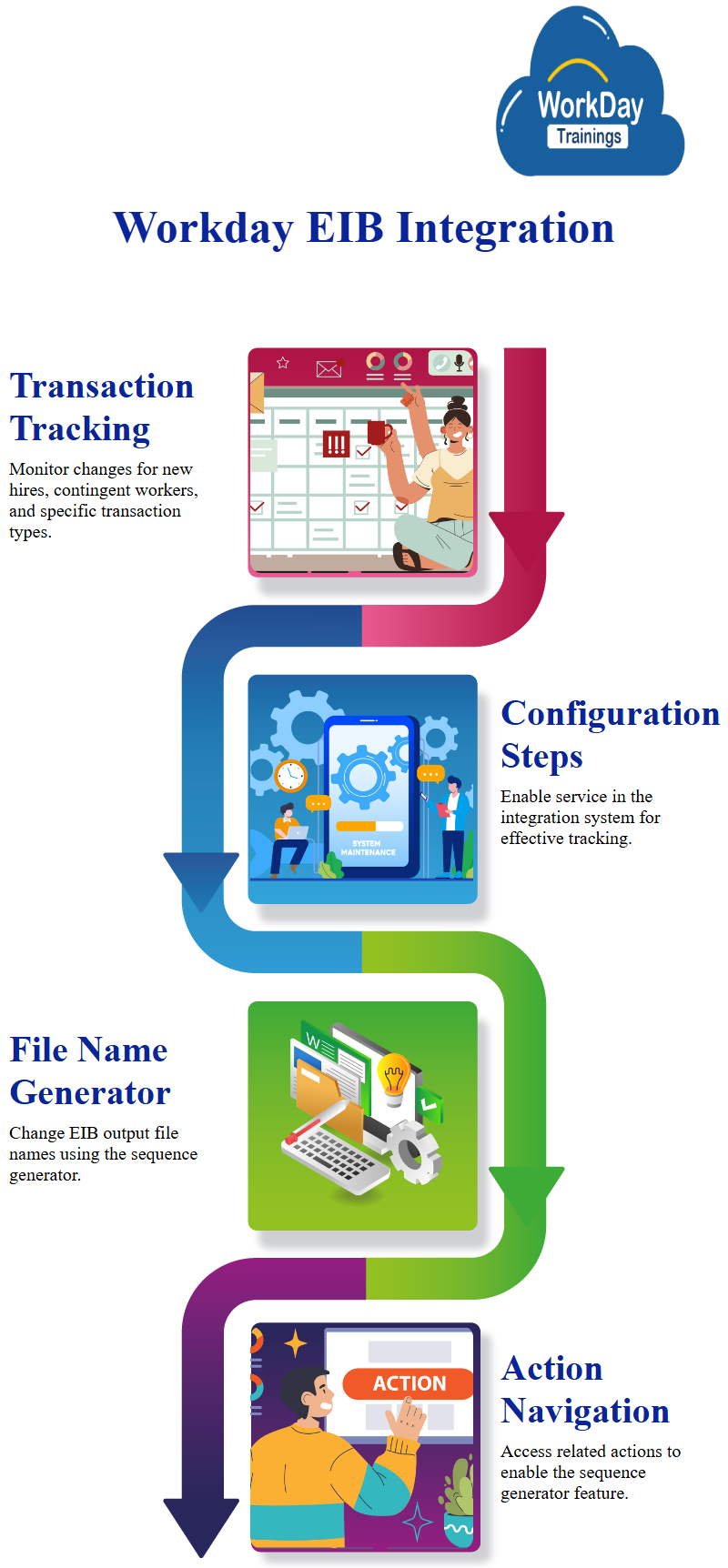
The file name can be configured by clicking on the “Configure integration sequence generator” option. The sequence ID format can be changed to “www ccw output” and the date parameters can be adjusted to include a sequence dot XML.
The Manual also mentions a helpful document for old connectors in the materials folder for information on setting the sequence generator and transaction log. The booklet concludes by stating that the output file name should now be “wccw output” and the date parameters should be underscored.
Workday connectors are pre-built templates that extend Workday functionality to external systems like payroll, Workday finance, and spend.
Workday connectors require more effort in configuration, with core connectors taking 50-60%. Workday’s core connector worker integration uses a three-step process to detect and report changes, including eligibility criteria and transaction log service.

Harsha
My enthusiasm for writing never stops because more than just writing, I delve into technology.

