Defining Access and Authority in Workday Security Group
The role of a person is not just about having certain knowledge, but also about the position that gives them that knowledge.
For example, an ambulance driver has specific permissions based on their role, while a civilian has general permissions for all users.
A Workday security group, on the other hand, is defined as a group of users with the same set of permissions.
A security group is a group of workers or people who need the same kind of access. For example, all ambulance drivers can be considered a security group, as they all need the same permissions. A security policy, similar to a traffic rule Workday book, outlines what permissions a group can have versus what they cannot.

For example, an ambulance driver can drive through a red light, but a normal car has a view axis. A security policy can determine the access of a group, such as emergency contact information or colleagues’ emergency contacts.
Workers can modify their access, while colleagues can view or have no access. In a Workday organization, managers may have access to certain information. Overall, a Workday security group is a group of users with the same permissions and permissions.
Workday Business Process Security Policy and Leave Request Initiation
The security policy outlines two types of security policies: domain security policies, which provide permissions for viewing and modifying data, and business process security policies, which focus on the Workday business process actions that can be initiated.
The Workday business process security policy outlines who can initiate a leaf request, hire a worker, and what specific groups of people are given access to initiate a particular process.
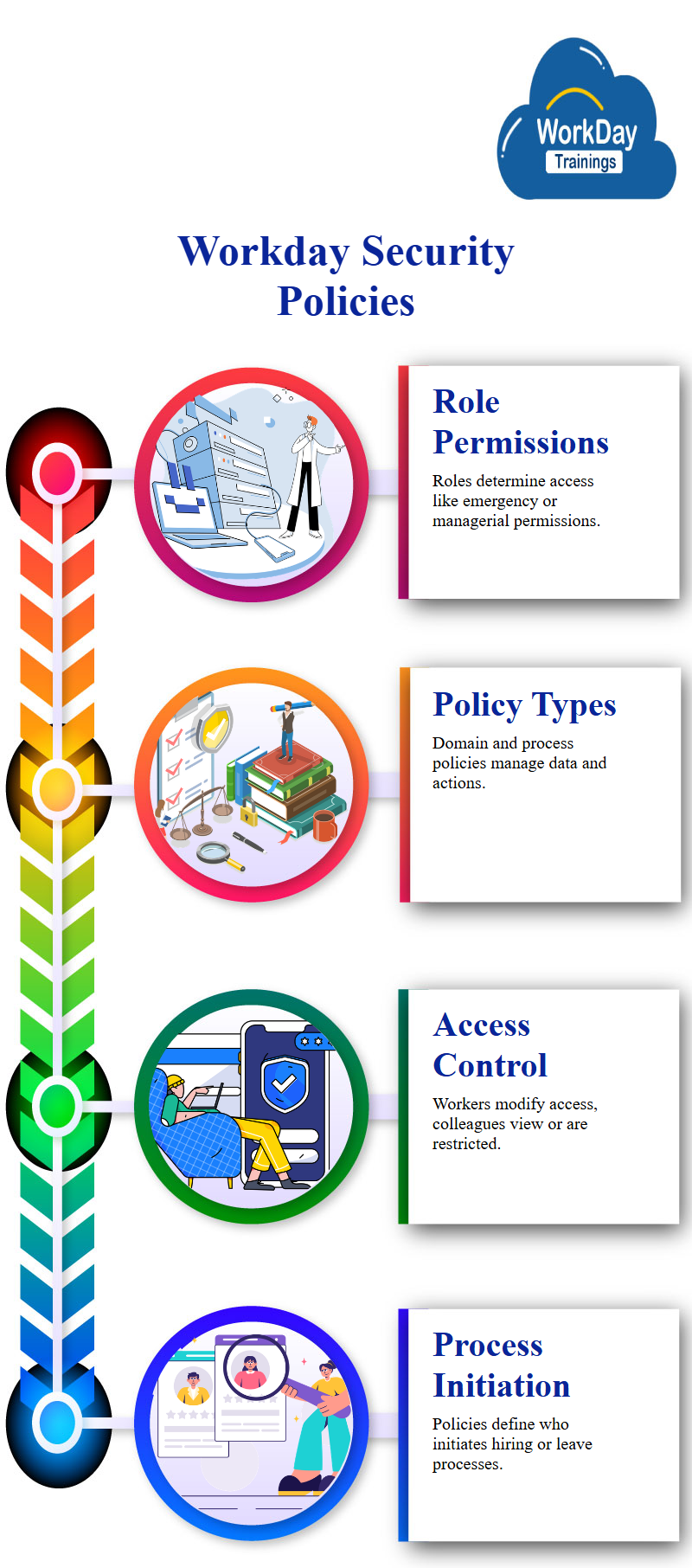
Discussing the concept of a business process security policy, which provides permissions for various actions on the business process site. The policy outlines who has access to what, what approvals, and what actions can be taken.
For the role of a worker, which is tied to a job or position. If a worker changes their position, they do not retain the previous permissions. The role is assigned to the assignable role, not the person. The Workday tutorial also discusses the possibility of assigning an unfiled position to a role, which can be filled once the position is filled. The Workday tutorial concludes by asking what happens to the worker once the position is vacant.

Manager Role Inheritance and Assignment in Workday Organizations
A manager’s position is vacant due to the departure of the existing manager. There are two possibilities: moving an existing person or hiring a new one. The manager’s manager is the person who was previously the manager’s manager.
The senior position does the person, and the manager’s manager is the person who reports to the third person. The role of assistant manager is inherited from the superior organization, and the person or worker will take up the role until the position is filled.
For example, if Martin Walters leaves, Daniel becomes the Workday manager of sales. The keyword “Workday manager” is important because he is part of the superior Workday organization.

The manager role is inherited from the superior organization and can be filled by a new person or position. If a position is vacant, it will still be inherited from the superior organization. As soon as a worker is hired, the new person or position is automatically assigned to the role.
In real-life situations, assignable roles are tied to the organization and are part of a role-based security group.
Examples of common roles include manager, partner benefits, and Workday compensation partner. These Workday roles are inherited from the superior organization and are assigned based on the organization’s responsibility or role.
In the case of a parent’s departure, the grandparents inherit the role of the parent. This concept is applicable in real-life situations, such as when parents are going out of town or when parents are going out for a movie night.
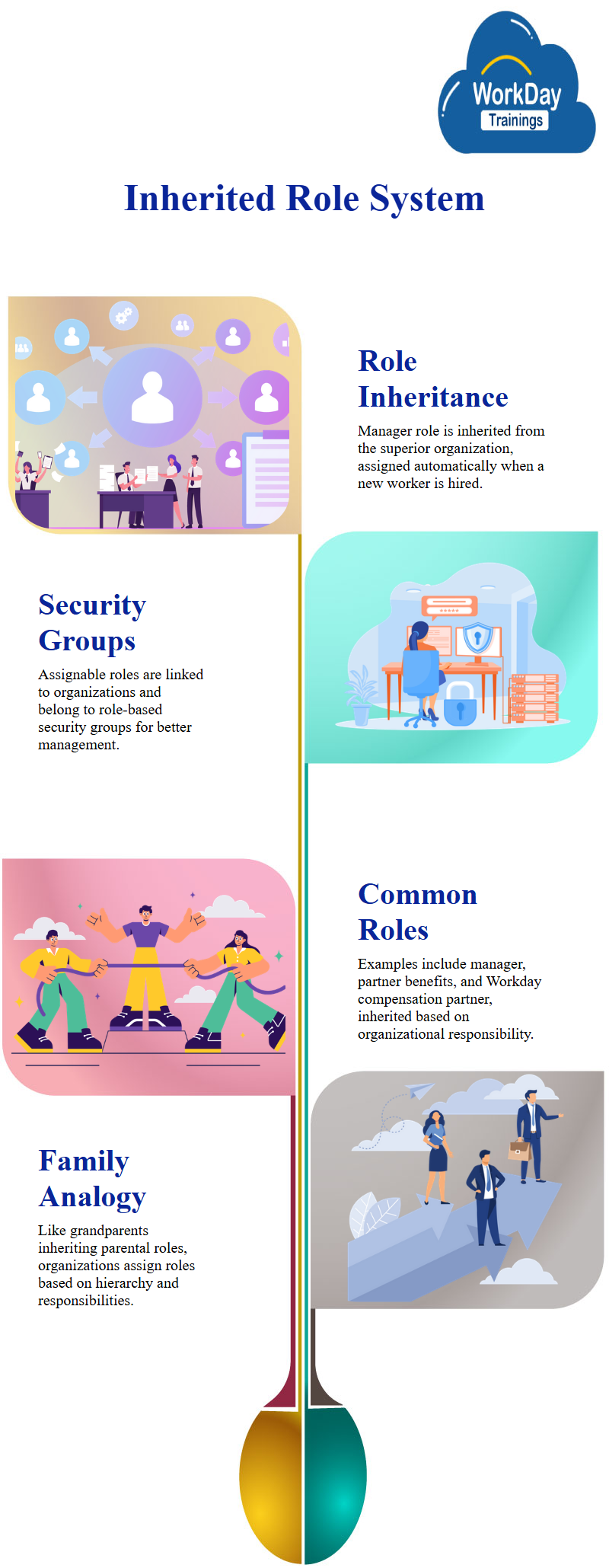
Managing Functional Areas in Workday: Tasks and Permissions
The area revolves around functional areas in Workday, which are categorized into domains and business processes. The functional areas are based on subscriptions and the user’s subscriptions.
The functional area Workday report reveals that there are 100 functional areas, with each having two main components: domains and business processes. The functional area for organizations and roles is divided into 100 domains, including the company, cost center, and region domains.
These domains allow users to manage companies, cost centers, committee reports, Workday Reorganization, and organizations. The domain “create company” provides access to create companies and Workday company hierarchies, allowing users to create a Workday company.
This discusses user-based security processes and how to create roles in the functional areas. This concludes by discussing the importance of understanding the functional areas in Workday and their role-based security processes.
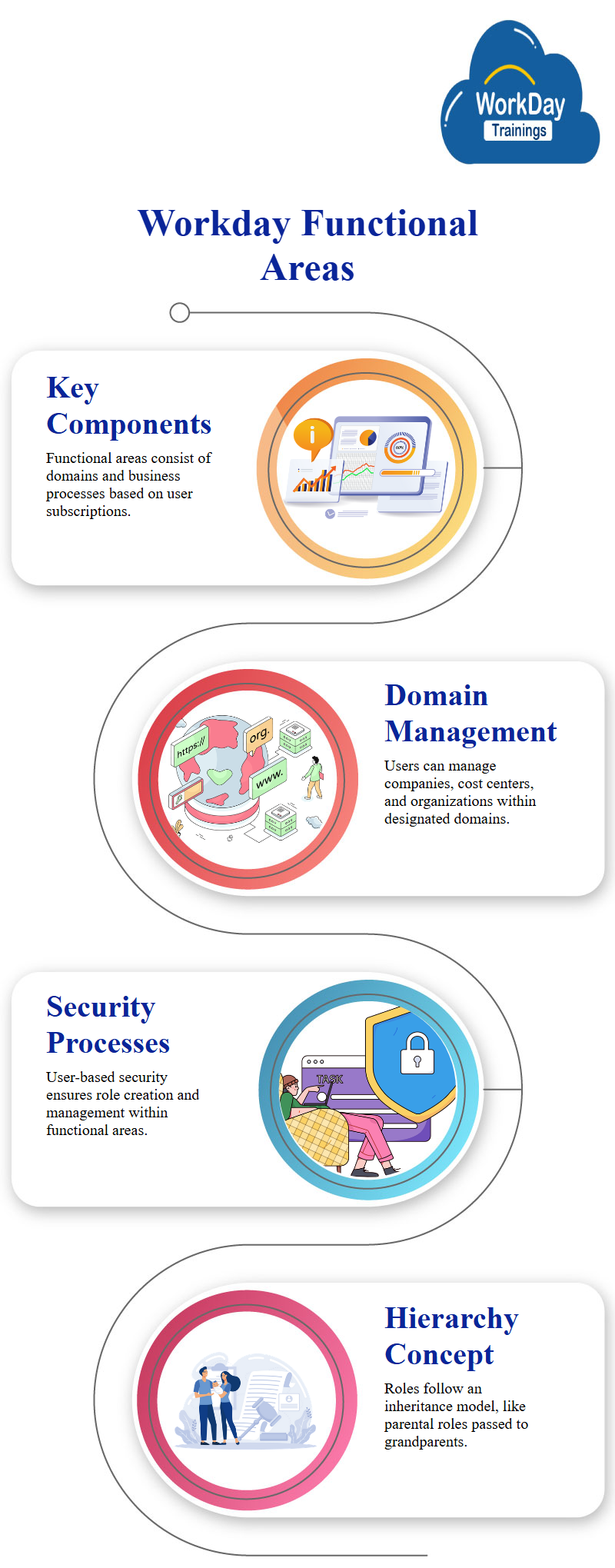
Describing a secure item and two tasks: creating a company and creating a company hierarchy. The tasks are similar in nature and are grouped into the create company domain.
To create a company, permissions are needed, such as a view or modification level. The company administrator, implementers, and Workday integration administrator have the necessary permissions.
Multiple security groups can be placed in one grid, and the company administrator can create a company with modified access. The purpose of the permission is to modify the company.
The company Workday administrator implementers and Workday integration Workday administrators have a view and modify access, allowing them to create a company.
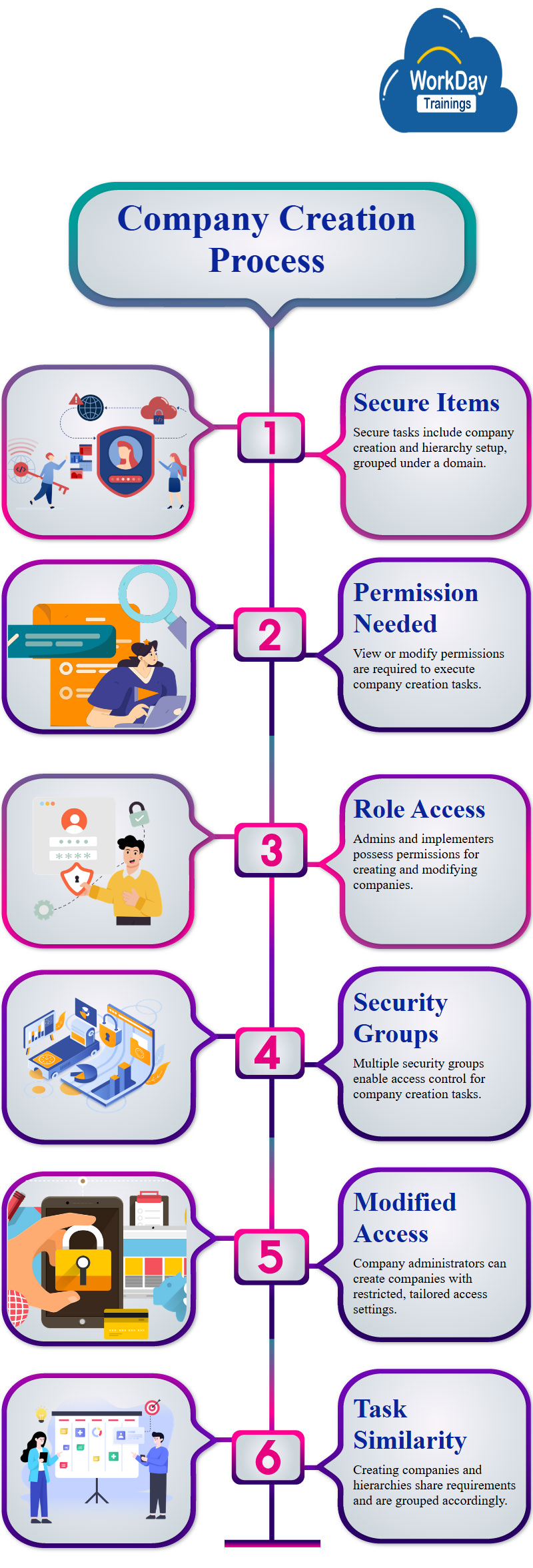
Workday Domain Security Policy Management
The domain security policy consists of viewing and modifying accesses, as well as getting and putting access for integrations. These terms are Workday web services equivalent terms, making them more relevant from an integration perspective.
However, for the UI of the system, the view and modify access are more important.
A task or task can be run to view domain security policies for functional areas. The functional area is organized into 109 domains and subdomains, with some appearing as folders or files.
To edit permissions, users need to move them to the group of security groups with modified accents. A button at the bottom of the page allows users to edit permissions.
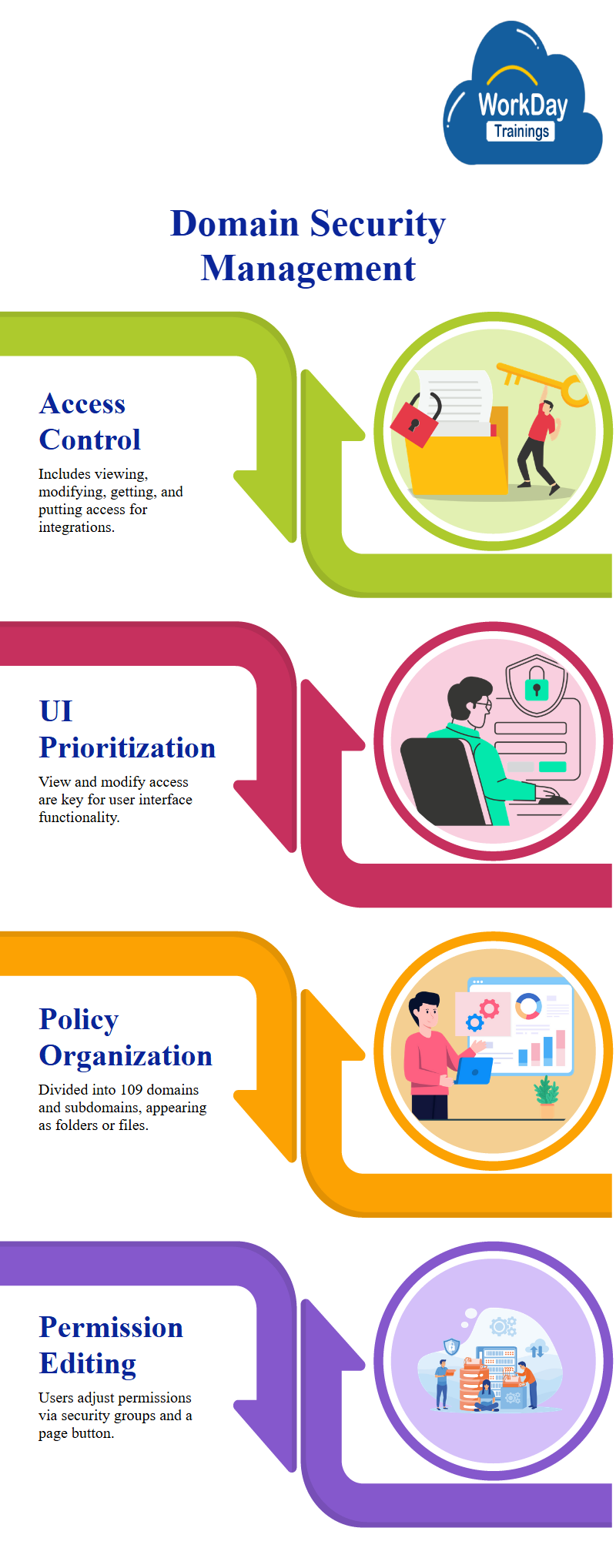
Editing Permissions for Security and Finance
However, only Workday security administrators or people with access to modify security can edit permissions. The Workday finance auditor should have the ability to create a company, but they must move the permissions to the group of security groups with modified accents.
Managing Workday Security Roles Groups in a Production System
To assign a worker to a role, typically, a security administrator is used. They have the authority to do role assignments and can be contacted on behalf of the organization. In this case, Logan McNeil, the security administrator, will be responsible for the Workday training.
This helps to ensure clarity and organization in the supervisor role.
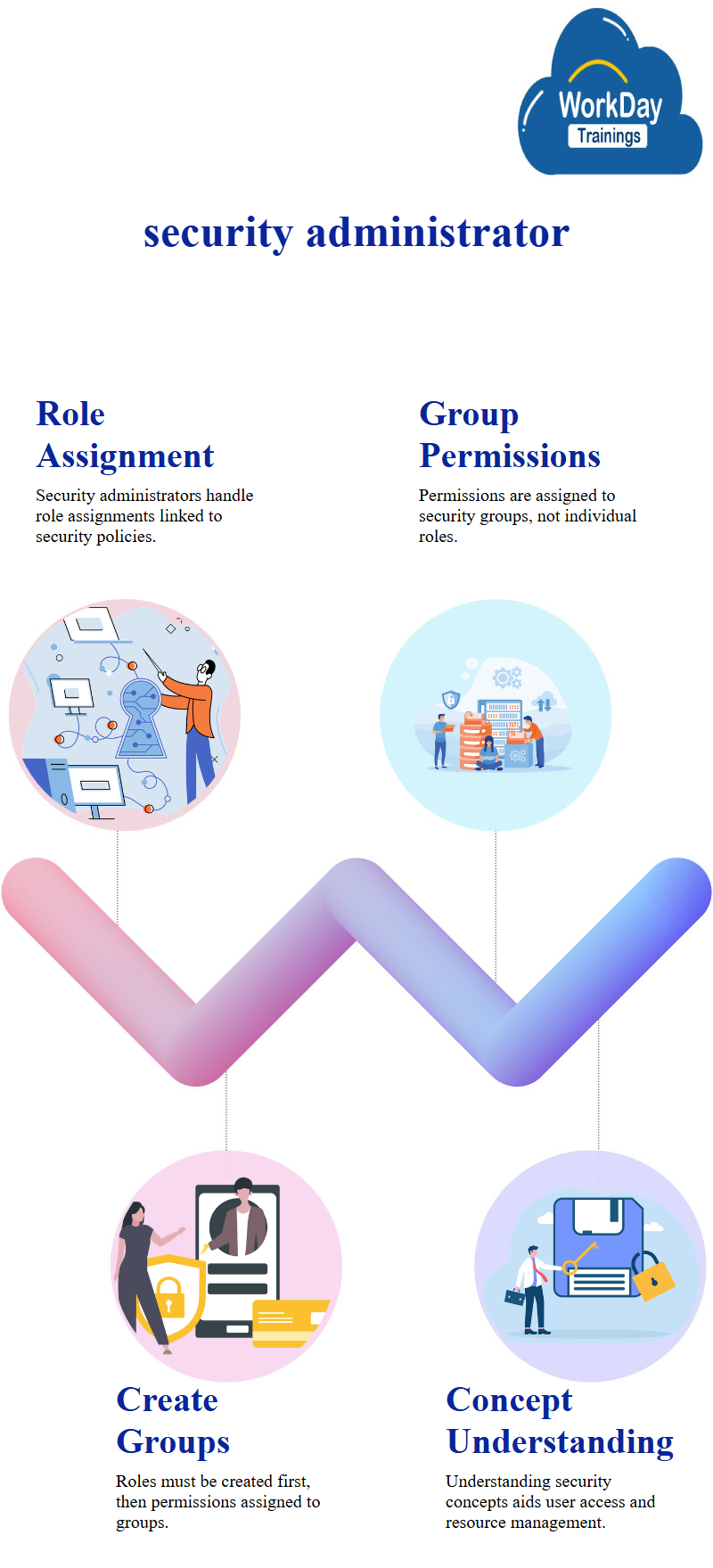
In a production system, a security administrator is responsible for role assignment. The role has permissions, which are associated with the security policy.
The permissions, security view, and modified access are given to the security group, not the roles. This is a common mistake.
To create a security group, the role must be created and permissions assigned to it. The group will need time to review the options and make sense of the concepts.
The subject revolves around security, which is a complex concept. It is important to understand the concept to help users access the necessary resources.
The focus also touches on user-based security group processes, which can be discussed in a more hands-on setting.
Summing up we say that A Workday security group is a group of users with similar permissions, similar to a traffic rule Workday book.

Harsha
New Technology, let's explore together!

