Workday web services make integration possible; use them to streamline HR, payroll, accounting and analytics processes with this cloud-based HCM and financial management solution.
Organizations can simplify processes and strengthen data integrity and consistency by connecting Workday with external systems using its web services, such as payroll providers, time and attendance systems, and custom apps.
Workday web services can be easily accessed using standard web protocols like SOAP and REST; they’re secure, scalable, and user-friendly.
Their goal was to give businesses an effortless means of connecting Workday to other systems while streamlining operations – helping automate processes across systems and ensuring data integrity and correctness for operational ease.

Connecting Workday and Oracle Fusion Systems
Workday Web services are essential for connecting different systems, such as Workday and Oracle Fusion. They provide a bridge between these systems, allowing for unlimited data transmission and transmission.
A workday web service is an entity that helps build a connection between two endpoints, allowing for seamless communication and data transfer.
A web service is not restricted to a specific amount of data but allows unlimited time.
Once the connection is established, the Workday integration remains, allowing complete data transfer. The data is to be sent to the endpoint of the Workday web service, but once the data is sent, it is not enough. Conversion is necessary before the data can be transferred.
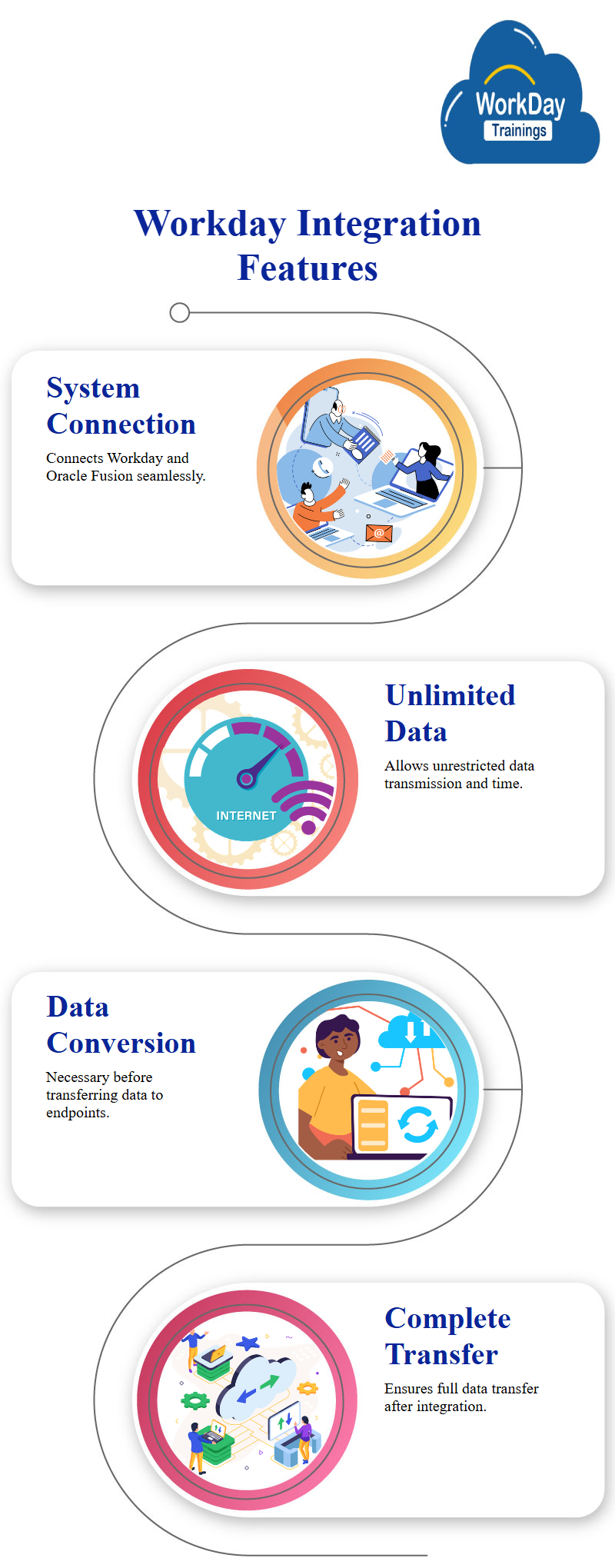
Workday Web Services for Secure Data Transmission between Systems
Data is sent from Workday to Oracle Fusion, a third-party system. The receiver must be configured in search and web to work, and the data must be known where it comes from. This is why web services connect different systems and ensure data Workday security.
In Oracle Fusion, data transmission from Workday to Oracle Fusion requires a web service. A web service is necessary for transmitting data from point A to point B. A web service needs a destination address, which can be a hostname, connection details, or a site address.
Workday provides multiple ways of sending data, including SFTP, FTP, FTP, HTP, or email.
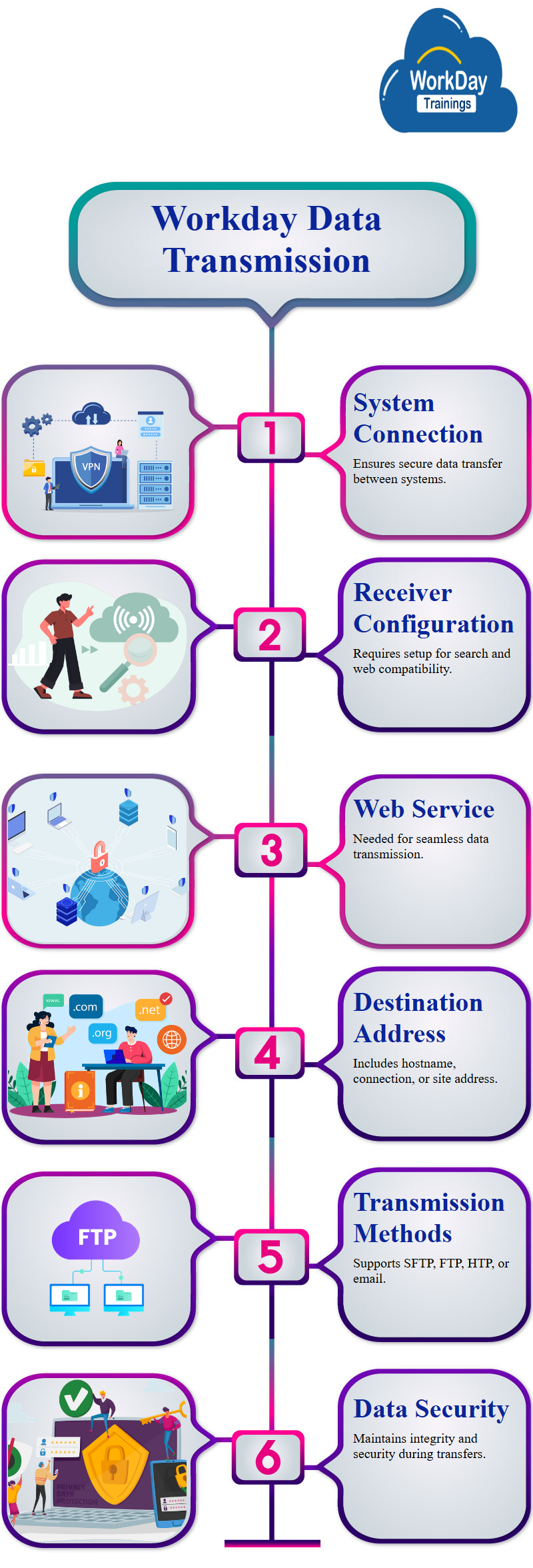
Workday API
Workday web services offer multiple ways to access web services, including APIs. Workday apps allow HTTPS-related methods like get, put, and delete, allowing enterprises to expose their services to third parties. Workday APIs provide the structure of the workday application and organise code resources for configurations.
Workday API Integration using SOAP and REST APIs.
Workday is a platform that uses SOAP and REST A PI APIs for various integrations. SOAP primarily covers almost every function of Workday, while REST is used for a limited specific setup.
Workday Web Services are a series of steps that connect two different systems, one being Workday and the other being any other system.
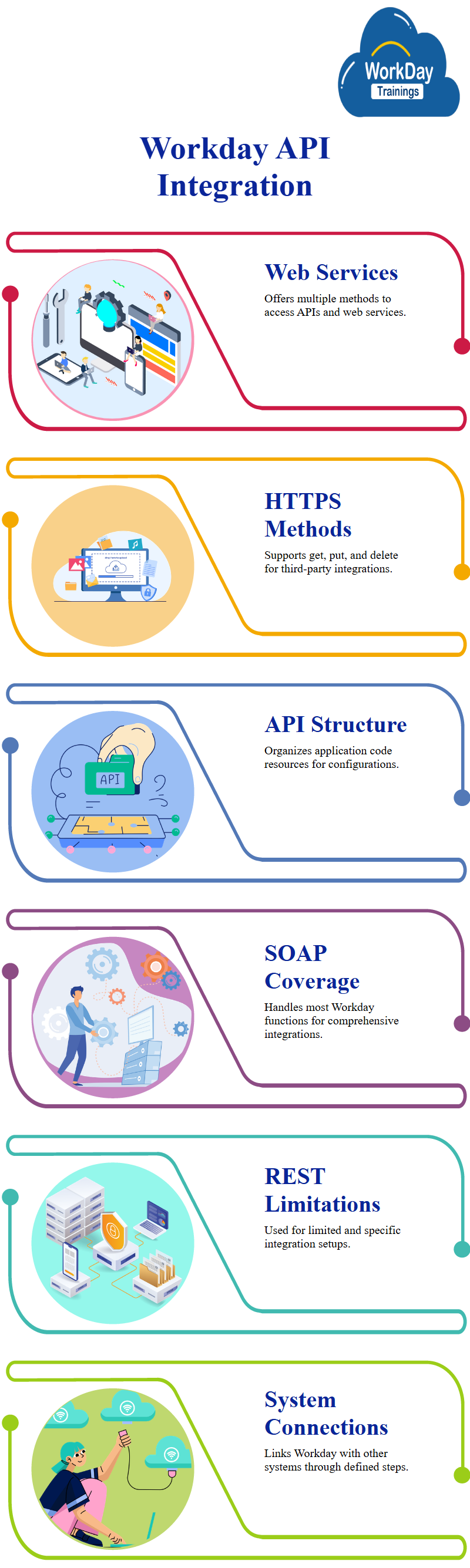
Workday Functions: Get and Put
Workday has two types of functions: get and put. Get involves extracting data from the Workday system, while put consists of inserting data into Workday. The template model is used for this purpose, as it generates a workday web service spreadsheet model that contains the structure API of the complete location.
This integration’s delivery method is a two-day workday web services operation, where deliveries are made within the workday.
We were discussing about Workday putting and getting operations in a web service. Put refers to treating data from the back end and putting it into the back end, while get involves extracting information from the back end.
From the workday, we can emphasize that using web services requires a coding background, as it is impossible to perform operations without code.
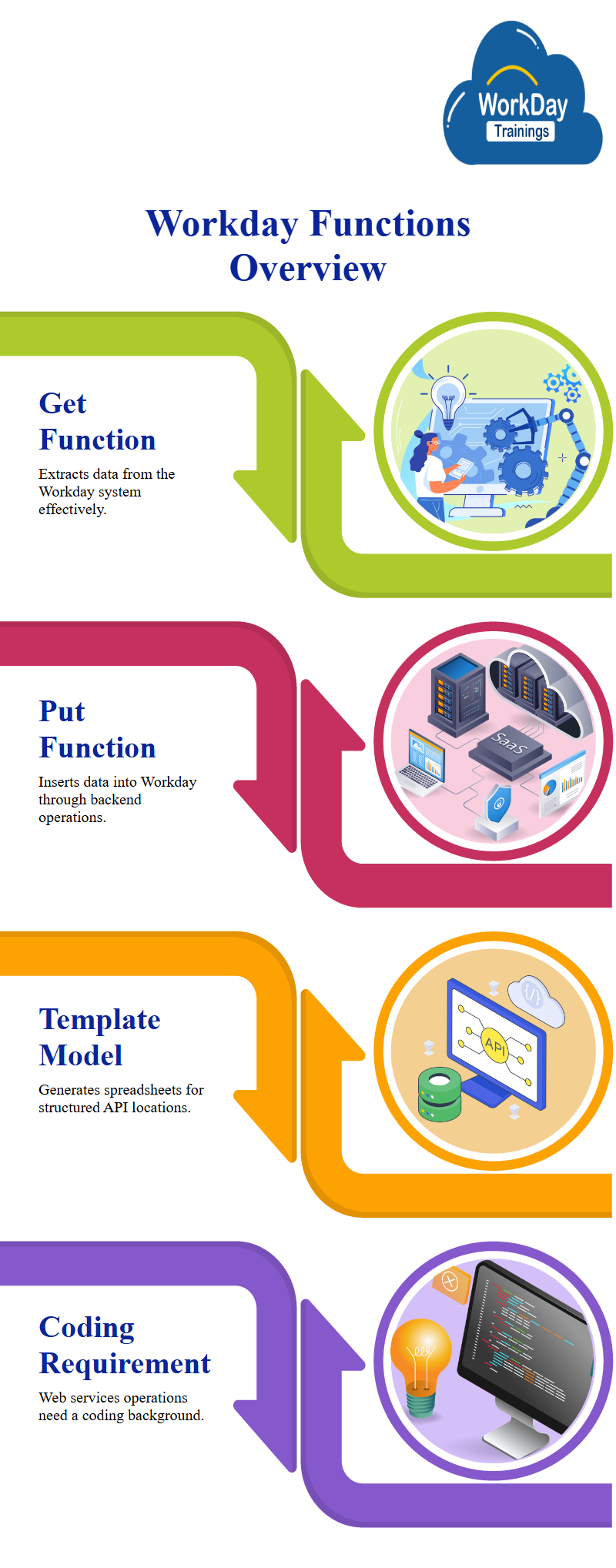
Workday integration system Fundamentals
Process of integrating data from a third-party system into a workday system. Users are asked to generate a template for the location x-axis workday report required for the integration and download the template as necessary.
Users then generate the template and add two required values. For example, if the user migrates from PeopleSoft to Workday, they must map the business object’s location from PeopleSoft to Workday’s location field.
Users then run the integration, a testing mechanism that checks if the data is correct and meets the requirements. If there are errors, the user sends an error file to the vendor, who then re-sends the file. If no errors are found, the user inserts the data into the workday system.
Users do not validate the data but instead insert it into the workday system. If an error is found, the user sends an error file to the vendor, who then re-sends the file. If no errors are found, the user inserts the data into the workday system.

Workday Template Model for Third-Party Data Integration
The ability to insert data from a third party into a Workday system using a template model. A report must be created and run on the Workday system to validate end-to-end data.
The workday tutorial also discusses sharing the template with the third-party system, which can be done through email or other methods.
Workday Automated Integration Process in Real-Time
An automatic integration process with filled-out data is highlighted in the course and uploaded in real-time. If the third-party system does not have an automated email or integration, they will upload the data to the FTP server in the directory where the data is stored.
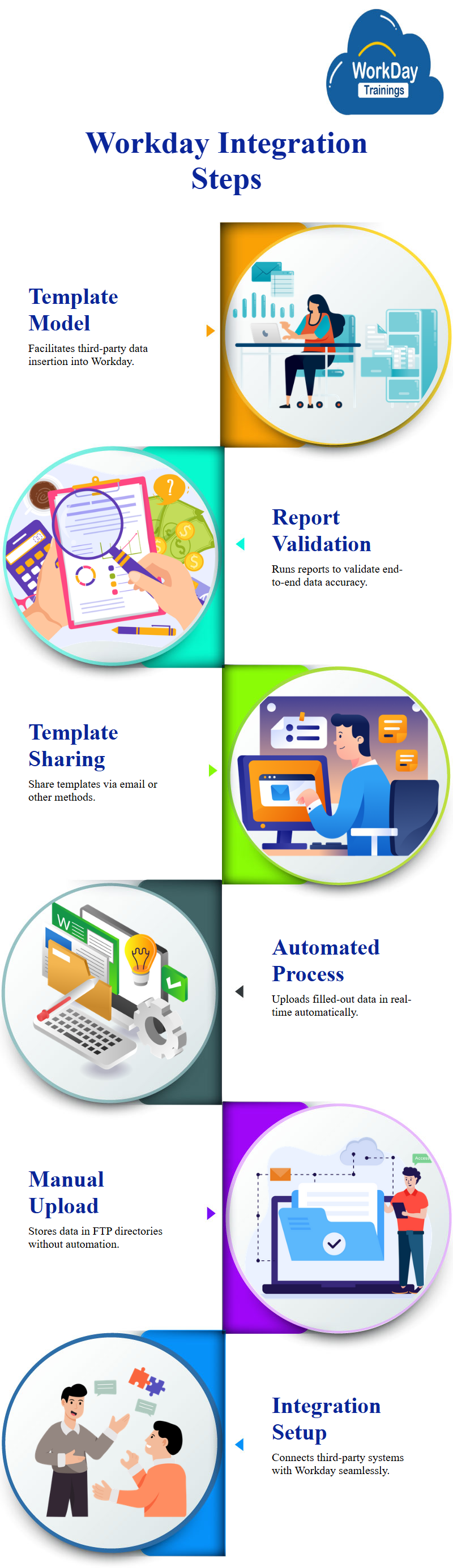
Workday Web Services for HR Operations
Workday web services are essential for managing various operations, such as creating locations, supervisory organizations, job profiles, and hiring employees.
These services are available in three main categories: workday finance, workday student, and human resources. The human resource workday web service contains operations that expose workday work day workday HCM business services data, including employee contingent workers and workday organization information.
These workday web services can integrate with enterprise systems, including corporate directories, data workday analysis, email, and other provisioning subsystems.
Knowing what web service is used for each operation is essential for understanding the specific operations a web service performs.
The XML version of the web service contains the compensation schema, which includes operations related to workday human capital management business services.
The web service structure provides essential information such as previous system compensation history, request bonus payment, request compensation change, and request workday compensation change response.

Workday XML for Web Services and XML Schemas
The version directory provides information on the latest Web Services (WSDL) version and XML schemas.
Understanding these factors is crucial to performing operations without complications.
For example, if a feature comes in version 40 and the web services or WSDL file is version 35 or 36, it may not be possible to operate.
Similarly, if the Workday functionality comes in version 39 and the user uses a visual file in their system, it may not be possible for it to work.
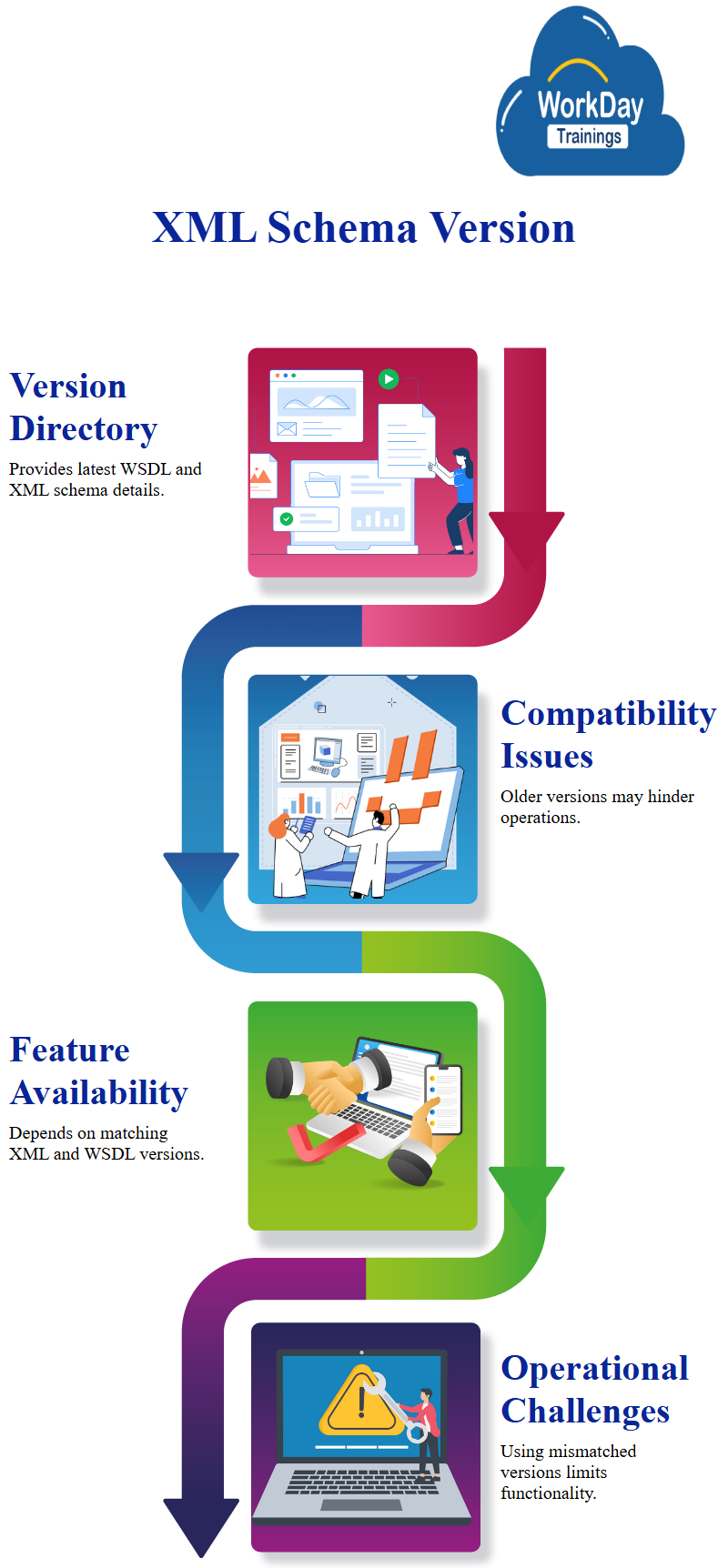
Visualizing Workday Web Service Operations
This service visually represents the operations that can be performed using the same web service in various locations. Once the structure is established, technical workday consultants can easily search for or perform operations without difficulty.
This is because not every technical workday consultant knows the workday, and experts in integration may not know of it.
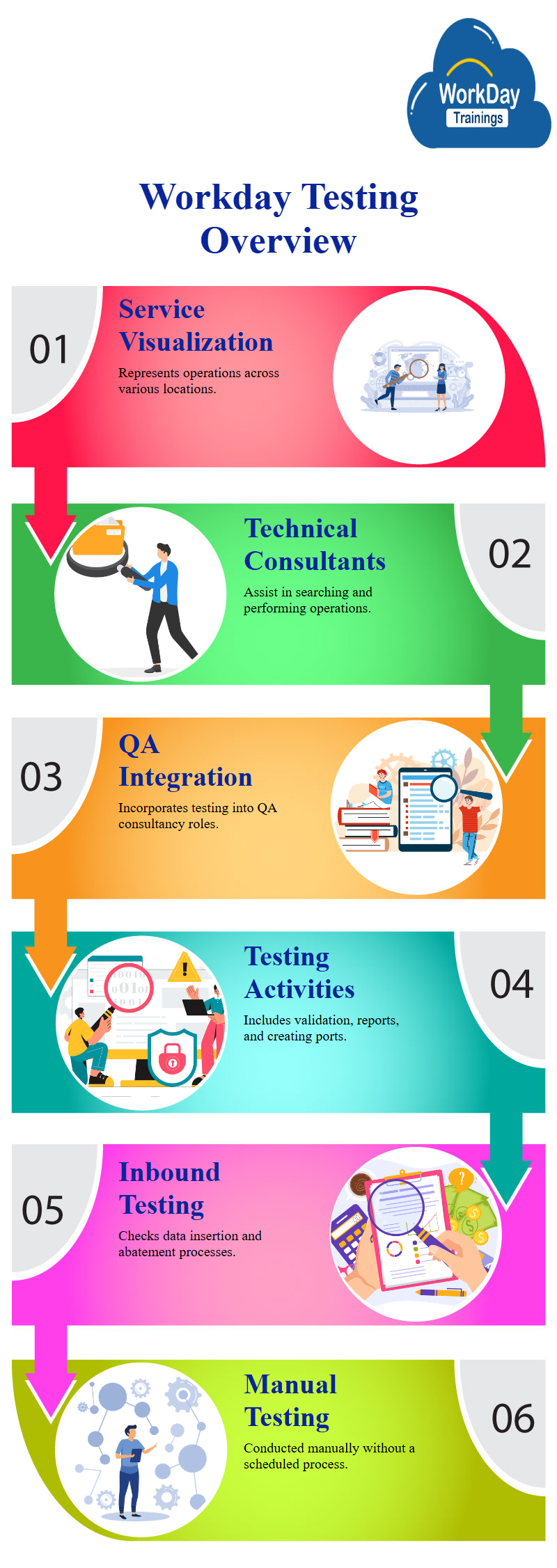
Workday Integrating Testing into QA Consultancy
Workday testing is essential in workday software development, and how it can be easily integrated into the role of a Workday QA consultant.
Workday emphasize that testing is a common subject and can be quickly learned from a testing background. Integration testing involves creating Raspberry ports, checking data validation, extracting workday reports, and other activities.
A QA workday consultant’s role is similar to a test in a workday software project, as they perform various tasks based on the user’s needs and requirements.
From the point of integration testing, the consultant or HR performs integration testing in various scenarios, such as inbound integration, which involves checking if the data is being inserted or abated.
Integration testing is generally done manually and not scheduled. If the candidate is good at functional and integration parts, they can easily transition into workday testing.

Prasanna
Knowledge is not the ultimate goal of education, action is.

