Workday Outbound EIB (External Interface Builder) is an internal software tool within Workday that establishes external connections with other systems, including CRM or ERP platforms such as Oracle or SAP.
Users can define mappings between Workday and external systems – such as customer relationship management or enterprise resource planning systems – facilitating automated data transmission between Workday and external systems while improving accuracy and operational efficiency.
Users typically configure Workday Outbound EIB by specifying data that should be transferred automatically between these platforms.
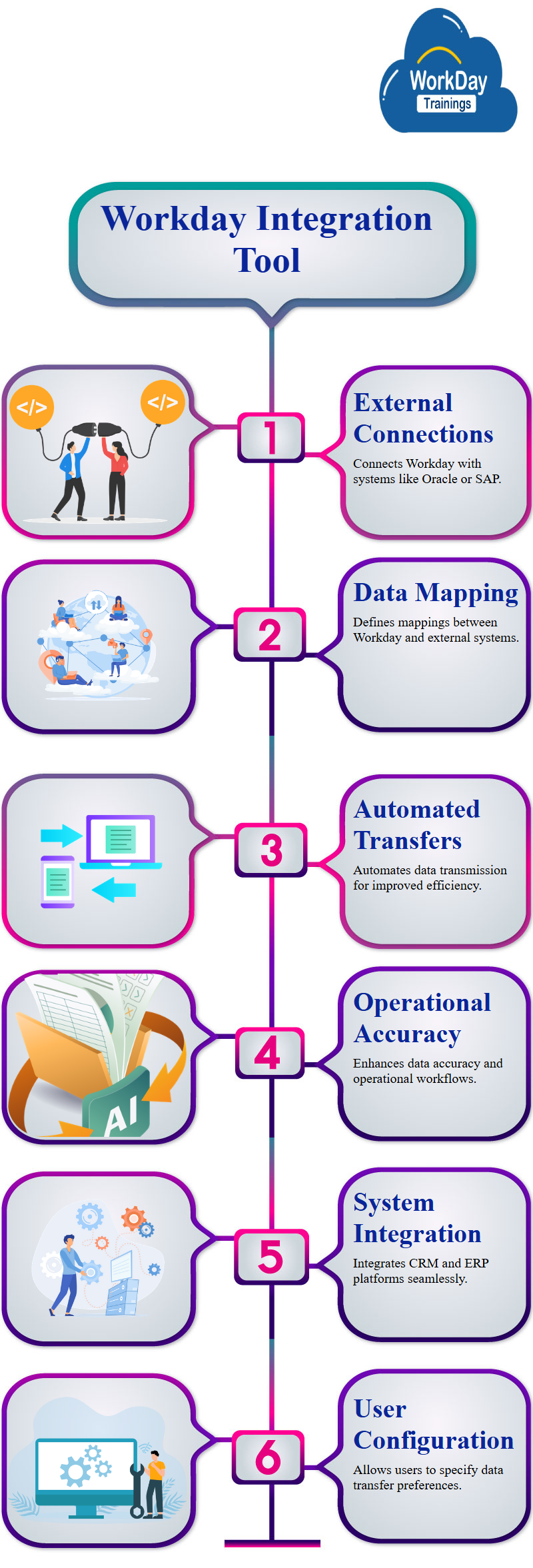
Also, these systems automatically set transfer schedules, enabling automated transmission between Workday and external systems and improving data accuracy and operational efficiency.
Automatic data transmission between Workday and external systems enhances data accuracy and operational efficiency. The technology used within allows automated transmission between systems, thus increasing precision.
This technology reduces automated transmission between Workday/exchanges.
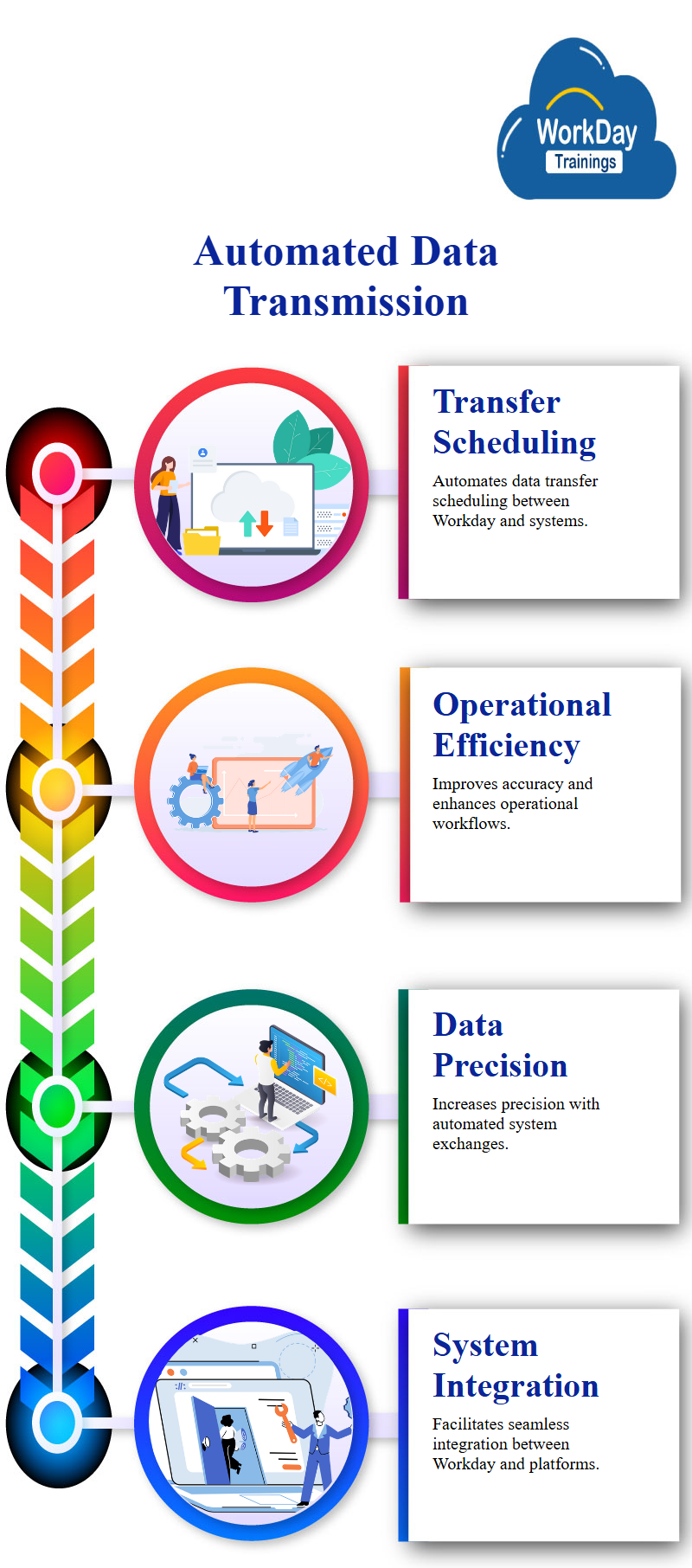
Workday EIB is the first type of integration used by Workday organizations, offering a variety of unique Workday features that no other Workday integration can provide.
It is called enterprise interface build-up and can use Workday reports converted into Workday web services as a source of data to send data outside of the system. Multiple integrations include Workday inbound EIB, outbound core connector, Workday studio, PPI, and Rest API.
25% of daily activities will be done through EIB, with 60-65% done by port connector.
The remaining 10% is complex and cannot be achieved through EIB and workday core connector.
These tasks are performed using Workday Studio integration, while soap and rest API are used for more complex integrations.

Users must type the task “create EIB” and select its direction to create an EIB.
Outbound EIB exports data from Workday to external systems, while inbound EIB imports data from external systems to Workday.
To create a Workday outbound EIB, users must enter the name and the unique ID (Inbound ID) provided by Workday.
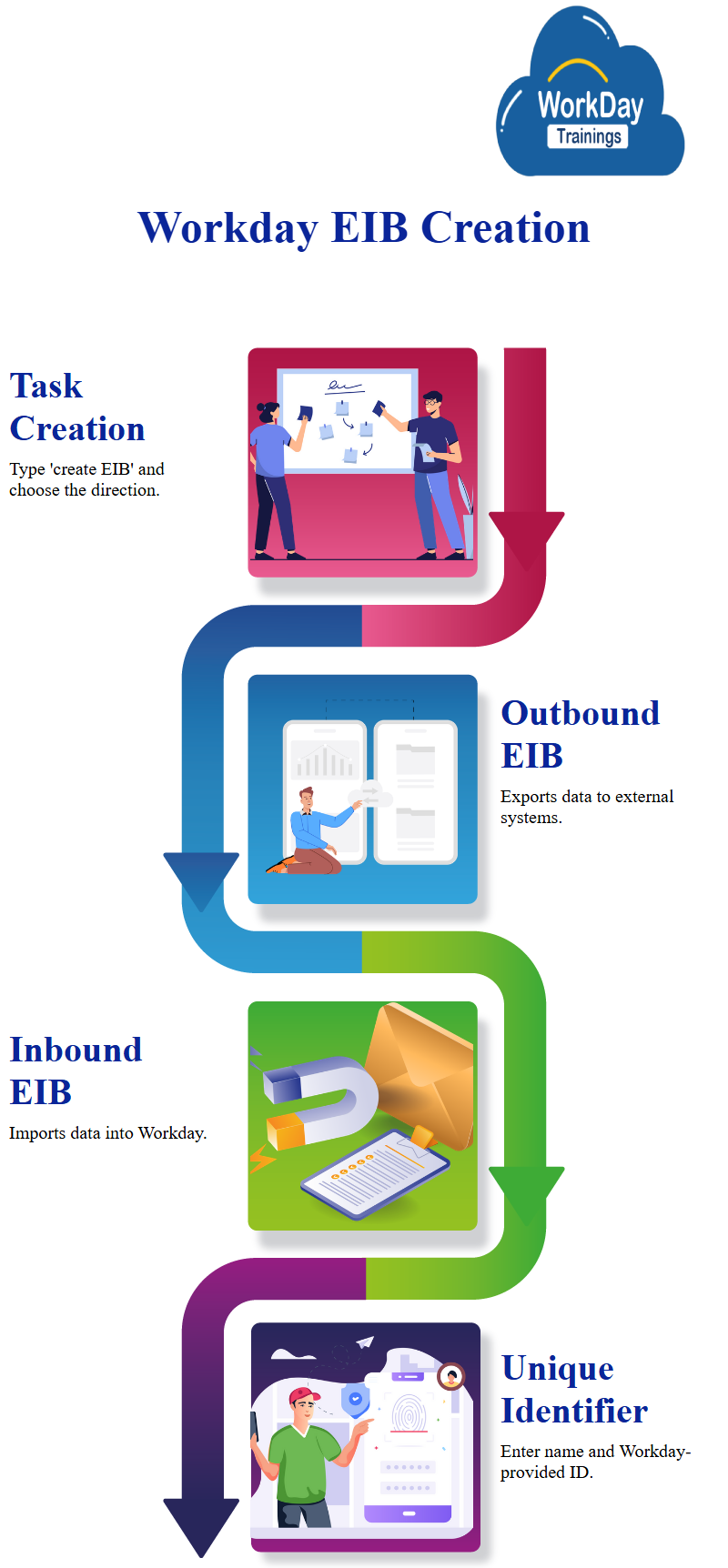
We have two subjects planned for this meeting: inbound and outbound. Inbound is used to insert data into Workday, and the data source can be a third party or a file.
There are three ways to get data from a third party: building a connection, using an existing connection, or inserting the data manually.
Inbound involves three steps: creating a connection, using an existing connection, or inserting the data manually.
The retrieval method consists of getting the data from the third-party system, transforming it, and performing an operation to insert it into Workday.
The connection in outbound is done at the first step, as the data must be obtained from them.
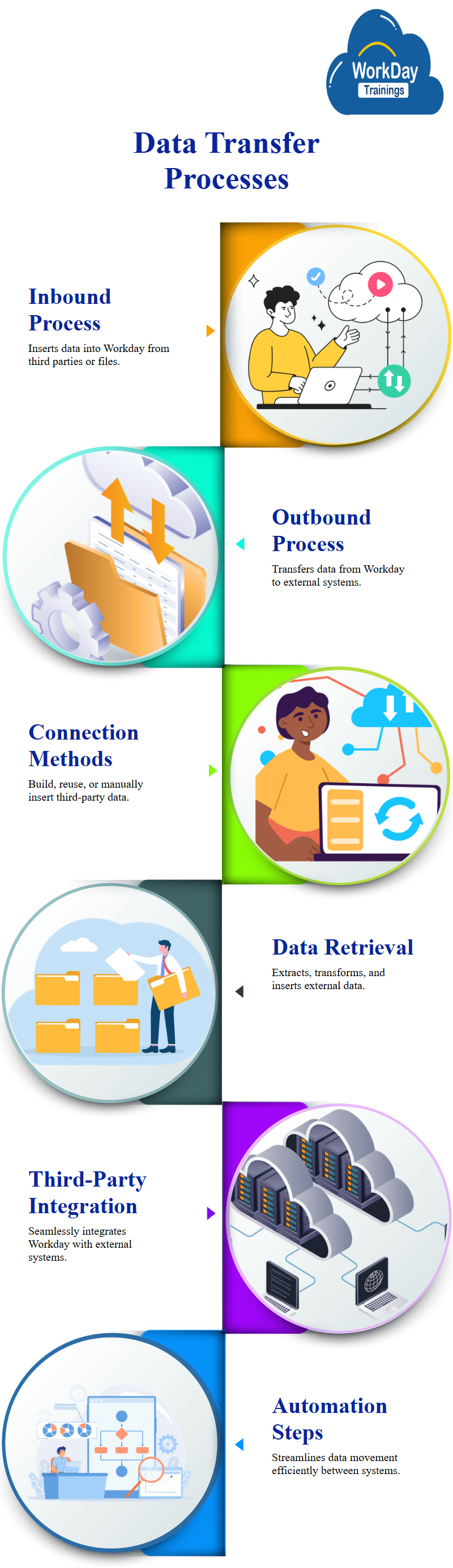
The ID is a unique entity that helps transmit data to a third party, such as a link.
Debussy provides a unique identification for EIB, which can be used to build or link existing applications.
To address this workday issue, EIB offers a retry mechanism that keeps on scheduling data.
If the integration fails, users can manually send the data to a third party or set up a military offence option to send data every minute.
This will prevent the integration from being completed or having errors.
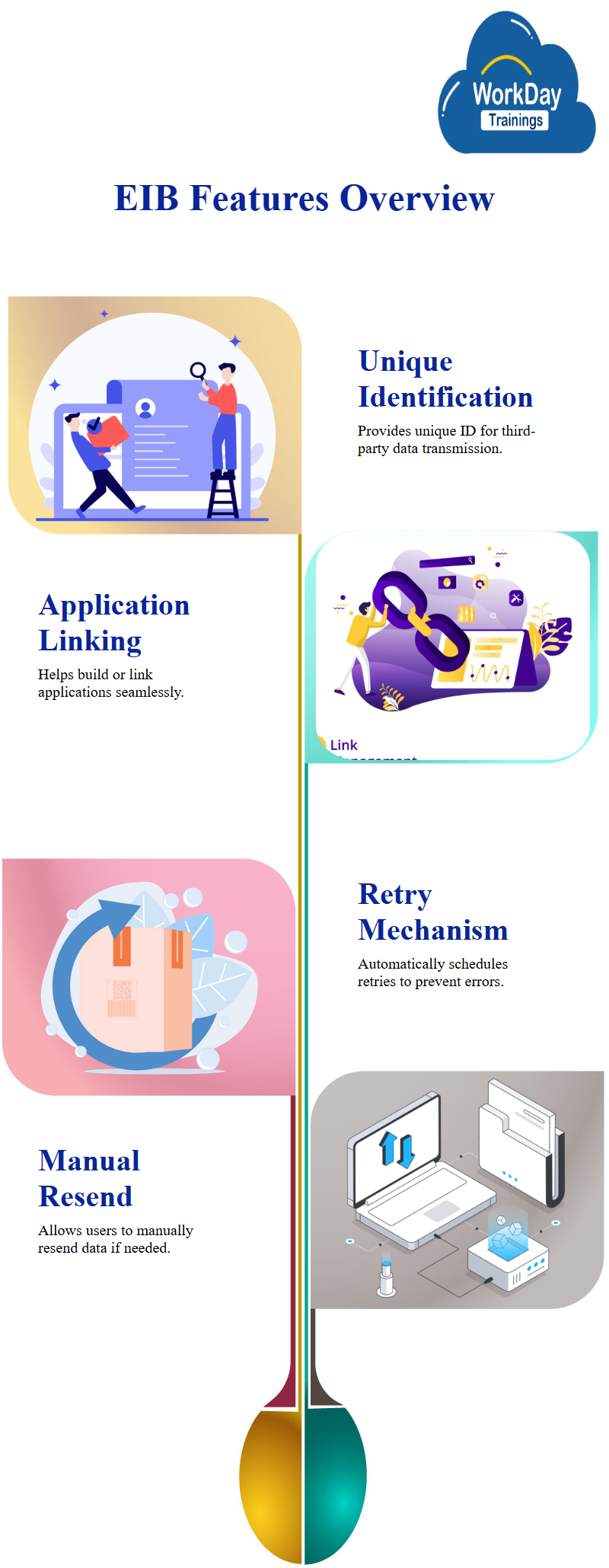
Customization options are available for the workday notification bell icon, which can be customized in core connectors.
While EIB may not allow customization, it can still be done in core connectors.
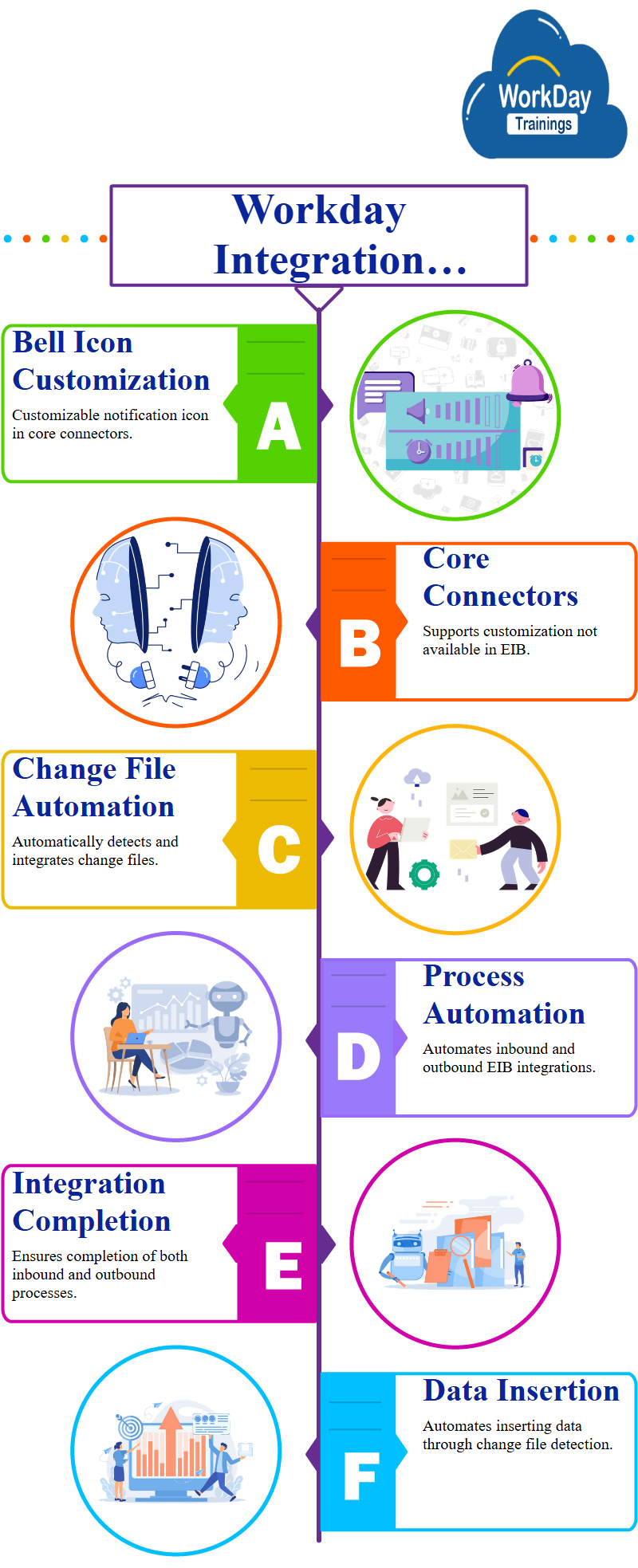
When the integration runs, it automatically finds the change file and inserts the data. The automation works by looking for the change file and automatically running the integration.
Ultimately, we can cover the completion of both inbound and outbound workday EIB processes.

Knowledge is not the ultimate goal of education, action is.
Workday Trainings is here for you to provide the caliber and adaptable online classes with experienced instructors to make these Workday technologies easy to learn for you.
Copyright © 2026 . Workday Trainings . All Rights Reserved.